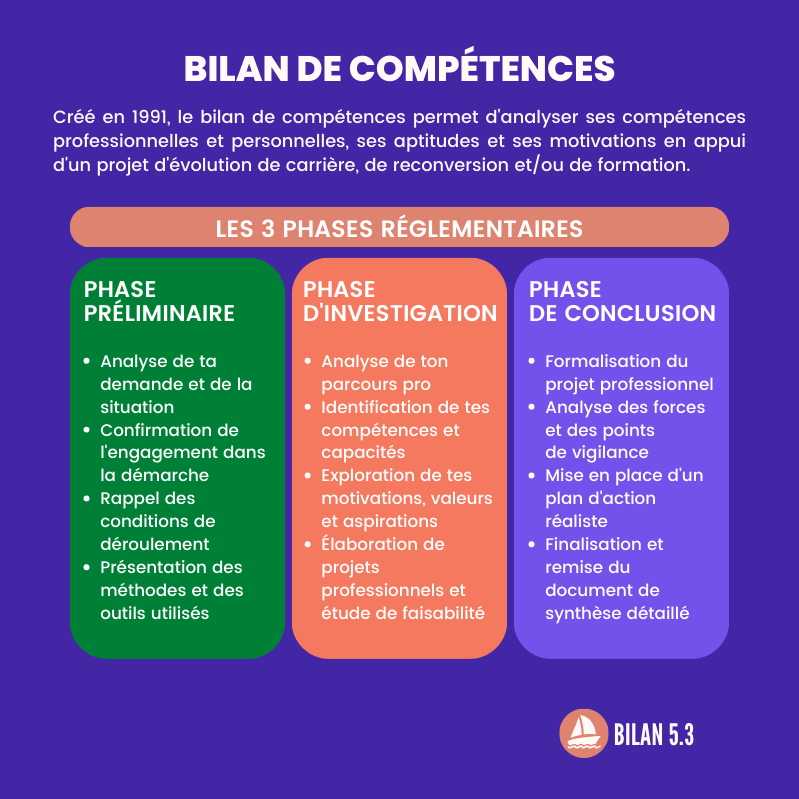Microsoft announces that the second feature update of the year for Windows 10 is now available. With the November 2021 Update (21H2), the semi-annual updates will come to an end. The next one is not planned until the end of next year.
Since the arrival of Windows 10, Microsoft has released a component update for it every six months. One in the spring (often in May) and the other in the fall (often in November). Contains all kinds of new toys for the operating system; in the past, Paint 3D, the night lamp function and the renewed Edge browser were added to Windows 10 through such a component update.
For a while, however, it has been noticed that the component updates contain less and less startling functions. Due to the high frequency of the updates and the problems that sometimes arose around them, the planning regularly went wrong. In front of Windows 11 Microsoft already decided to release a feature update only once a year. This also applies to Windows 10 from now on.
Install November update
There is also not much interesting to report about the November 2021 Update. Earlier we told you what is new in the November update, namely very little. There’s no rush to install it, but it doesn’t hurt to get the update installed either.
If it’s ready for you, check below Settings, Update & Security, Windows Update. Then choose Download and install. If you don’t see that option yet, you can also update manually. Download the Windows 10 Update Assistant, which guides you through the process.