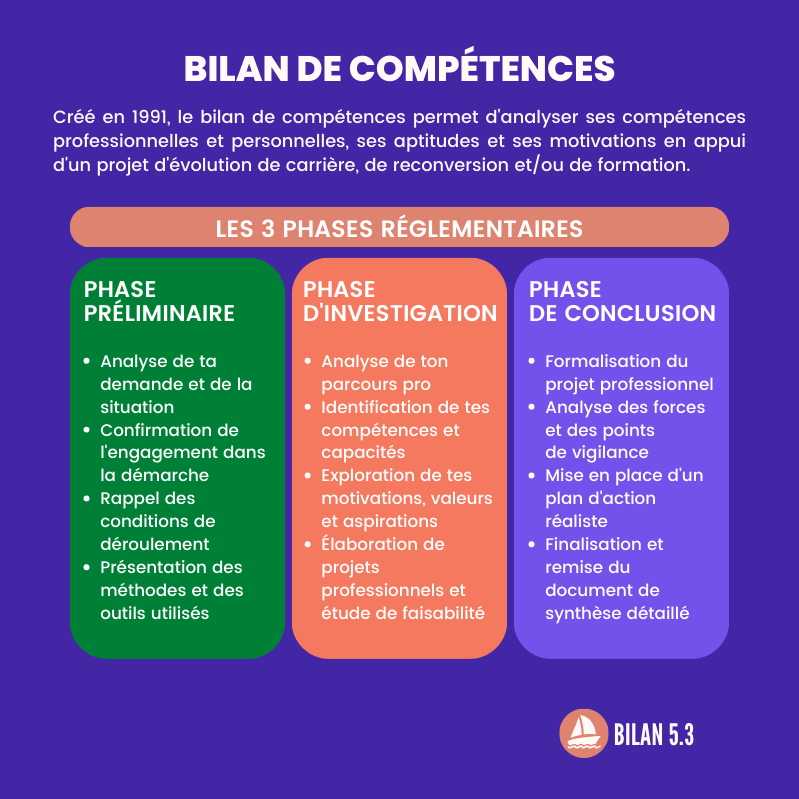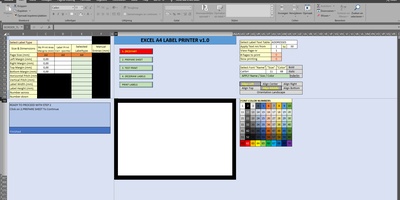
Anyone who ever prints labels knows that it is a difficult job to get everything to fit. Moreover, for an address file the route often runs from Excel via Word to the printer. Wouldn’t it be easier to print labels directly from Excel, Frits Stavleu wondered. He did not wait for the answer, but came up with the solution himself: Excel Label Printer. Copy your addresses to the appropriate tab in the spreadsheet, set the layout of your label sheets (two are included by default in the free version), and the program will put everything neatly in its place for you.
Find Excel Labels Printer here.
Click the link above to download for free
Excel Label Printer – Print labels from Excel