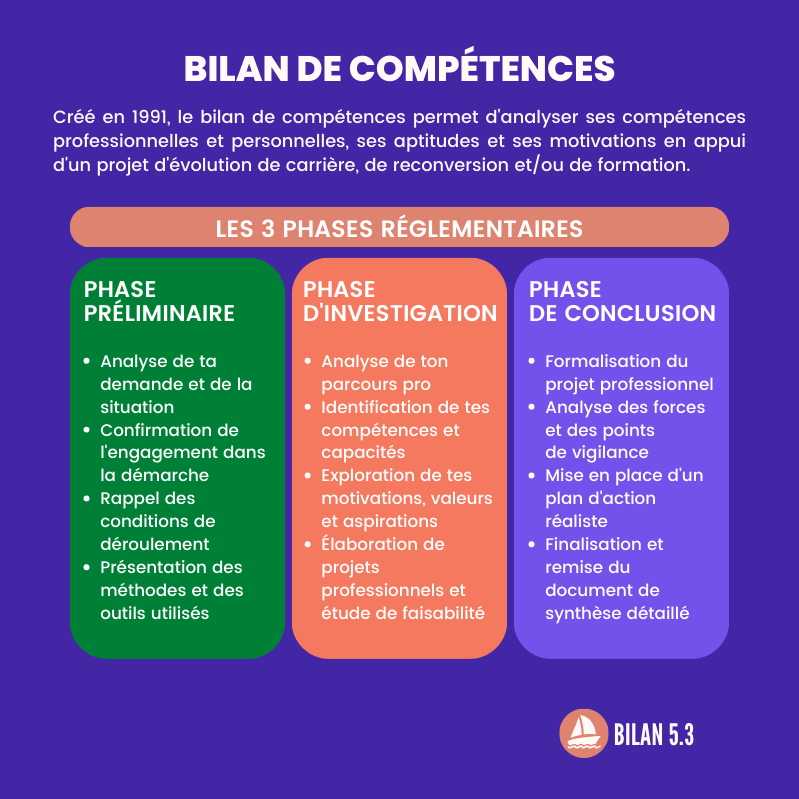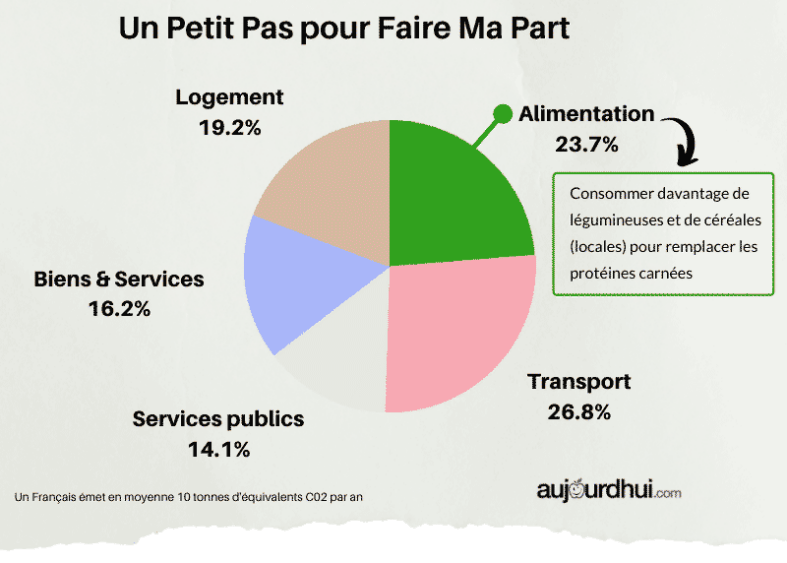As a Windows 11 user, you will soon be able to easily restore your apps, so that you don’t have to download them manually after an installation.
Microsoft is going to test the brand new functionality soon. Now when you install a new Windows 11 PC, you will have to manually download apps already installed (on your old hardware). But with the restore function, Windows does that for you, as far as it can.
Windows 11 can only restore the apps that are in the user’s library and therefore in the Microsoft Store.
Restore apps on Windows 11
Microsoft will announce this during its annual Build conference. Although the conference is aimed at developers, news regularly trickles out that is of interest to ordinary consumers. Microsoft sometimes presents useful features, such as this one.
While this is a step in the right direction, the Microsoft Store isn’t the place for Windows 11 users to get their apps from. Many apps are still missing and you have to download them from the website of a manufacturer or provider, for example. If they are not in the Microsoft Store, you still have to download them manually.
Microsoft is trying to solve this problem by removing the waiting list for win32 apps so that they are faster in the Store. But even then, developers have to submit their apps themselves.