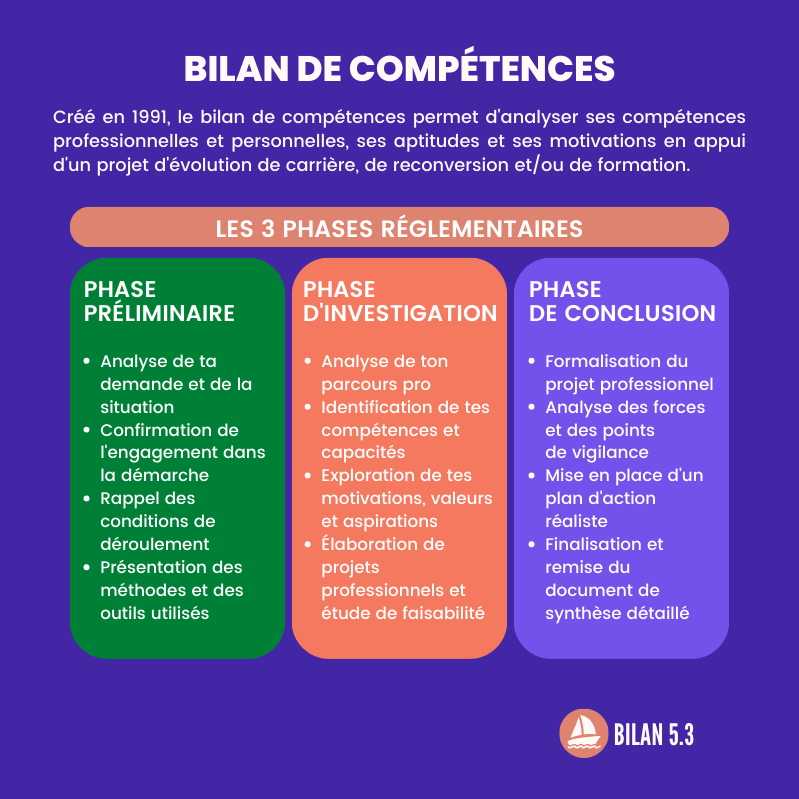On January 14, 2020, Microsoft will stop supporting Windows 7. It is high time for a replacement. Plus lists the alternatives for you.
Why does support stop?
Microsoft, the producer of Windows, has as a permanent policy that support for a Windows version will be discontinued after a period of 10 years. After such a period, Windows is always two or three new versions further and Microsoft would like users to switch to that. With or without some gentle coercion. By ending support, Microsoft will ensure that it no longer needs to provide updates for the outdated operating system. This saves the company manpower, time and money. Windows 7 is next on January 14.
The consequences
It goes without saying that the discontinuation of support for a Windows version also has consequences for the users. No more support means that no new updates will be released for Windows 7. As a result, security vulnerabilities are no longer solved, among other things. This also applies to programs with Windows 7 such as the Internet browser Internet Explorer. This makes using Windows 7 a risk, especially if you connect your computer to the Internet. The lack of security updates gives hackers, viruses and other unwanted things a better chance to get into your computer. Even if you use an antivirus program. The longer you continue to use Windows 7 without support, the greater the risks become. Another consequence of the discontinuation of support is that no new features are added to Windows or programs that belong to Windows. Also, clumsy or incorrect options are no longer removed. Most people can live with that, but it is also a limitation.
How further?
By far the greatest risks to a computer come from the Internet. Especially if the security stops. In addition, there is also a risk if you use your PC to connect to other computers in a network, or if you download unknown files from, for example, a USB stick. In this way, unwanted programs such as viruses can still end up on your computer. In essence, a computer with Windows 7 is then only really safe to use without contact with the internet and with only official software and other safe files that may be put on it. For example, you can still use your PC to edit your photos and videos or play games that you still have on an official DVD. Otherwise your options are very limited. For example, it is no longer possible to securely update your programs via the internet. The best solution is to switch to a different operating system. Windows 10 is obvious, but Linux is also a possibility, for example, or switching to a new computer from Apple with MacOS.
Windows 10
Actually, Windows 8 is the real successor to Windows 7, but now switching to Windows 8 is no longer an option. Windows 10 has been replaced by Windows 10. For people who only know Windows 7, a switch will take some getting used to. Broadly speaking, Windows 10 still works the same as 7: with a start menu, desktop and Explorer as the center of the operating system. Windows 10 also has new features. For example, you will find most of the settings for Windows in the Settings window and no longer in the old Control Panel. Windows 10 was also intended for use on tablets and smartphones, and this is reflected in the limited possibilities of the Mail program, among other things. The advantage of moving from Windows 7 to Windows 10 is that you don’t have to learn a whole new system. Just look around and try it out and you’ll figure it out. Also, upgrading from Windows 7 to Windows 10 is relatively easy, because the makers have already taken this into account. Programs and personal files are largely taken over, although making a good backup beforehand and updating certain software afterwards remain important.
Pay or not?
There are three options for switching to Windows 10. You can purchase an upgrade to Windows 10, for example via the Microsoft internet store or an (online) computer store. This is the most expensive option that will cost you at least 100 euros. A cheaper option is to buy a Windows 10 license for a few bucks from one of the various online providers. There are some risks to this because you have to know what a reliable provider is. Moreover, you are not entitled to support from Microsoft via this route if things go wrong. The cheapest option is a free transfer. In the first years of the release of Windows 10, this possibility was already enthusiastically offered by Microsoft, to help users over the threshold. After that, Windows 10 became a paid operating system, but through a trick you can still upgrade to Windows 10 for free. This is only something for an advanced computer user and it is unclear how long this option will remain active. Search the internet for: windows 10 free upgrade.
macOS
Apple’s PCs, also known as Macs, were around before the first Windows PCs. Still, those Windows computers ended up taking a much larger share of the PC market than the Macs. That is still the case today. Apple PCs and laptops run on a proprietary operating system called MacOS. This is included for free on an Apple computer and you can also upgrade for free when a new version comes out. If you switch to MacOS, it takes some getting used to, because the operating system works differently on important points. For example, there is no start menu like in Windows. Another difference: with Windows you regularly have to search and click to use a certain function. With the Mac, extensive functions are often hidden behind simple actions. You can remove a program on a Mac, for example, simply by throwing it in the Recycle Bin. Another advantage is that with a Mac you will hardly be bothered by viruses: the virus protection is built into the system. Just like with Windows, MacOS already has all kinds of standard programs for, for example, surfing the internet, emailing and working with photos and videos. The equipment in Apple computers and the MacOS are very well matched, so that problems with hardware are rare. This all works a lot smoother than with Windows computers. Macs are also known for their image and sound quality, which makes them well-suited for photo, video, and sound editing. The total choice of programs for the Mac is somewhat more limited than for Windows, including in the field of games. But you may have the option of running Windows in addition to MacOS on an Apple computer with the Boot Camp program. One downside to Macs is the price tag. You pay hundreds of euros more for an Apple computer than for an equivalent Windows PC.
Linux
Linux has been around for a while as an alternative to Windows. In the early days, it was especially popular with hobbyists who knew their way around the PC. In those days, installing properly was sometimes difficult. Today, non-advanced computer users can also easily turn to Linux. Installing is just as easy as with Windows and computing with Linux is much like working with Windows or MacOS. Linux stands out because it is open source software. That means anyone can contribute to Linux to make it better. Linux is also basically free, although there are commercial versions as well. The payment for this is, among other things, for the support that you can get. Programs that you can use with Linux are often free and you can now choose from many different types of software. Internet, email, playing games, photo and video editing: it’s all possible. The choice is somewhat more limited than with Windows. A big advantage of Linux is that it requires a lot less from your computer than Windows. This means that you can still work well with Linux with an older PC or laptop.
Chrome OS
A Chromebook is a special kind of laptop. It uses its own operating system: Google’s Chrome OS. Chrome OS takes the form of an internet browser and Chromebooks are therefore aimed at working on the internet as much as possible: with programs and files in the cloud. The advantage of this is that a Chromebook with much less heavy equipment than a Windows or Apple laptop can work at least as fast. With a chromebook you are therefore also hundreds of euros cheaper. Heavy tasks such as extensive video editing and playing the latest 3D games cannot be done with a chromebook. But if you mainly use your computer for browsing the web, reading, word processing, working with photos, and communicating with other people, a Chromebook is a great alternative. An extensive buying guide with more information about chromebooks will be published in the Plus Magazine of March 2020.
Finally
Keep in mind that you have more work to transfer your data and to find your known programs (or alternatives) together if you don’t opt for Windows 10.