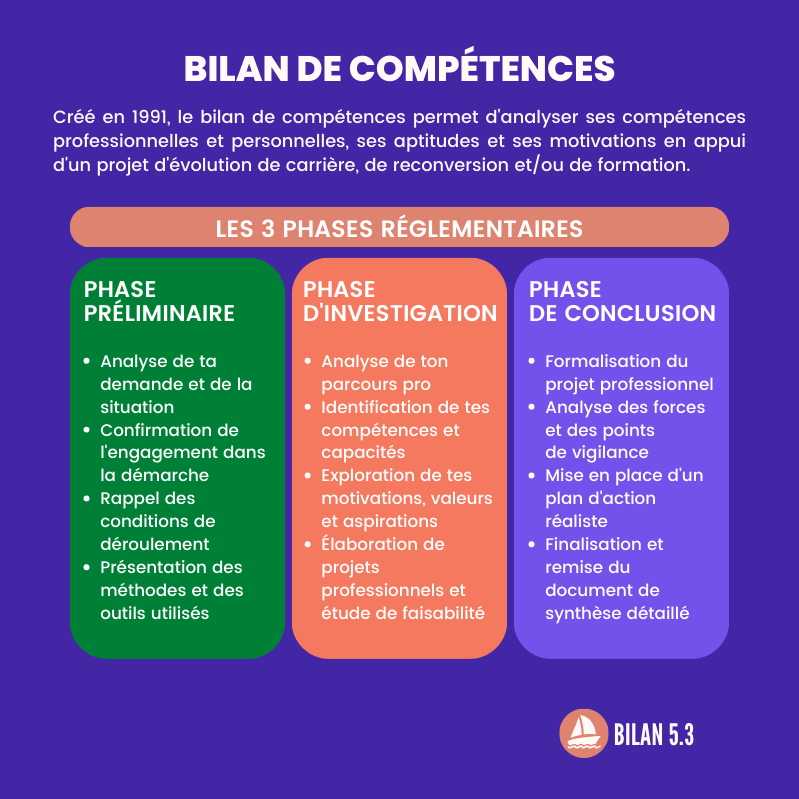Suppose you work on a report and spend days on it. At a certain point after making the necessary ‘improvements’ you get lost and you fervently wished you still had the previous version. Well… Some programs offer something like version control, so that every time you save a document the version number is increased by 1 while all previous ones are kept. You can also renumber each time you save a file. But yes, cumbersome. With AutoVer – a tip from Dario Volaric – you can get rid of all your worries. This program — which can run in the background as a Windows service — monitors folders and can save changes to file types you specify as incremental (sequentially numbered) backups in another folder (local, remote, ftp). This gives you not only universal version management, but also a simple backup solution.
Click the link above to download for free
AutoVer – Backup and version control in one program