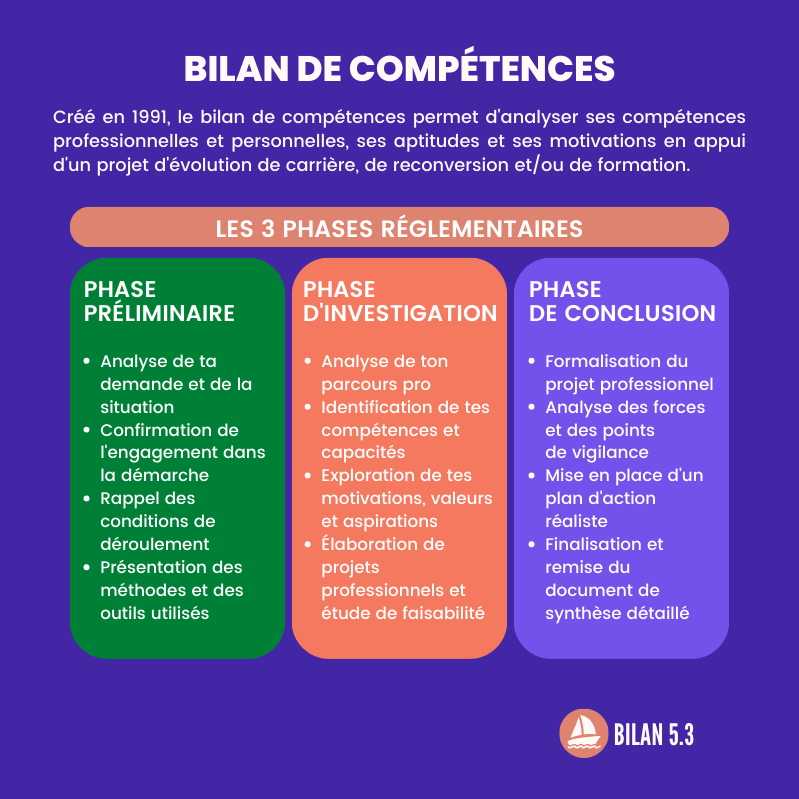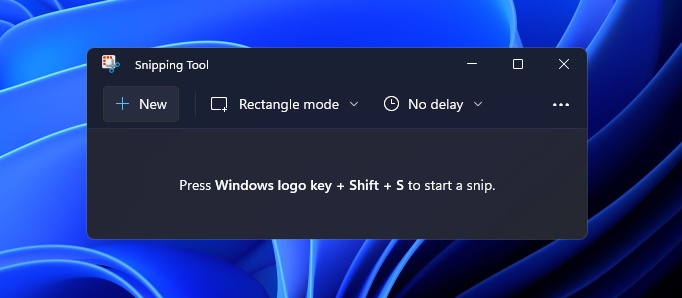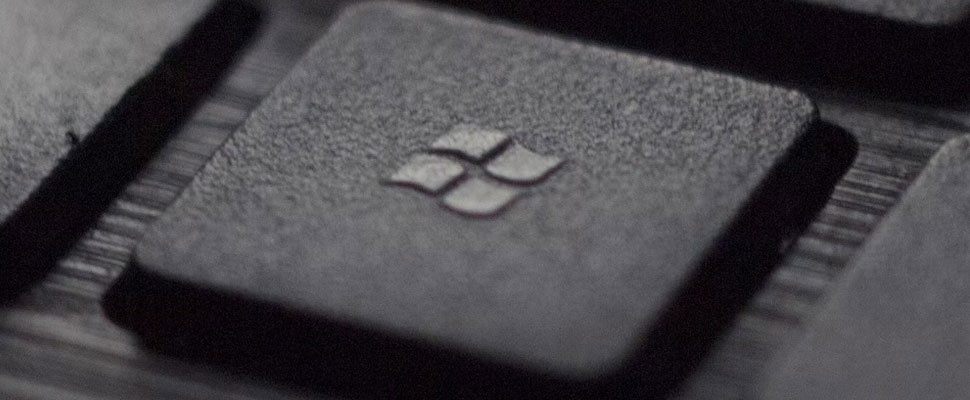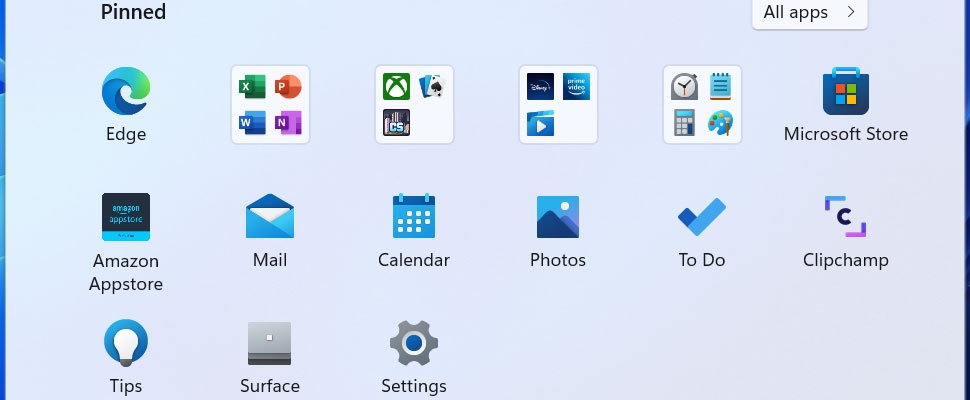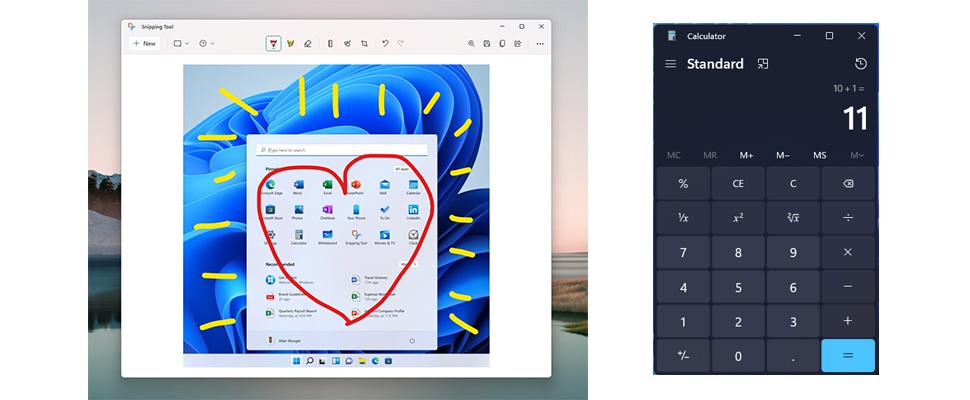
In the run-up to Windows 11, Microsoft is bringing more and more standard apps in line with the new house style of the upcoming operating system. Windows Insiders can now get started with the redesigned Calculator, the Mail and Calendar app, and the Snipping Tool.
The adjustments to the Calculator are subtle. The window has rounded corners and a dark mode for the first time. It depends on the Windows 11 theme to be determined. You can set a dark calculator if the OS itself is on the light theme, or vice versa.
The Mail and Calendar windows have also been given rounded shapes, with the option for a dark gray background color.
The Snipping Tool is about more than just appearances, although rounded corners and a dark mode can be found here too. Windows 10 currently has two separate methods for taking screenshots and editing them directly: the Snipping Tool and ‘Cut and Annotate’.
The Snipping Tool in Windows 11 combines both in one handy app, which can be called up via the key combination Windows key + Shift + S. The screenshot is saved to the clipboard so you can easily paste it elsewhere.
Download Windows 11
Windows 11 is available to try on Windows 10 PCs through the Windows Insider Program. The updates for the standard apps are now also available there. Downloading Windows 11 outside of this official channel is not recommended. Online is teeming with malicious installation files that only bring in malware.
Read here how you can safely download and install Windows 11.