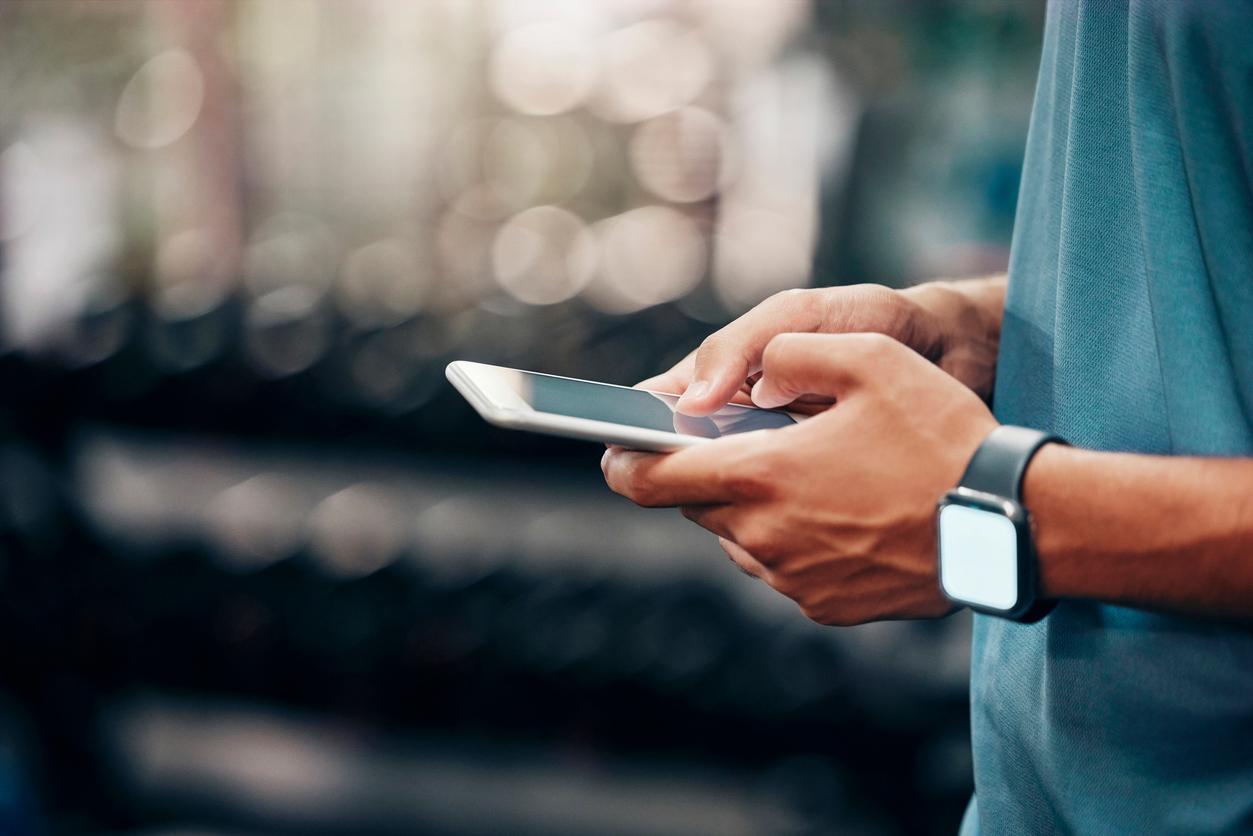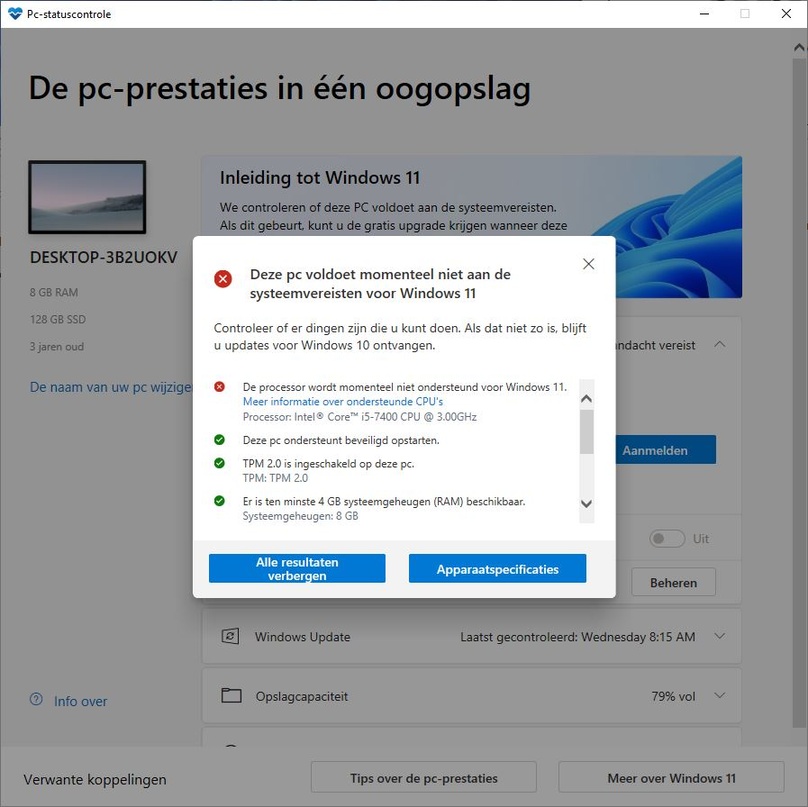Microsoft has been offering a status check app for some time that can quickly check whether your Windows 10 PC is suitable for Windows 11. You will soon no longer have to look for this program yourself, because it will automatically enter your system via an upcoming Windows update.
The PC Health Check app (also known as PC Health Check) provides insight into certain parts of your PC. This way you can see at a glance how full your disks are, quickly arrange which programs start with Windows to shorten the startup time and see whether Windows updates are ready.
However, most people know the tool mainly because it can tell you whether your PC is on the Windows 11 system requirements satisfies. Now Microsoft has decided that the application should actually be standard on every Windows 10 PC. That is why it rides along with Windows update KB5005463, which is now being rolled out.
Remove Health Check
Once you’ve completed the update, you’ll find the status check app in your start menu. If you really can’t wait for it, you can just as easily remove it under Settings, Apps, Apps and Features. Search Windows PC Health Check on and choose remove.
Unsuitable for Windows 11 – Now What?
Incidentally, there is a good chance that the app indicates that your PC is not receptive to Windows 11. You certainly don’t have to run to the store right away for a new computer, because Windows 10 will be supported until the end of 2025.
Microsoft obviously wants Windows 10 users to make the switch as soon as possible. By offering the status checking app in this way, the company also seems to want to point out the upgrade options to more people – somewhat intrusively.