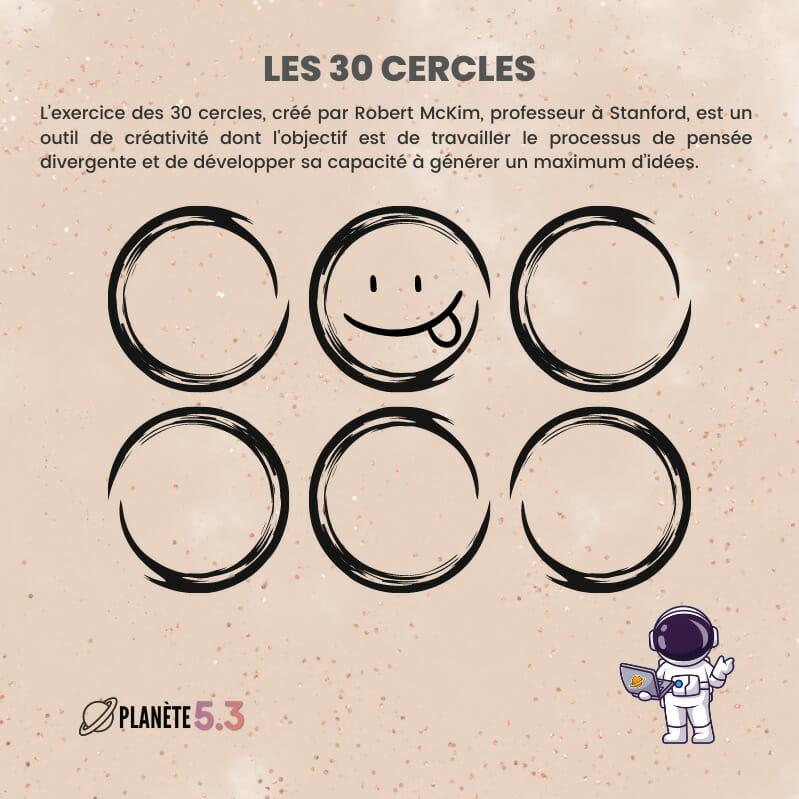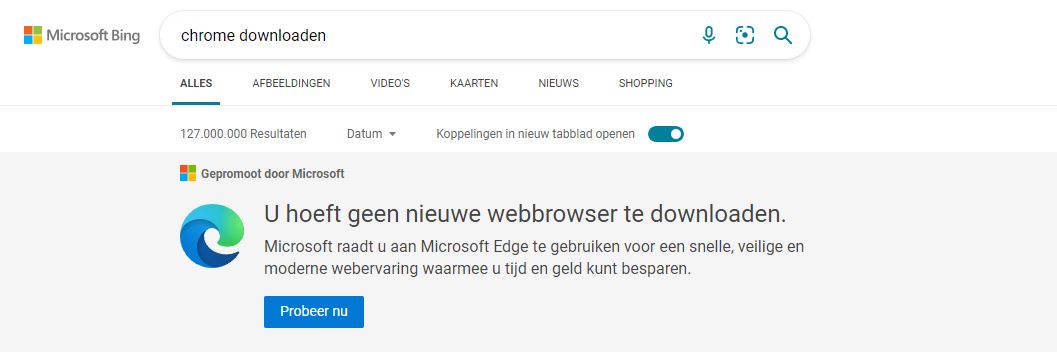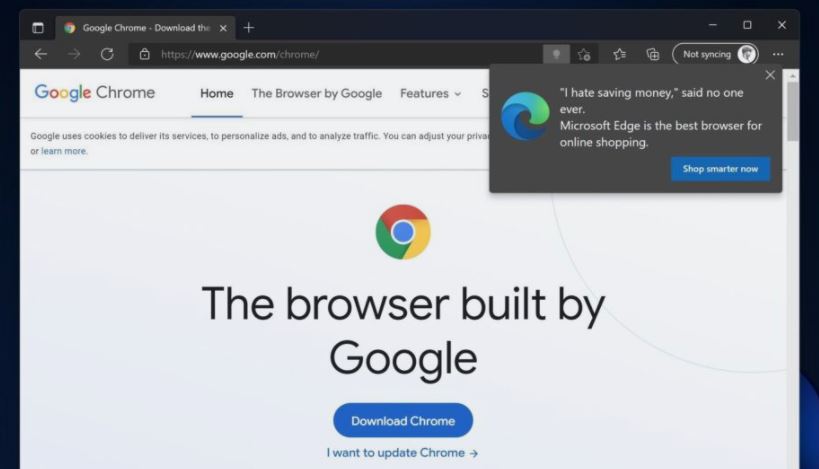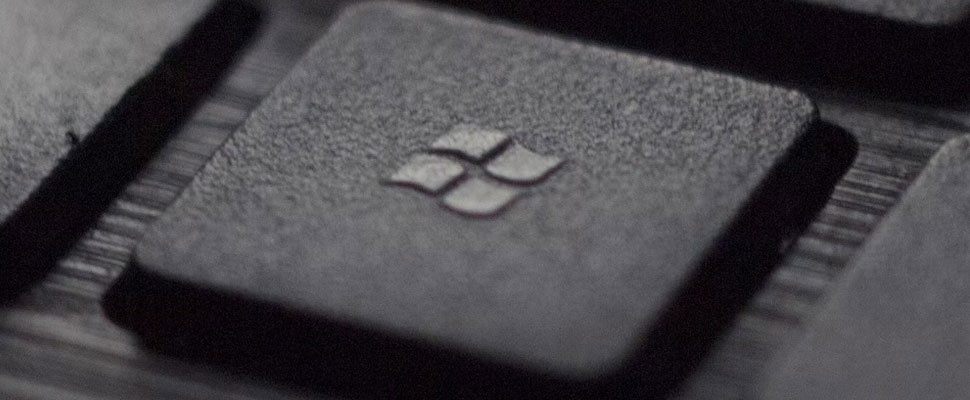The default browser of Windows 11 is Edge, but you may prefer an alternative such as Chrome or Firefox. At the moment, that process is still very cumbersome, but that seems to be changing after continued criticism.
Do you currently want to use your default browser Windows 11 adjusting is not so easy. below Apps, Default apps you end up in a jungle of settings where you can select a different browser per file type. In Windows 10 it’s as simple as under Default apps the option web browser and choose Chrome, for example.
Why so complicated? Probably so that fewer people bother to change their default browser and thus continue to use Edge. Now the German website notices deskmodder.de note, however, that Microsoft is working on a simpler option.
In a recent Insider build of Windows 11, a new button pops up that makes it faster to mark an alternative browser (in this example Firefox) as the default. See the image at the top of this post. It is not yet known when the option will become more widely available.
supplication
Incidentally, this does not alter the fact that Microsoft tries to prevent you from switching browsers in other ways. For example, search Bing (Edge’s default search engine) for “Download Chrome” and you’ll see the following message:
in addition messages are now popping up of notifications that appear as soon as you reach the download page of Chrome via the Edge browser. “Microsoft Edge uses the same technology as Chrome, but with the trust of Microsoft,” reads one such message. Or, “Edge is the best browser for online shopping,” also referring to the built-in installment option.