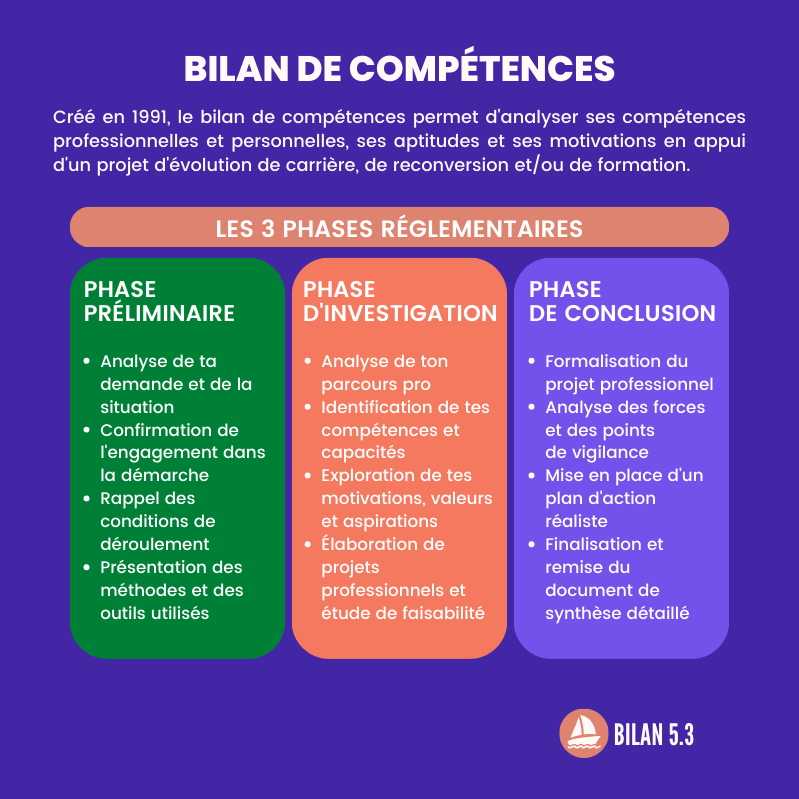If someone sends you photos or videos via WhatsApp, they are automatically saved on your smartphone. As a result, the storage space of your phone is quickly full. Fortunately, you can also disable the feature. That is how it works.
If you disable the automatic feature, you can still view photos in WhatsApp chats afterwards. You can also choose to manually save photos in your library. So it’s just that all photos and videos are no longer saved automatically. You can disable the function like this:
android
- Open WhatsApp
- Tap the three dots at the top right
- Tap Settings
- Tap Chats
- Disable Media Settings
Also watch it in a video below. Watch tip: click on the gear in the bottom right of the video, then on quality and select the highest value.
iPhone
- Open WhatsApp
- Navigate to the Settings tab at the bottom right
- Tap Chats
- Uncheck the Add to Camera Roll option
Also watch it in a video below. Watch tip: click on the gear in the bottom right of the video, then on quality and select the highest value.
Additional tip
WhatsApp offers the option to automatically save photos and videos of specific people. You may want to keep the photos of your husband, wife or child by default. You can read and view how to activate this function here.