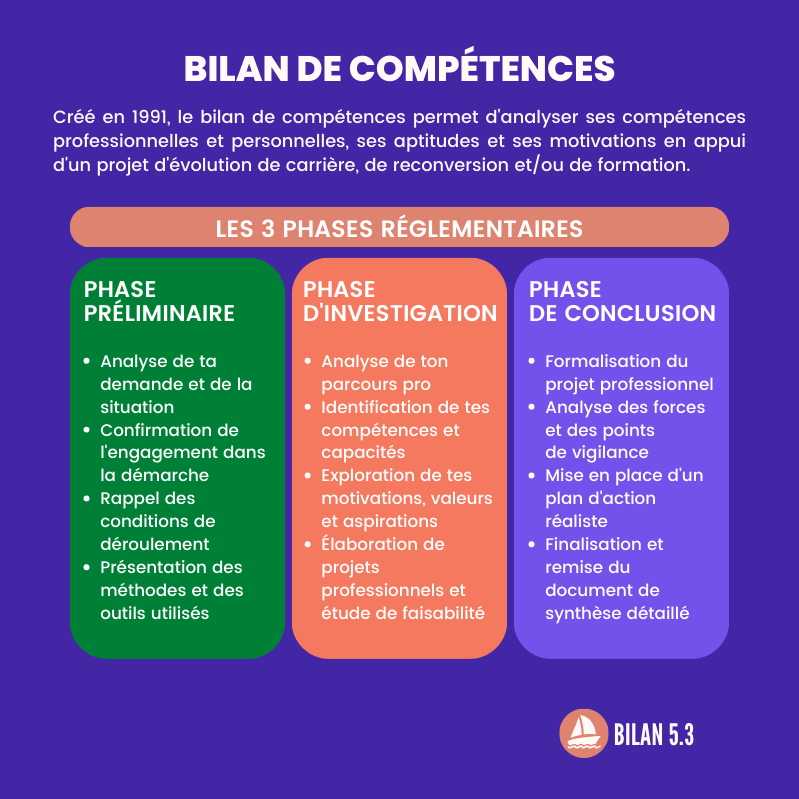The CoronaCheck app is available for access to events and travel abroad. But what if you can’t use it? Then print your vaccination certificate on paper. This video shows you how to do this from your computer. The DigiD app is not used for this, but the DigiD SMS option.
The video was created in the Internet browser Edge. If you use a different internet browser, the print at the end of the video will look slightly different. Other than that it works the same.
You need the following:
- A printer connected to your computer. Turn it on before you print the Coronacheck.
- A DigiD account with your username and password.
- A mobile phone on which you can receive the DigiD SMS code. You can only print a Coronacheck using the mobile number with your DigiD account.
- Usually the PDF document with your corona check data can be printed directly via your internet browser, for example Edge or Google Chrome. If that causes problems, you can use Acrobat Reader. You can download it here Download Adobe Acrobat Reader DC