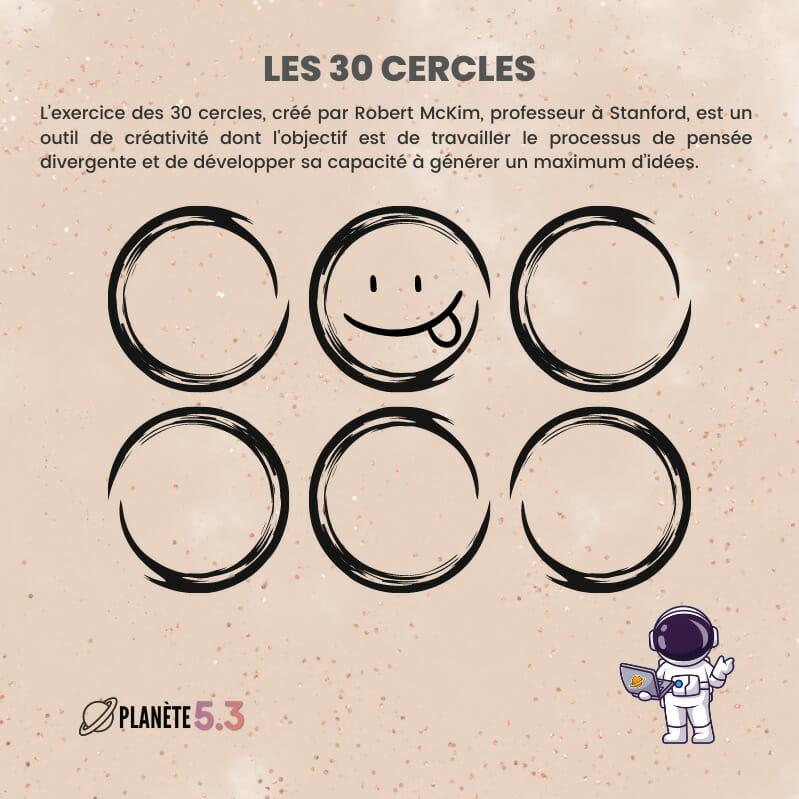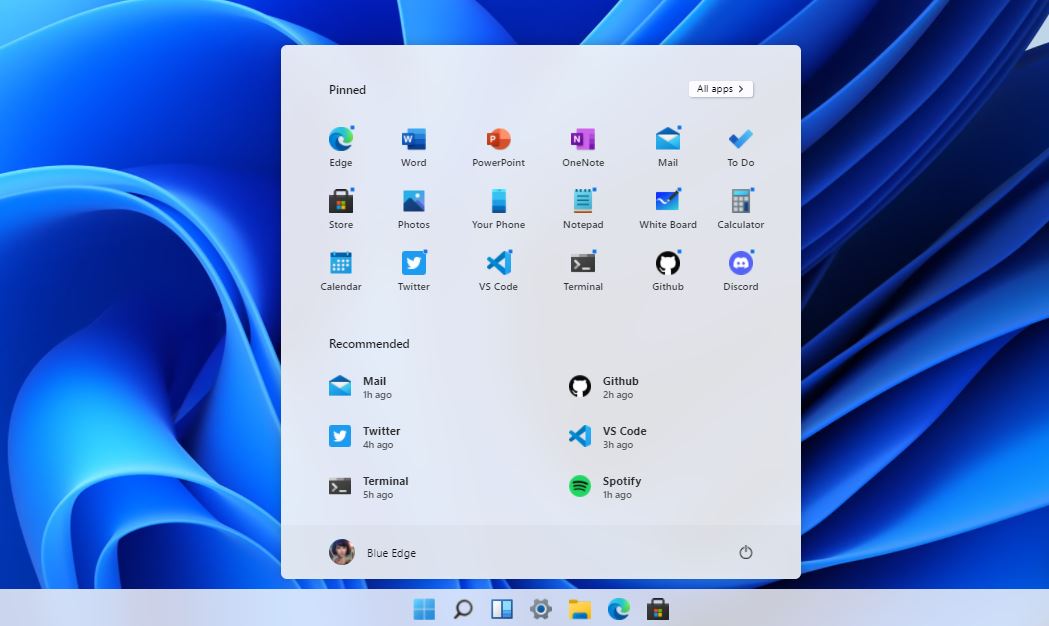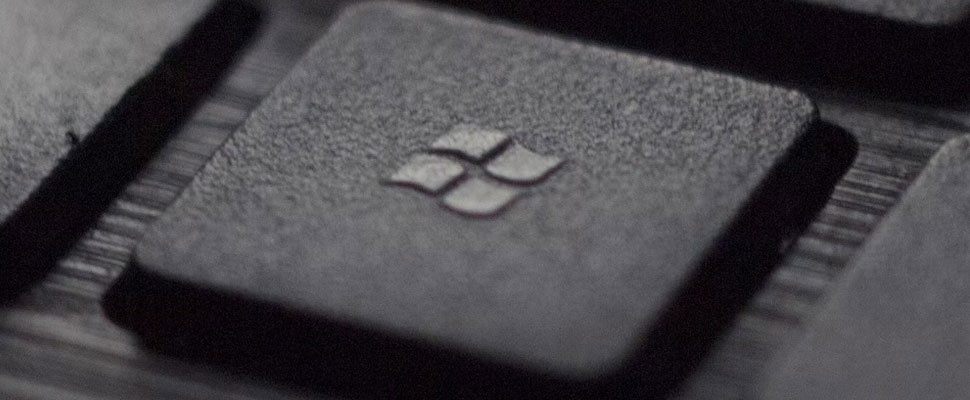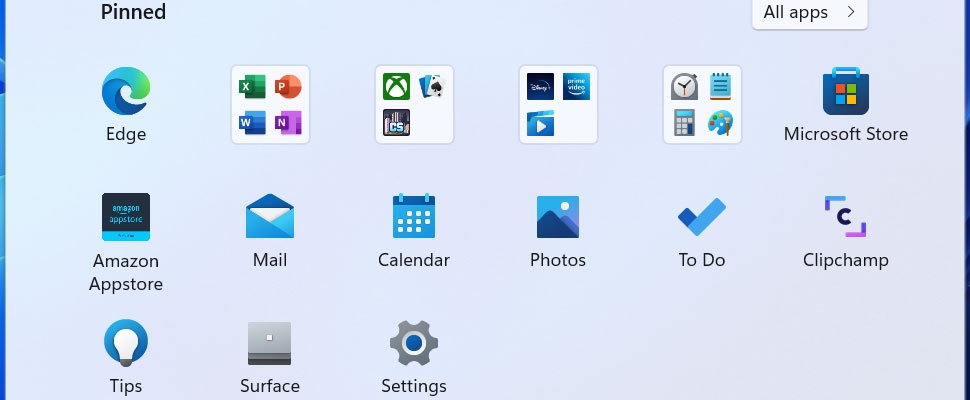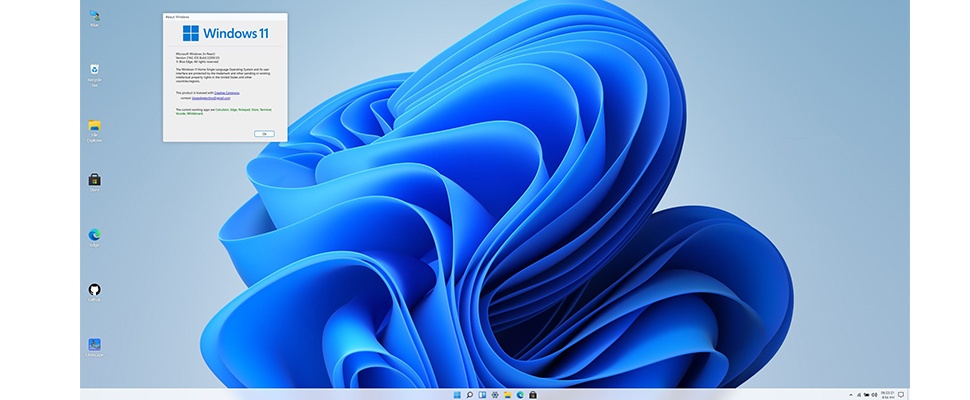
Want to try Windows 11 without going through the entire installation? This is now possible with a browser version, which in reality is a handsome imitation. Not every function works, but it gives a nice first impression of Microsoft’s upcoming operating system.
This counterfeit version of Windows 11 is a hobby project by a developer under the online alias “Blue Edge,” who built the site using React, a programming language designed by Facebook. So it’s a facade, but discovering Windows 11 this way is a lot easier than actually installing the operating system from scratch.
Click around on the webpage and you can see that certain parts do work. For example, the centered start menu can be opened and from there you can call up the new calculator and notepad app, among other things. The Edge browser, widget panel, and Microsoft Store also start up, but they don’t work. They are just examples of what they look like in Windows 11.
Also read: New look for Calculator, Mail and more in Windows 11
Install Windows 11 anyway
If you have the taste and really want to try Windows 11, you can do so via the Windows Insider program. Our colleagues from Computer!Totaal tell you how to Install Windows 11 You can use this route, preferably on a PC that you do not need for your daily work.
The first computers that run new on Windows 11 will be on sale from the end of this year. Microsoft will release the operating system as a free update for existing Windows 10 installations starting next year.