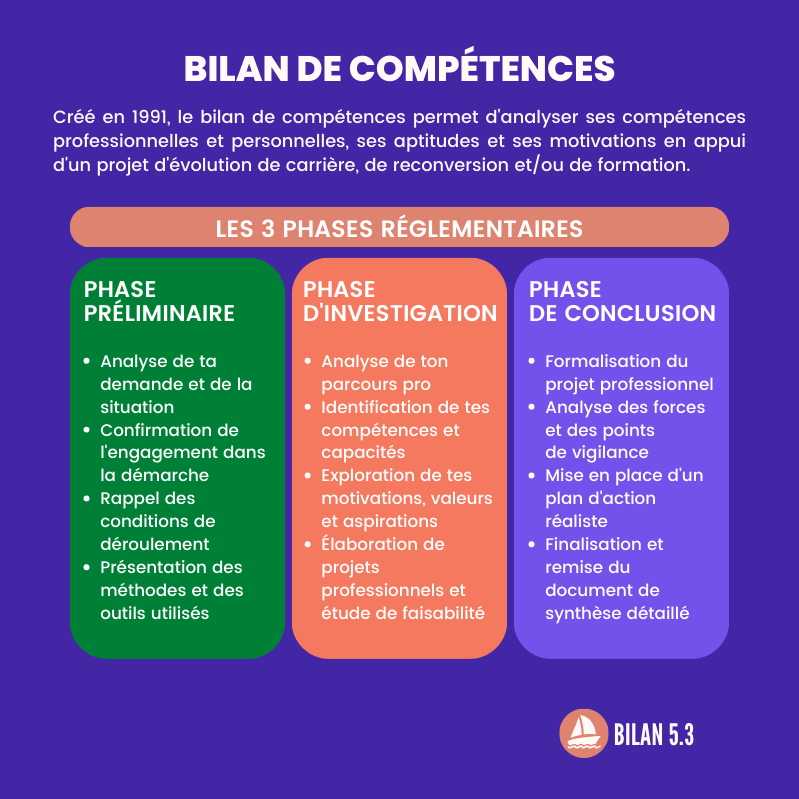WhatsApp has a large database of gifs that you can search and send. But did you know that you can also easily make your own gif? For example, your pet, your grandchildren or just a funny facial expression.
Gifs are moving images without sound. They are very popular on social media. People use them to express emotions and reactions.
WhatsApp offers the possibility to make a gif of your own short video. Note: your video must not be longer than six seconds, otherwise it will not be possible to make a gif.
Create a new gif
You can make a gif of an existing video in your camera roll, but the easiest way is to make a new video within WhatsApp. That’s how it works:
- Open WhatsApp.
- Tap the chat with the person you want to send a homemade GIF to.
- Tap the camera icon.
- Tap the large circle to start a video and hold your finger on the screen to continue filming (up to six seconds).
- Remove your finger from the screen to stop filming.
- Tap at the top right GIF. Not visible? The video is then longer than six seconds.
- The gif plays.
- Tap the send button.
Make gif from existing video
Have you made a very nice video in the past and do you still want to make a gif of it? That too is possible! It goes like this:
- Open WhatsApp.
- Tap the chat with the person you want to send a homemade GIF to.
- Tap a paperclip icon > Gallery (Android) or the plus sign > Photo and video library (iPhone).
- Open the appropriate folder and select the video you want to make a gif from.
- Is the video longer than six seconds? Then shorten him first, here you can read how that works in WhatsApp.
- Tap at the top right GIF. Not visible? The video is then longer than six seconds.
- The gif plays. Tap the send button.
Good luck!
Source: Seniorweb