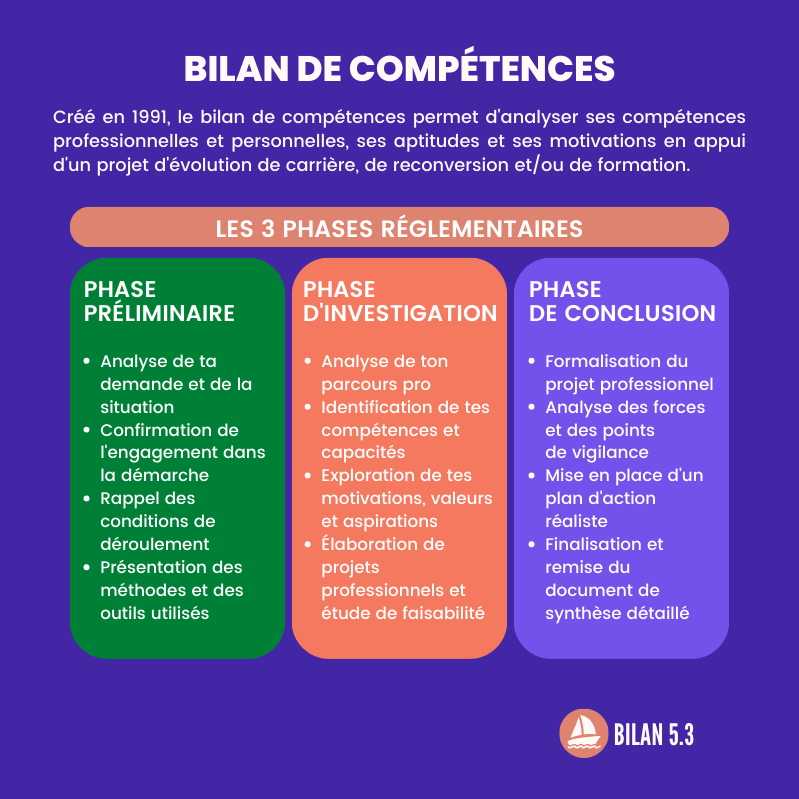More and more people are discovering the podcast: a kind of radio broadcast where you decide when and where you listen to it. To listen to podcasts you need a podcast app. For example the easy to use and free Google Podcasts.
Do you already listen to podcasts? You can choose from thousands of free broadcasts on all possible topics. Health Net van Plus has also been offering interesting podcasts for a while under the name healthy conversation. The logical theme: everything about health.
You can read more about what podcasts are exactly here >>
Google Podcasts
You can listen to many podcasts on podcast websites through your internet browser, but you have more options if you use a podcast app. An advantage of this is that you can download the podcasts to your smartphone or tablet. They can then be listened to without the need for internet. Handy when you are on the road, for example.
A nice podcast app is the free Google Podcasts. This app is intended for use on Android devices. If you have an iPhone or iPad, you can listen to Google podcasts via the website >>
Install Google Podcasts
You search for Google Podcasts in the Play Store and tap Install at the found app. If the app is on your mobile, tap Open. Google Podcasts can be used on multiple devices. In that case, your preferences can be shared on those other devices via the settings of your Android device. In this case, you don’t have to, so if you see a notification about this: tap Close.
Search for a podcast
The main Google Podcasts screen already offers you a number of popular podcasts in various categories that you can browse. If you prefer to search specifically for a podcast, use the search box:
• Tap the magnifying glass at the top.
• Type a topic you are interested in, for example healthy conversation.
• Tap the desired topic (not Internet Search).
• A description of the podcast with its episodes appears.
• You’ll see more episodes if you scroll up.
Stream a podcast
You can now optionally listen to an episode directly by streaming it. This means it is sent to your smartphone or tablet while you listen. The disadvantage of this is that you have to be in constant contact with the internet. The advantage is that you don’t have to wait for the episode to download completely.
• To stream, tap the play button (triangle) of the desired episode. You can pause the podcast with the pause button at the bottom (double dashes). You can then continue with the play button.
Subscribe
You can subscribe to a podcast. You will receive a notification every time a new episode of the podcast is released. This is useful if you find a certain podcast interesting:
• Tap the podcast name, for example Healthy Conversation.
• Tap Subscribe.
Download a podcast
If you don’t want to be constantly connected to the Internet while listening, download a podcast episode first. This takes up some space on your smartphone or tablet and takes some download time, but it may save you internet costs if you use 3G/4G.
• Tap the name of an episode, for example Healthy Aging.
• Tap the down arrow below the title with the tray underneath.
• If necessary, give permission to access your device.
• If the percentage is no longer counted and there is a check mark, the episode is completely downloaded.
• Click on Play or the play button (triangle) to listen to the episode now directly from your smartphone or tablet.