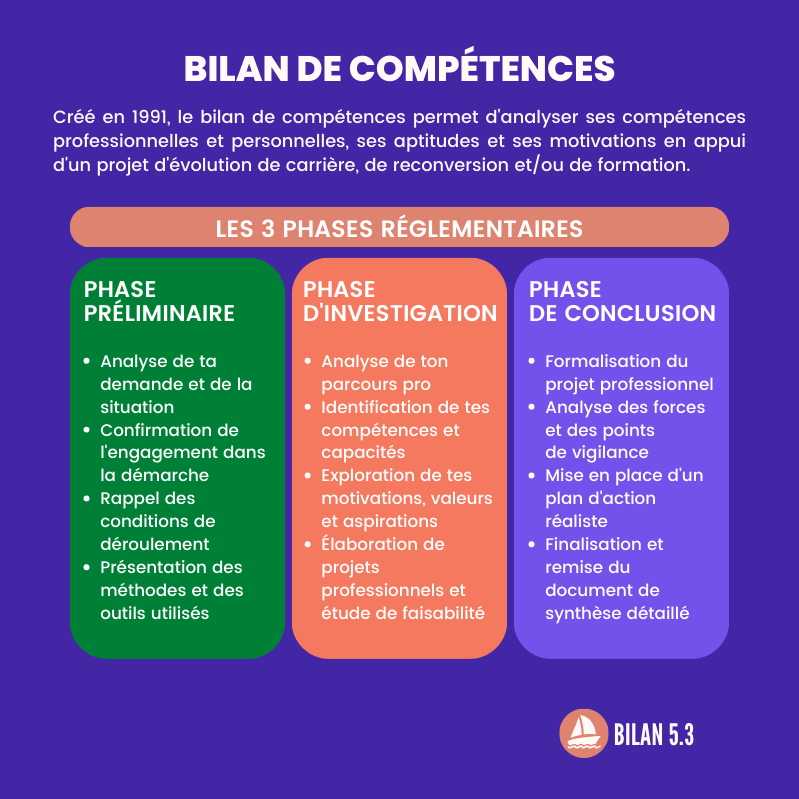Very annoying if you have a new phone and you can’t transfer your WhatsApp chats from iOS to Android. Fortunately it is now possible.
It was and is one of the most annoying things at WhatsApp: The inability to transfer chats between an iPhone and an Android phone. If you decided to switch up until now, you usually had to start over. So no chat history on the other platform, or using a bunch of tools to clumsily move your stuff around with no guarantee of success. So, of course, almost no one did.
transfer WhatsApp chats
After many leaks and rumors, the messaging service is now rolling out the feature. It allows you to easily transfer your chats from iPhones to Android phones. However, the feature is only compatible with phones running Android 12, the latest version of the operating system.
To transfer your chats, you need a USB-C to Lightning cable. It comes with last year’s and this year’s iPhone models. After connecting both phones, follow these steps:
- Open WhatsApp on your iPhone.
- Go to Settings, then Chats. Then tap the Move Chats to Android option.
- WhatsApp prepares your chat backup.
- When you set up your Android 12 device, you will be asked if you would like to transfer your WhatsApp history. And you want that!
- You can scan the QR code on the screen to start the transfer.
Once this is done, all your conversations, media files and voice messages will be available on the new device.
Other way around
That’s a shame, it can’t be done in the same way yet. Hopefully, Google and WhatsApp will team up to launch a feature to transfer chats from Android phones to iPhones soon. But that will take some time.
.