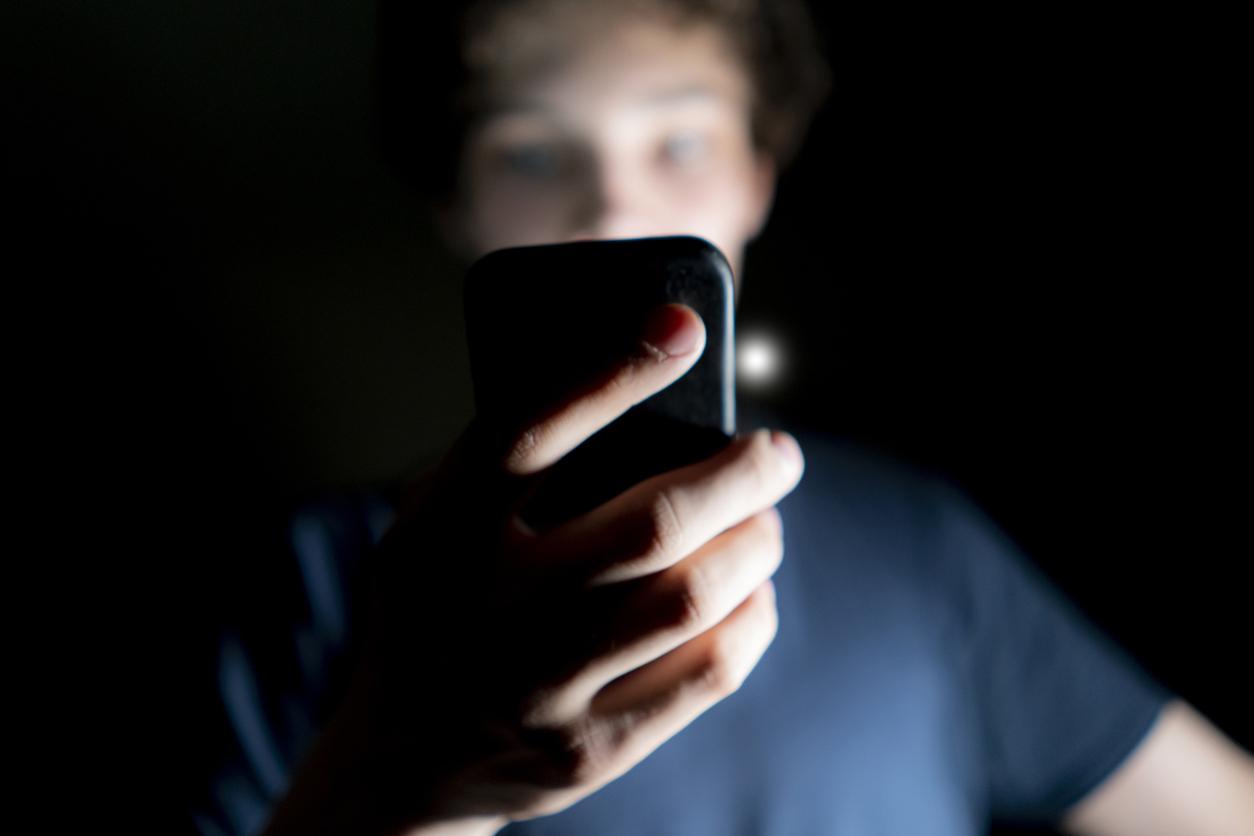If you own a Chromebook on which you can no longer log in after installing a recent update, there is now a solution available in the form of a new update. Retrieved by starting the operating system in guest mode.
Chrome OS version 91.0.4772.165 came out earlier this week and showed contain a typo in the code. This created a bug when logging in to Chromebooks. There are also stories of Chromebooks that ended up in a boot loop after the update. In this case, there is no other option than to factory reset the Chrome OS laptop.
Log in as a guest
Google withdrew the update so it wouldn’t affect even more Chrome OS users. An update has now been released without the login problem, namely version 91.0.4472.167. If you are indeed unable to log in to your main profile, it can still be downloaded by logging in as a guest. Look for this at Settings, About Chrome OS, Check for updates.