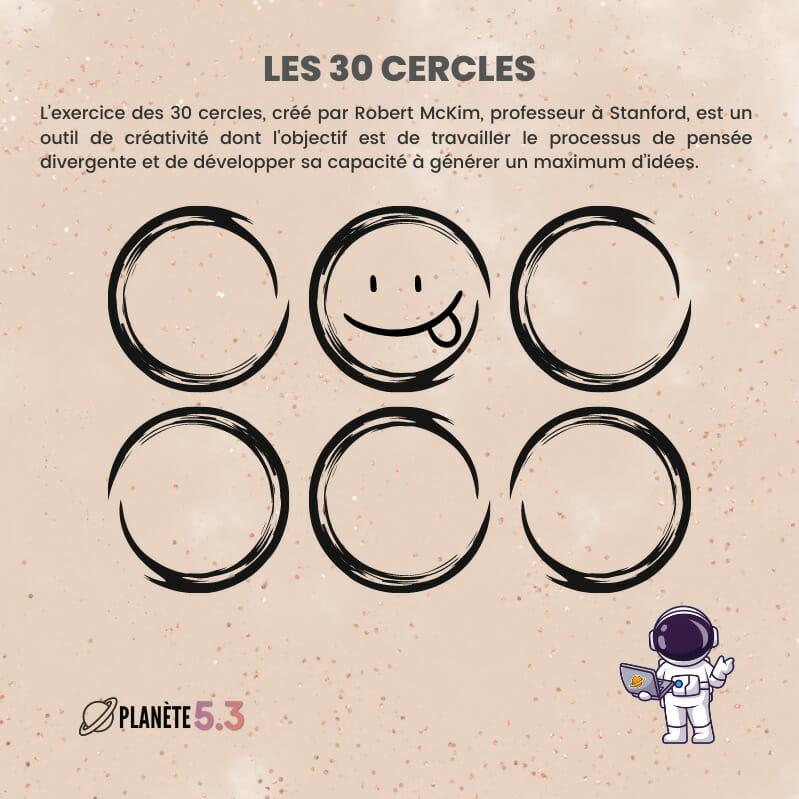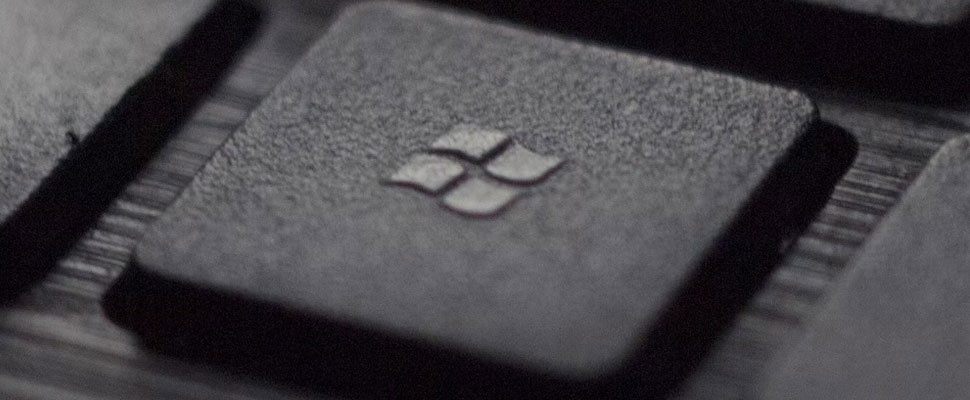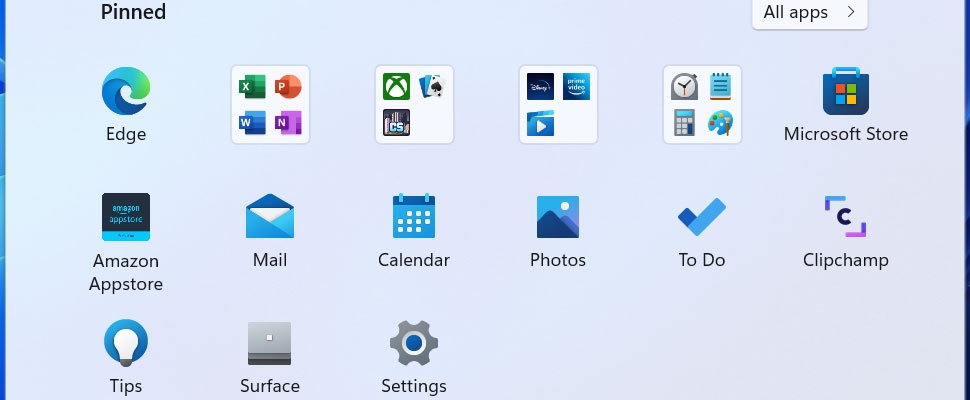Microsoft is currently testing a tabbed interface for File Explorer on Windows 11. The interface is not yet available to public testers.
The website neowin nevertheless currently uses a preview version of Windows 11, in which it is possible to activate tabs for the Explorer on Windows 11.
This version of the operating system also makes some changes to the tab interface, making it work little by little.
Tabs for File Explorer on Windows 11
For example, it is now possible to move the tabs within the Explorer. This way you determine the order of the open tabs at the top of the screen.
You left-click on a tab, hold it down, and drag it to another spot. You can also pull a tab from a screen, after which Windows 11 opens a new window for that environment. It is currently not yet possible to move a tab to another window, as it is possible with browsers.
In addition, you can switch tab interfaces by pressing the button combination Ctrl + Tab. With Ctrl + Shift + Tab you go to the previous tab within the Explorer. This also works no differently than in browsers. Unfortunately, there are still some problems here, as the Explorer is not yet able to take every tab with it.
It’s good to remember that this is an early preview version of Windows 11, which is not yet publicly available for good reason. It’s not clear when Microsoft will roll out the new interface capabilities to everyone.