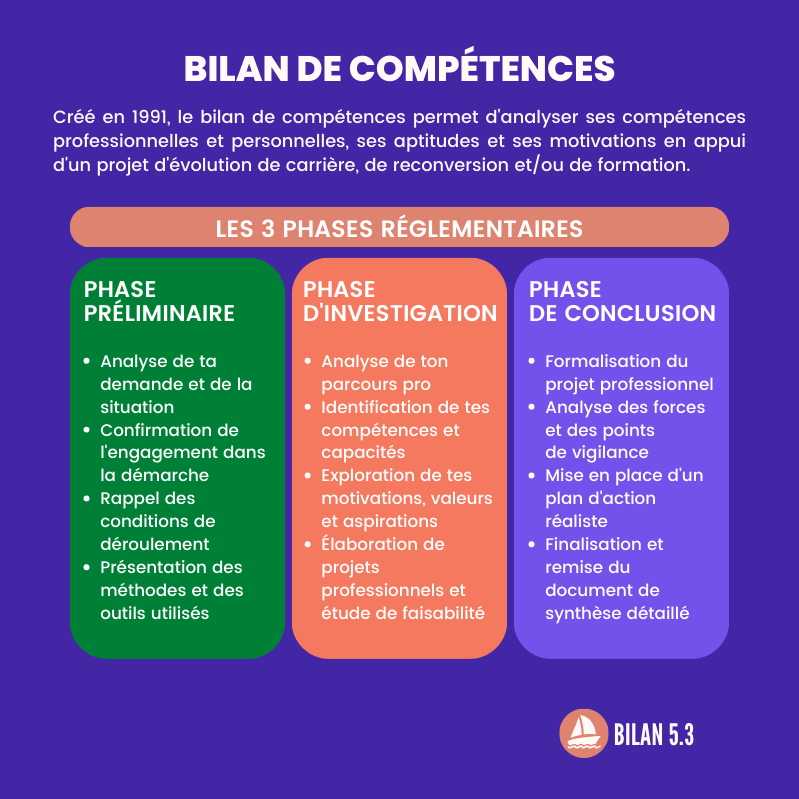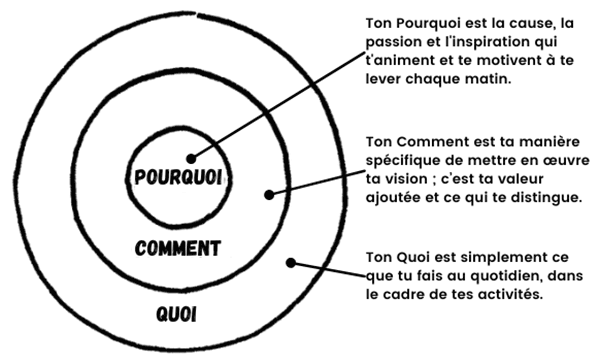On start pages, all kinds of websites are clearly arranged together. This way you can easily find and visit them. In this workshop you will learn how to do that easily with the popular Kadaza home page.
Kadaza has been around since 2008 and is a popular home page for many internet users. This home page is particularly notable because the most popular websites on the internet are gathered here in a clear overview with icons. This allows you to surf quickly and directly to your favorite website.
It is also very handy that you can arrange Kadaza yourself to your own taste. This way you can easily create a personal home page with all your own favorite websites together. You can read how to do that in this workshop (link article Workshop: organizing the Kadaza home page yourself).
In this workshop you will learn to use Kadaza as a website in your internet browser. As a website you can use it on your computer, but also on your tablet or smartphone. There is also a Kadaza app for Android smartphones and tablets.
Visit a website
First you go to Kadaza by entering the address in your internet browser www.kadaza.nl typing and pressing Enter. Or you just click on the link to Kadaza in this workshop.

You will immediately see an overview of popular websites on the home page, such as YouTube and Buienradar. Some icons or logos have no text. To find out which website is attached to it, hold the mouse pointer still on the icon. You will then see the name of the website appear at the bottom left of your internet browser. For example: rwsverkeersinfo.nl at the icon with the three colored cars.
To go to a website, just click on the desired icon. That website will then be opened in a separate tab of your internet browser. To close that website again, click the X X on the right of the website tab.
Different categories
Even if it’s only about the most popular websites on the internet, there are still thousands of websites that you can refer to as a home page. That is why you will find all kinds of other websites on Kadaza in addition to the main websites on the home page. These are clearly arranged in different categories under the icons of the main websites.
For example, click on the News category and you will see the icons of important Dutch news websites. To go to such a website, click on it.
Sometimes there is a special category in the overview of categories. It has a slightly different color. Some are very temporary, such as the Tour de France category. Others are marked as special for a different reason, such as the Coronavirus page.
Even more home pages
At the very bottom of the list of categories you will find the category More. Click that and you’ll see many more types of home pages. They are in alphabetical order to make it easier to find a page. You can also access this overview with all home pages by clicking All categories on the top left of the home page.
To quickly reach an initial letter in the list of home pages, click on that letter in the gray keyboard at the top. For example, the Z to jump directly to the pages that start with a Z.

To quickly return to the top of the overview, click on the up arrow next to the category letter in the colored bar, for example Z.
A special way to find certain home pages is to click on Tips in the top left. You will then come to a page where certain start pages are regularly put in the spotlight. This often has to do with certain holidays, such as Father’s Day or Sinterklaas.
To go back to the main Kadaza page: click Back to the home page at the top left.
Search with Kadaza
A handy extra option on the home page of Kadaza is that you can search it directly with various search engines. The search box for that is at the top of the page, right below the title Kadaza.
To search:
- Click in the search box.
- Type a keyword or phrase in the search box. Sometimes you will already see one or more results. These are websites that are already somewhere on one of the Kadaza start pages. Clicking on a result (category) will take you to the home page with the associated websites. If you click on a website -marked light green- you will go directly to that website.
- To search further on the internet: click on Web behind the search box.
- Specify which search engine you want to use by clicking on it:
Web stands for searching with the set search engine on the internet. By default, this is Google.
maps stands for searching on Google Maps, for example for a place.
Translate means to have a word or text translated into another language.
YouTube means to search for a video on YouTube.
Wikipedia is search in the online encyclopedia Wikipedia.
Yahoo and Bing are alternative search engines with which you also search for websites.
- Click the Search button.
You now see all search results, as you would also see if, for example, you search directly with Google itself.
When you’re done here, return to Kadaza by clicking the Left Arrow button at the top left of your internet browser. Sometimes you have to click a few times.
Set as home page
If you find Kadaza convenient to use, you can set it as the home page in your internet browser. That way, Kadaza is always the first page you see when you open your internet browser. You can read how to set Kadaza as your home page here: link article Set a home page in your internet browser.
So much for the workshop about searching, finding and visiting websites with Kadaza. In the second part of this workshop you will read how you can adapt and organize Kadaza to your own taste.
Workshop Kadaza Visit home page >>