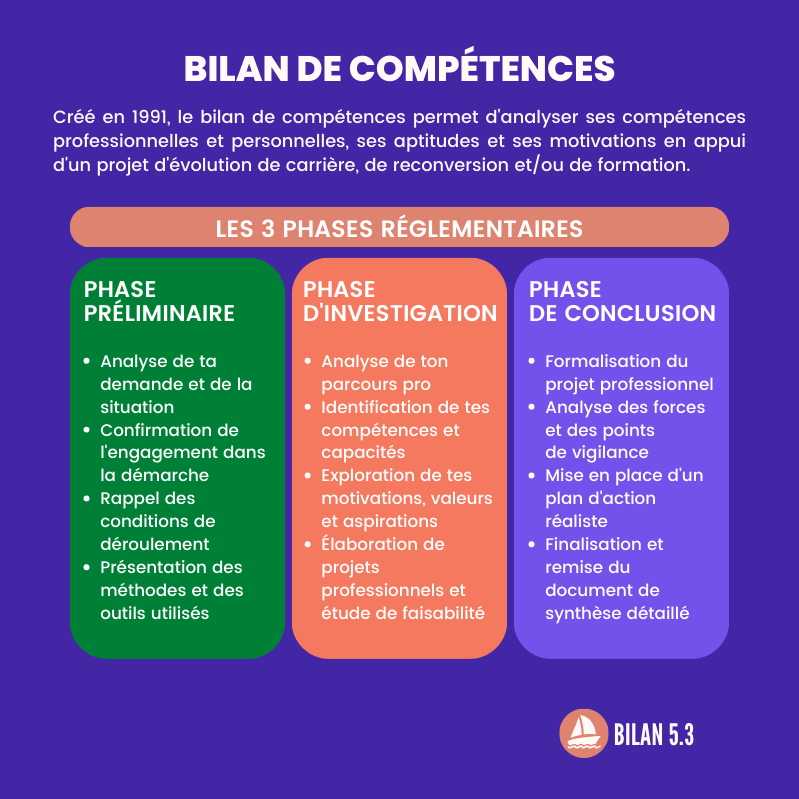In this article we list the most important information about Windows 11, including release date, new features and system requirements.
Just a few more weeks to wait and then it will bring Microsoft release the next version of the world’s most popular computer operating system. Windows 11 looks set to be a hit based on all the pre-release information. But what exactly can you expect, what do you need for an upgrade and when can you switch? In this article we list the five most important things about Windows 11.
Everything you need to know about Windows 11
The new features
Let’s start with the new features. Windows 11 introduces a lot of improvements to the current OS, mainly in terms of productivity. With the new Snap Layouts you can open specific compositions of apps in a fixed order. So you can get started at the touch of a button.
In addition, the operating system improves compatibility with many peripherals. Think of touch support and improved support of a secondary monitor. Microsoft also adds much more integration of Teams, the Store has been updated and there is integration of Android in the OS (although the latter will come later).

Updates
Furthermore, Microsoft promises that Windows 11 will curtail one of the most annoying features of the operating system; updates. Updates are of course important, but Windows 10 is often very extensively updated. Microsoft promises that the update size will be up to 40% smaller, which means less storage space is lost to the OS. All of this adds to W11’s security. Oh, and the user gets more control over when an update is then performed. Handy too!
Beautiful new look
The design of Windows has evolved over the years hit or miss been. Windows 11 seems to be a big hit, as it gets a completely new look. All sharp corners are rounded. All menus are clearer and clearer. Microsoft has even softened the color palette and sounds a bit.

The idea is that in a modern society we already get so many incentives that Windows doesn’t have to contribute to it. Instead, the OS is designed to radiate tranquility and clarity. And those new swooshie backgrounds aren’t bad either!
System requirements
In terms of technical features, Windows 11 is a mix between accessible and exclusive. Accessible, as anyone can basically get the OS. Older versions of Windows are also eligible for a free upgrade to the new version.
On the other hand, also exclusive as the system requirements are quite strict compared to Windows 10. Especially the TPM 2.0 requirement is a bit irritating. Many new computers are way above the system requirements. But if no TPM module is present, it still stops. There are ways to get around this, but it is certainly not convenient.
| Processor | 1 gigahertz (GHz) or faster |
| 2 or more cores with compatible 64-bit processor or System on a Chip (SoC) | |
| RAM | 4GB RAM |
| Storage area | 64 GB or more |
| Graphics Card | DirectX 12 compatible / WDDM 2.x |
| Display | At least 9 inches with HD resolution (720p) |
| Firmware | UEFI, Secure Boot possible |
| TPM | Trusted Platform Module (TPM) version 2.0 |
| Internet | Internet connection and Microsoft account |
Release date
Finally, perhaps the most important thing for many: the release date of Windows 11. The operating system will in principle be released on October 5! However, that doesn’t mean that everyone who is eligible will have the new OS on that date. In fact, Microsoft plans to upgrade all PCs until mid-2022.
Initially, new PCs from the factory and relatively recent computers that meet the system requirements will receive Windows 11. Slowly but surely, Microsoft is working through the list and older systems are also getting an upgrade.
.