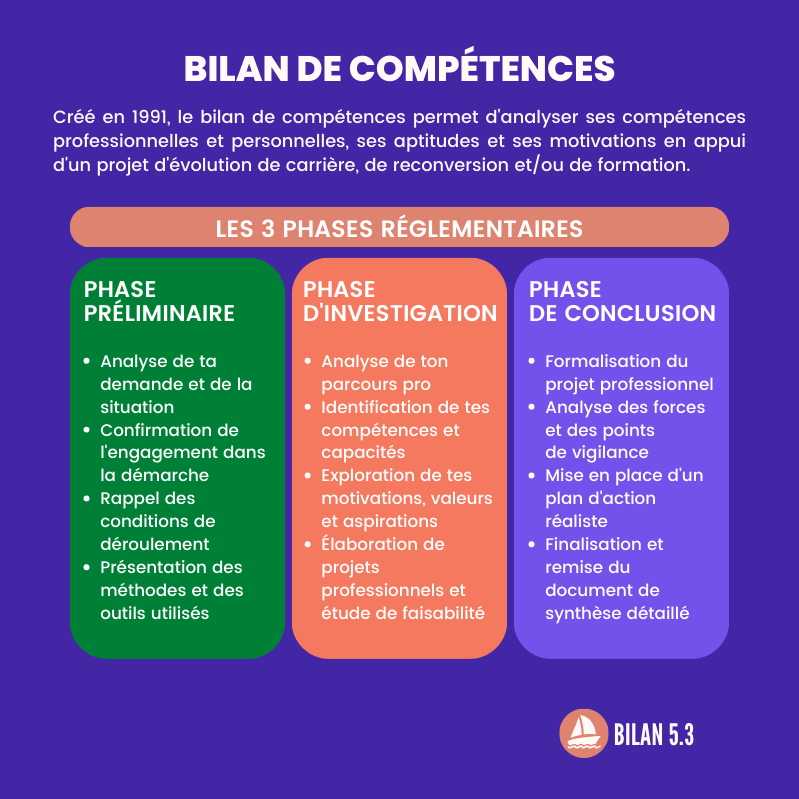WhatsApp offers a new option, you can now more specifically set which contacts can see your personal information. Such as the profile picture, the ‘info’ text and when you were last online. That’s how you set it up.
Who can see your personal information?
Previously, you had three options to select:
- Everyone: anyone who has your phone number
- My contacts: everyone who is in your phone as a contact
- Nobody: nobody can see your personal information
A fourth option has now been added:
- My contacts, except…
You can indicate exceptions in the option ‘My contacts, except..’. The exceptions will then not see the information.

Adjust privacy settings
This is how you adjust the privacy settings:
- Open WhatsApp
- Go to Settings (by clicking on the 3 dots)
- Go to Account
- Go to Privacy
- Choose what you want to change
- Choose who can (not) see the information
- Click Done

Sources):