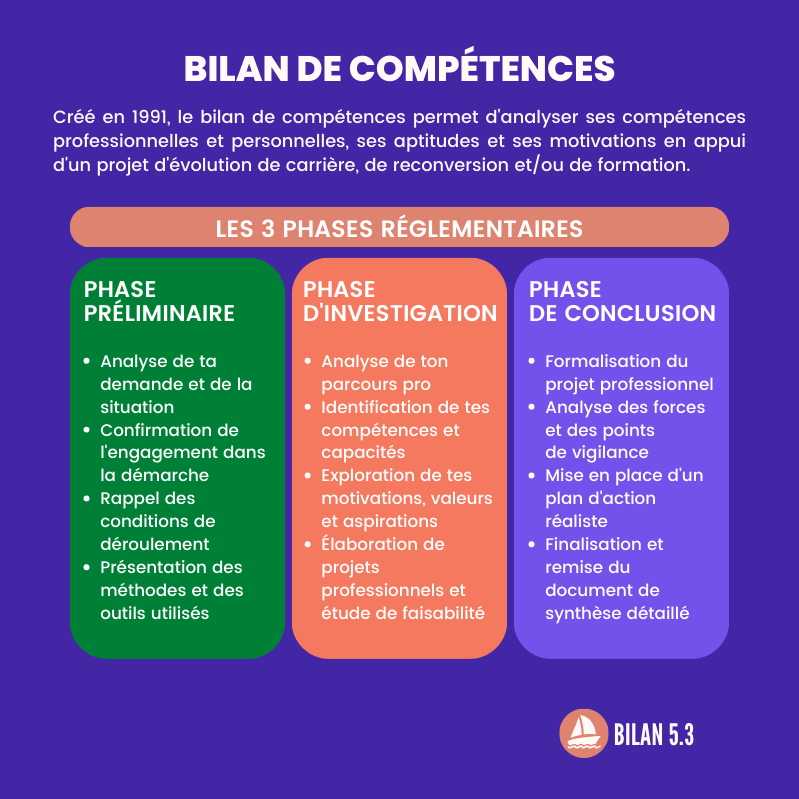With WhatsApp’s dictation function, you can convert voice messages into text. Handy if you have trouble typing or are not able to type extensively. That is how it works.
android
- Open WhatsApp
- Tap a chat
- Tap Type a message
- You will now see two icons with a microphone on it on the right side of the screen. For the dictation function you must have the lower and smaller of the two. Tap it.
- When prompted for permission, click Allow.
- Leave your message
- Click send.
Watch the video below to see how it works. Watch tip: click on the gear in the bottom right of the video, then on quality and select the highest value.
iPhone
- Open WhatsApp
- Tap a chat
- Tap the empty typing field
- You should now see two icons with a microphone on them: one next to the typing field and one at the very bottom right of the screen. Tap the icon at the bottom right of the screen.
- Leave your message
- Click send
Punctuation marks
Do you want to use a question mark, exclamation mark or comma? Then pronounce it in full. An example:
You want to type: Hello, how are you?
You pronounce: Hello comma how is the question mark