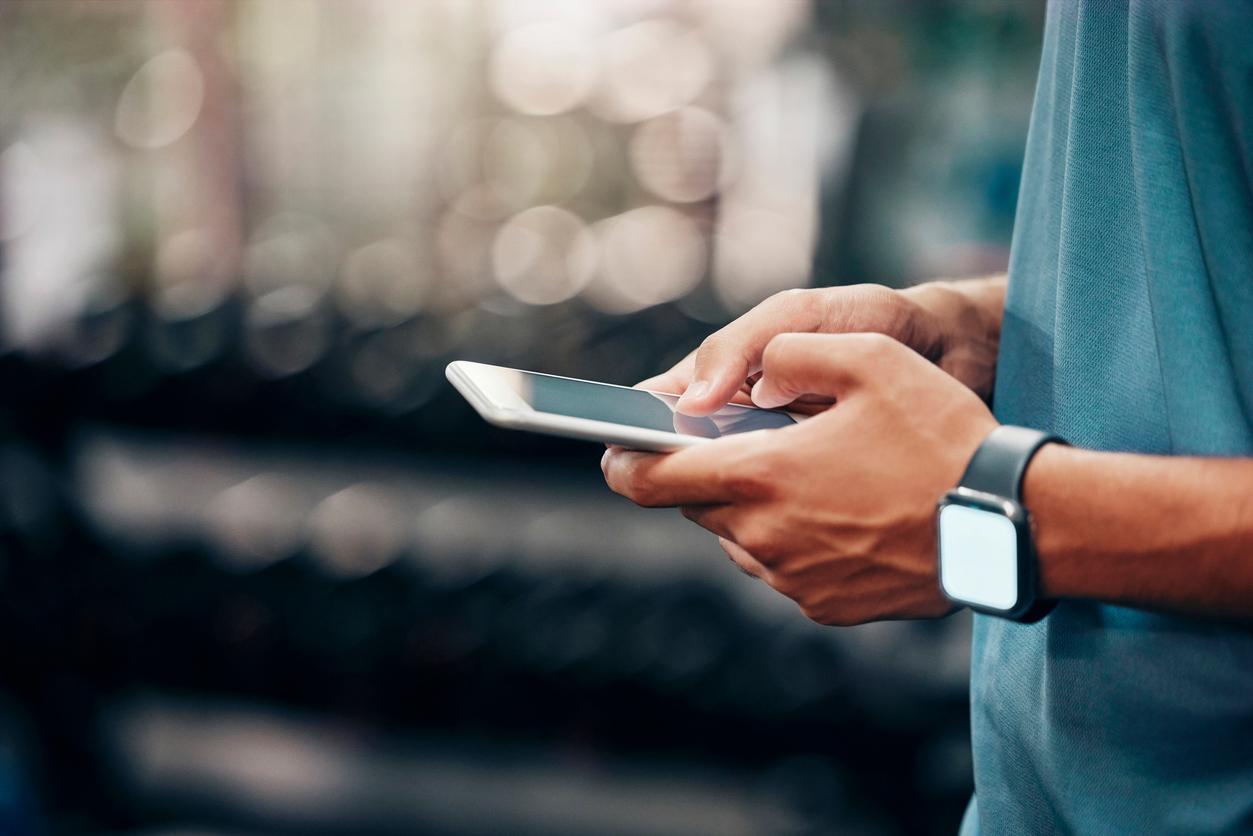Sometimes you start a series and after a few episodes you think: I don’t want to watch anymore. The series will remain in your ‘continue watching’ list. The same goes for recommendations and your viewing history. You can adjust them with the steps below.
Look further
You can remove a series or movie from the ‘continue watching’ list:
- Select the title
- Choose from the menu for Remove from look further
Adjust recommendations
You may sometimes get recommendations that you’ve already seen or don’t want to see. You can remove them from the suggestions in the same way as with ‘looking further’:
- Select the title
- Choose Remove from recommendations
Edit watch history
You can also adjust your entire viewing history, for example if you want to start the new (viewing) year with a fresh start. This is not easy, but it can be done via the following steps:
- Open Netflix in an internet browser (not via the app)
- Click on Account
- Click Profile & Parental Controls
- Under View Activity, click View
- Here you can remove series or films from the list
Source: Frankwatching.com