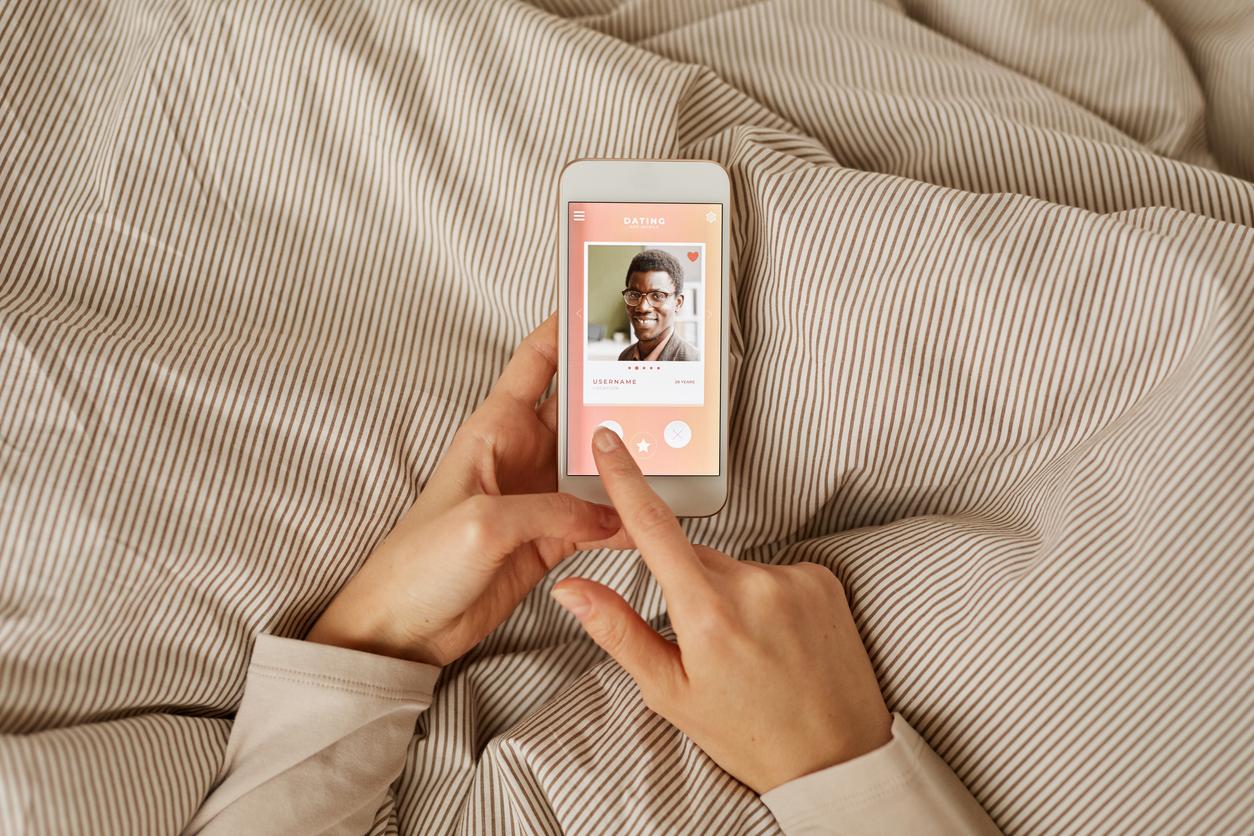Since Max Verstappen has scored highly, Formula 1 has been hot again. And especially now that the Grand Prix is back in Zandvoort after 35 years. On March 15, the racing violence erupts in Melbourne, Australia. You keep track of the position in Excel. If you type in the scores after each race, the leaderboard is always updated super fast.
We had not yet mentioned in the article that as of last year, and therefore also this season, the driver who drives the fastest lap and finishes in the Top 10 will receive 1 point extra. We have added this option in rows 26 and 27 to the Excel schedule. Click on the white area in row 26 of the relevant race; an arrow will appear. Click on it and choose the driver who drove the fastest lap from the drop-down list. If that driver also finished in the Top 10, this extra point is automatically calculated using the formula below.
The excel file is here to download.
Click the link above to download for free
Formula 1 in formulas – On pole position with Excel