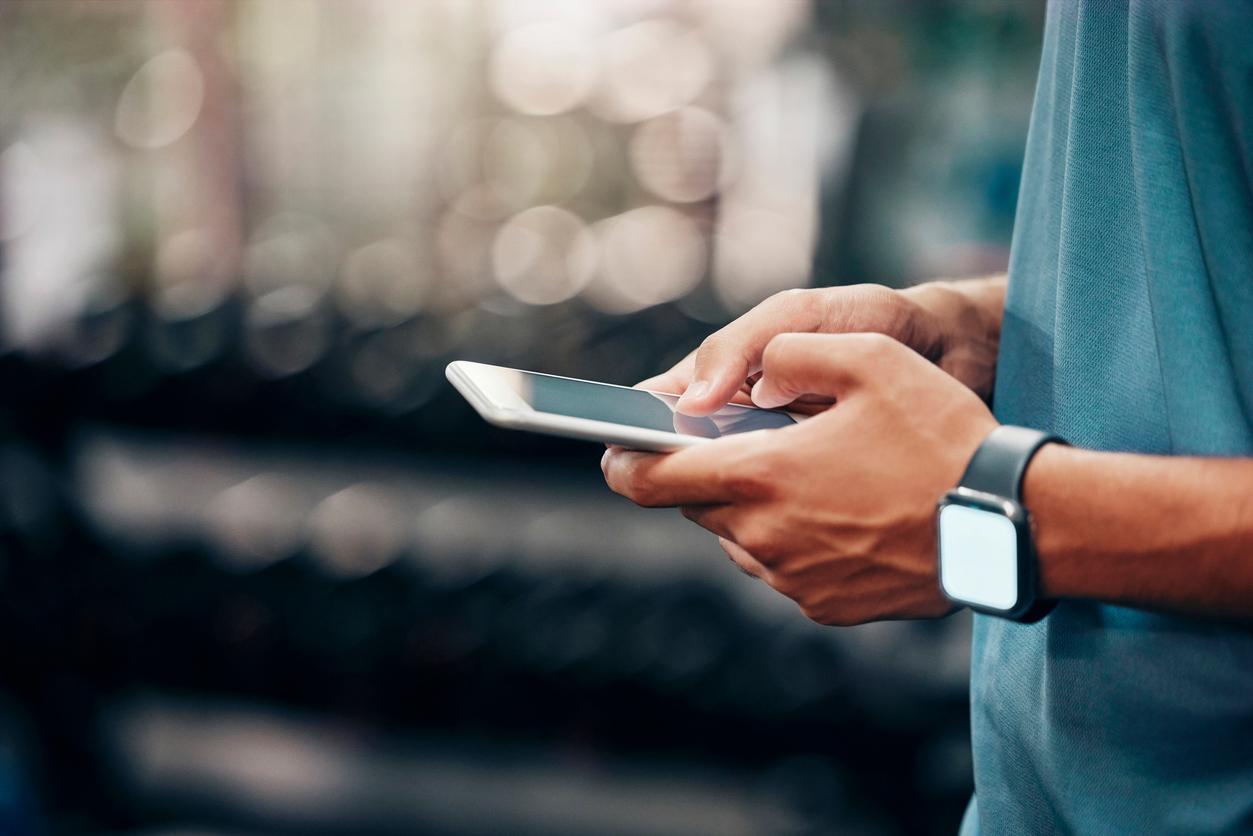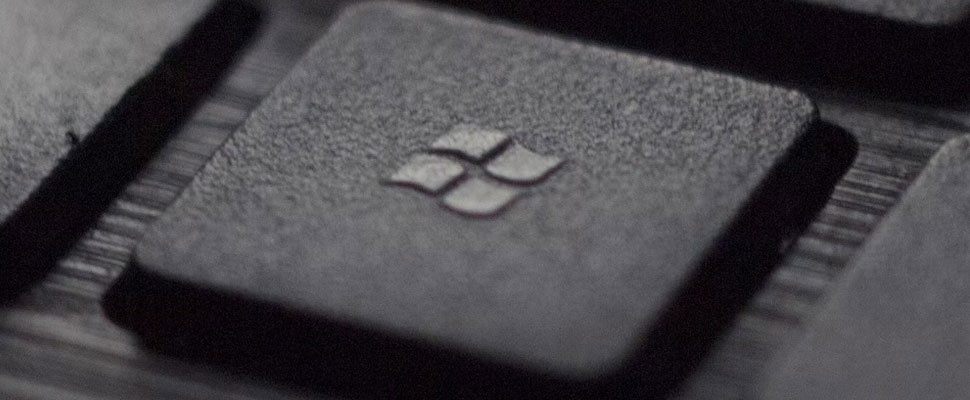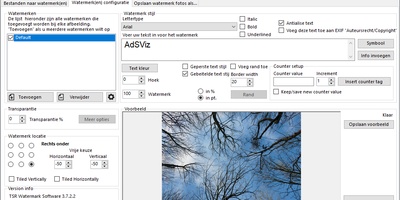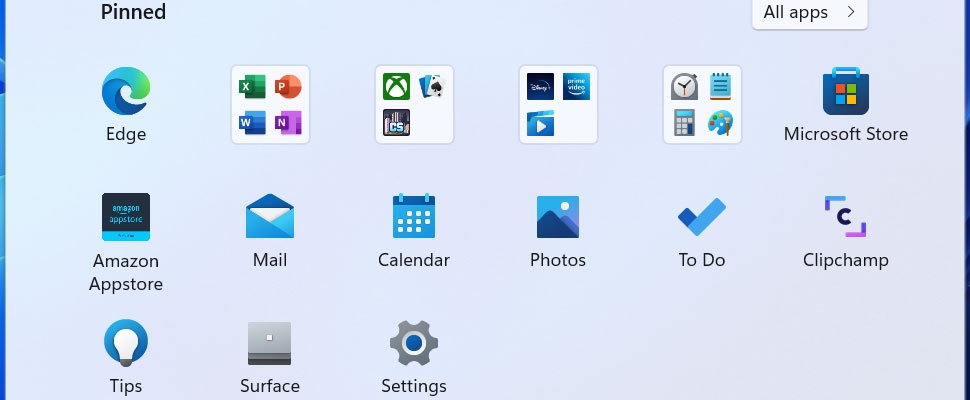Windows 11 will actively warn users when they run the operating system on hardware that is not supported by means of a watermark.
Microsoft recently released an update to Windows 11 that adds a watermark to desktop backgrounds on systems that do not officially meet minimum specification requirements. The same warning also appears in the Settings application.
The American tech giant tested the update last month, which is now available in the Release Preview channel. That’s where updates appear before they roll out to all users. In the coming days, the update will appear for people outside the test groups.
Windows 11 adds watermark
The watermark text is visible in the right corner. There it says, in English: “System requirements not met. Go to settings to learn more”. Such messages appear in the same place when someone is running an unactivated version of the Windows operating system on a desktop or laptop computer.
The minimum system requirements of Windows 11 are quite demanding. For example, a computer must have at least the eighth generation Intel Coffee Lake, Zen+ or Zen 2 processor, otherwise Windows 11 will refuse service.
Nevertheless, it is still possible to install the operating system in a roundabout way. But anyone who uses the detour will see the above message.