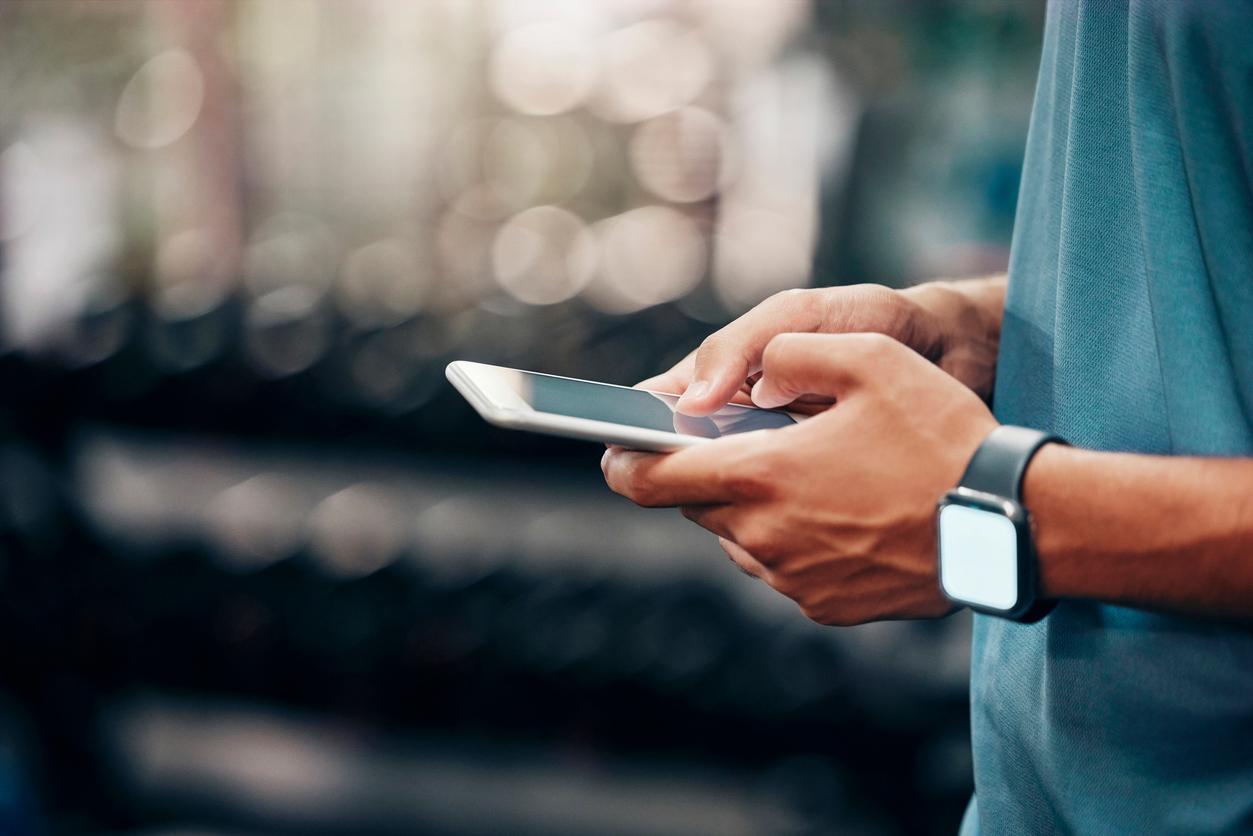WhatsApp has a useful feature that many people are not aware of. You can automatically save photos and videos of specific people on your phone. Useful! We explain how it works.
Basically, all photos and videos sent to you via WhatsApp are automatically saved on your phone. Earlier in this article we explained that this takes a lot of storage and that it is better to turn off this function.
But you may want to automatically save media from some people on your smartphone. For example from your husband, wife, child or good friend. In WhatsApp you can determine per chat whether or not you want to save media automatically. That is how it works:
android
- Open WhatsApp
- Tap the chat of the person you want to auto-save media from
- Tap the person’s name at the top of the chat
- Tap Media Settings
- Tap Yes
Also check it out in this video. Watch tip: click on the gear in the bottom right of the video, then on quality and select the highest value.
iPhone
- Open WhatsApp
- Tap the chat of the person you want to auto-save media from
- Tap the person’s name at the top of the chat
- Tap Add to Camera Roll
- Tap Always
Also check it out in this video. Watch tip: click on the gear in the bottom right of the video, then on quality and select the highest value.