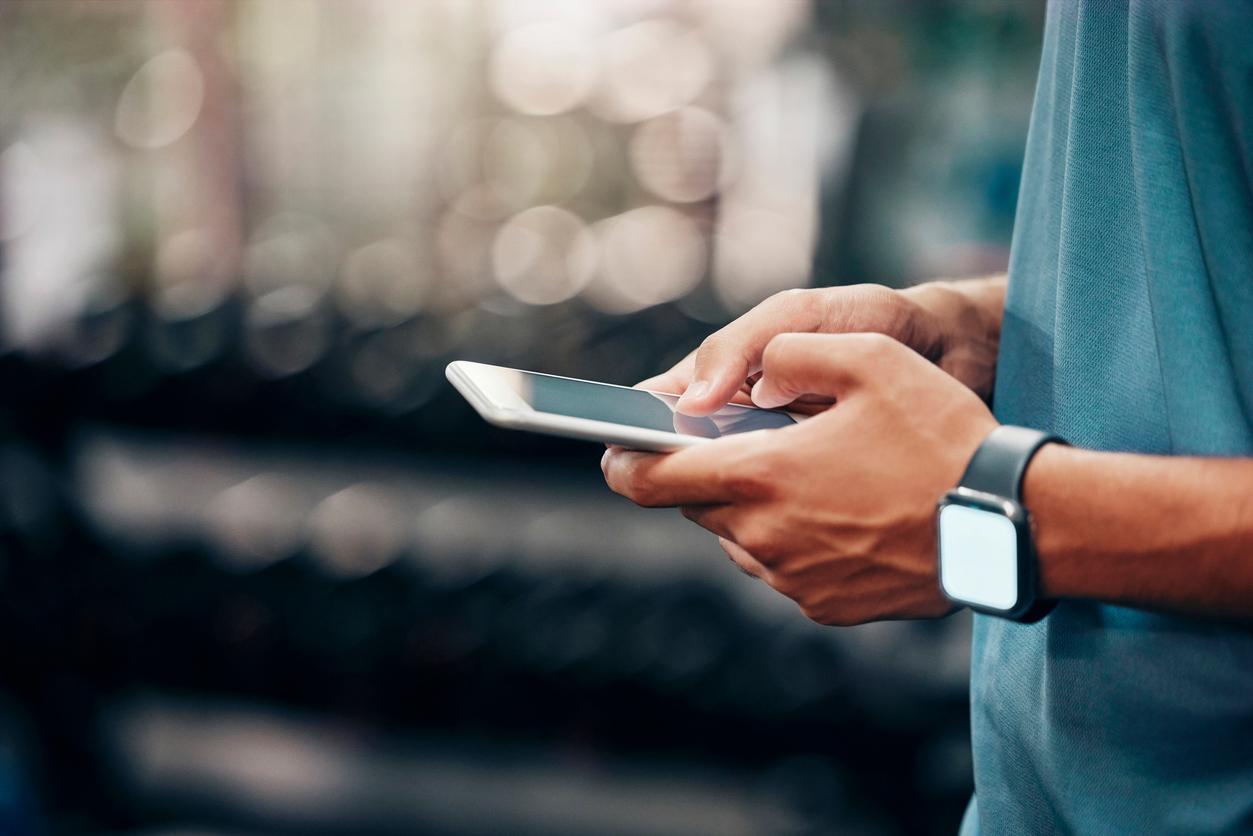It is now possible to manually adjust the Continue Watching on Netflix row. You no longer have to wait for that content to disappear by itself.
The video streaming service Netflix offers a handy row, which often stands above all other content within the app and on the web: Watch further. This is a row where you can see all the films, series and documentaries that you have started. Here are films that have not yet ended or series that still have a number of episodes that you can watch.
Netflix offers convenient option
So that sounds like a handy option. But if you do not find a film or series interesting, then that content is fixed in the list. That is for a few weeks, without you being able to really influence it. It’s not a big problem, but it can cause irritation when you constantly have to scroll through content that you didn’t feel like before.
That’s why it’s good to know that Netflix now has a even more useful function offers: you can manually remove that content from the Continue List. You do this by selecting the title in the list and then clicking the delete option. It’s that simple. You open the title, scroll down a bit in the list of options, select Delete and you’re done.