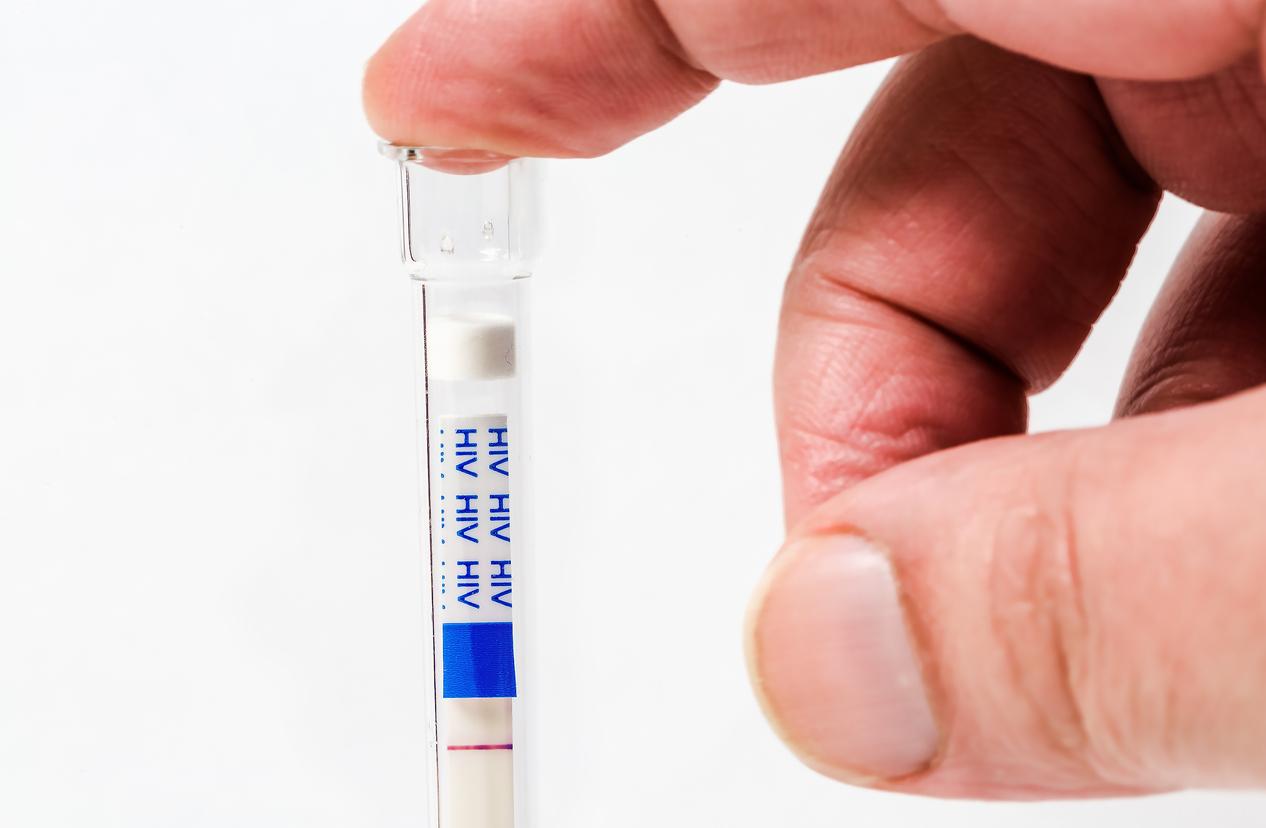The new version of the operating system is here, read here which new upgrades iOS 15.5 has.
Presumably this will be the last update before iOS 16 arrives. Not an insignificant update, but not a huge one. Updating couldn’t be easier: open the Settings app on your device, then choose General, then Software Update.
iOS 15.5 with new upgrades
It’s not a big one update, but it has some nice features and it will be quickly downloaded by many people. Some functions had already been leaked, we list them for you.
If you have a device with iOS 14, you’re in luck. Apple has ensured that every iOS 14-compatible iPhone also runs iOS 15. That’s quite an achievement, going back to every device released in the past six years. That’s every iPhone from the iPhone 6s and up and includes all three generations of iPhone SE, including the new model.
After studying the beta code, it was assumed that the long-awaited Apple Classical, the dedicated app or part of Apple Music, whatever it turns out to be, would come with iOS 15.5. That is not true.
Upgrade
The update comes several features. With Wallet, Apple Cash customers can now send and request money from their Apple Cash card. The Apple Messages update that allows parents to show their children nudity warnings in messages is included in this update in some regions.
iOS 15.5 includes the following improvements and bug fixes:
- Apple Podcasts includes a new setting to limit episodes stored on your iPhone and delete older ones automatically;
- Communications safety setting for Messages allows parents to enable warnings for children when they receive or attempt to send photos of nudity;
- Safety warnings in Messages contain helpful resources for children when they receive photos that contain nudity;
- Fixes an issue where home automation, activated by people arriving or departing, may not work.