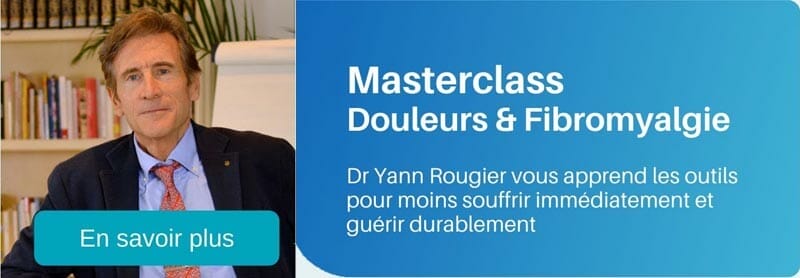The more devices we have at home that can establish a network connection, the more important it is to keep track of what is connected to our PC. That’s possible with WhoIsConnectedSniffer. This program can display the connections for multiple network interfaces at the same time. For each connection found you will see the local IP address and by double clicking on it you can get more detailed information such as the MAC address and the operating system. In order to use the program, you must install a driver such as WinPCap to install. See the download page for the url.
Download WhoIsConnectedSniffer (64-bit available)
Click the link above to download for free
WhoIsConnectedSniffer – Which network devices are connected?