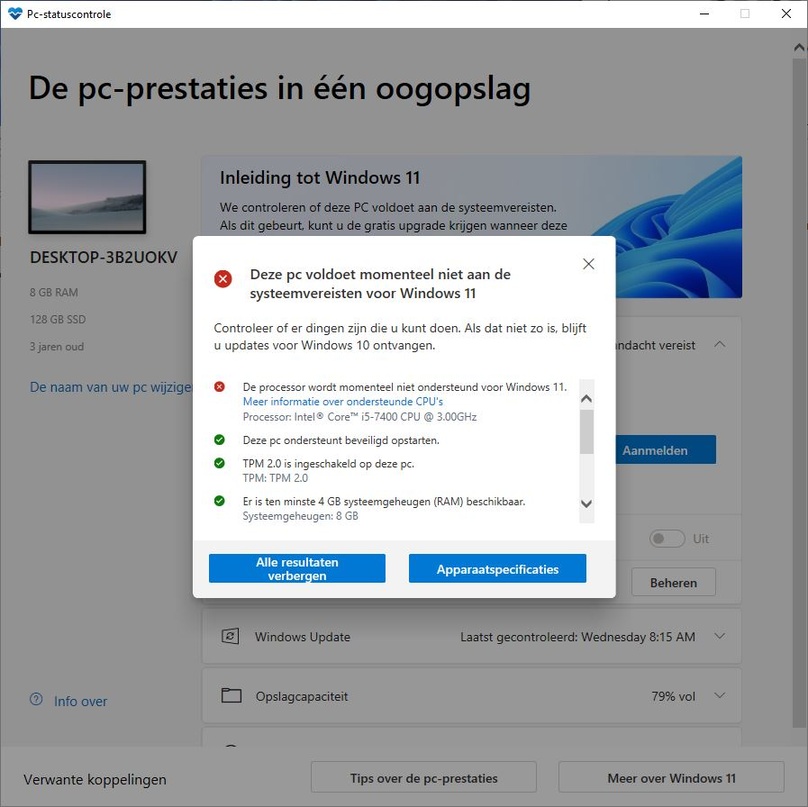Microsoft’s PC Health Check app is available to download again. This allows you to quickly check whether your PC meets the system requirements of Windows 11. If this is not the case, the operating system can still be installed later. With one big ‘but’…
The free tool is very simple. Download the PC Health Check app here and then enter WindowsPCHealthCheckSetup.msi from. After a short installation, the program will start. Bee Introduction to Windows 11 do you see the Search now-knob. Click on that and you will immediately receive an answer to the question whether your PC is ready to receive Windows 11. If the answer is ‘no’, then you can also see what the reason is.
In our case, it becomes clear that our PC does not meet the system requirements of Windows 11, because our processor is too old. This is the bottleneck for many PCs, as only 8th Gen Intel processors / AMD Ryzen 2000 CPUs or newer are officially supported. Since those were released in 2017 and 2018 respectively, older PCs are left out.
Install Windows 11 anyway
Microsoft emphasizes that you can continue to use Windows 10 in this scenario. Its support will not end until 2025. What the PC Health Check app alone does not tell you is that Windows 11 can still be installed. You will not be offered the update automatically, but installation via an ISO file is possible. Whether this is a wise decision is another matter.
If you choose this route, your PC will no longer receive Windows updates. You could also install these yourself, but that requires a lot of manual maintenance. The site The Verge discovered a new warning when installing Windows 11 on unsupported systems, don’t beat around the bush.
Installation options
Windows 11 will be released on October 5. If you want to get started as soon as possible, you have several options. You can wait for the automatically offered update if your PC is supported, do the installation yourself via the Windows 11 ISO file, or buy a new computer with Windows 11 already installed at that time. To name some examples.
Want to read more about Windows 11? All tips, news and system requirements can also be found on Computer!Totaal. We also have the Course Bundle: Getting Started with Windows 11 on offer for you.