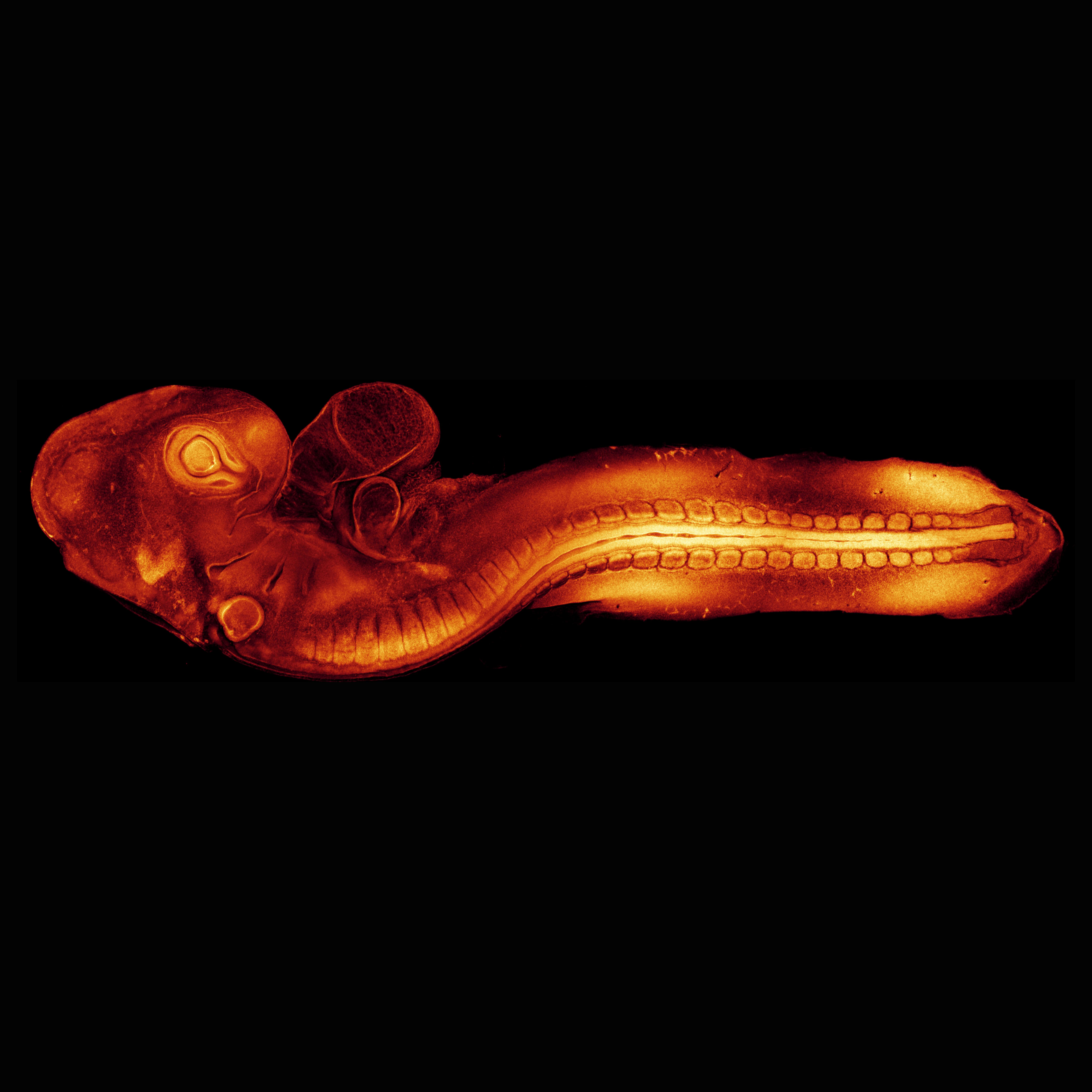Super annoying sometimes those YouTube recommendations. But there are ways to adjust it or even start from scratch.
YouTube was taken over by Google a long time ago. And the latter company is very good for keeping track of your search history. With this they all try to give you suggestions, to stay on their platforms as long as possible. This is no different with YouTube.
Better YouTube Recommendations
YouTube’s revenue model is that people watch their content. The longer and the more, the better. So they’re trying to kind of get you hooked. If you have watched a nice video, the platform itself will come up with all kinds of suggestions for other videos. Based on your viewing behavior and searches. Not a big deal in itself, because you seem to like it. But sometimes you just searched for something wrong, or the video wasn’t so fun after all. Then it is important to erase your history.
It’s very simple, yet few people do it. There is an option to not delete everything at once, but just a few movies. Then go to YouTube and log in. In the app, go to ‘Library’ and then to ‘History’. After this you enter the history with all the videos watched. Stand on the three dots and click on it. Now you can delete it. It also works the same way on the site, only easier. On the left in the menu you will see the heading ‘History’. Click on that and then you will come to your history. Here you can see your entire viewing history. There is a cross next to the video, click on it to remove it.
Everything gone!
Are you done with it and do you want to get it all gone? Which can. Then go nasty ‘My Google activity’. This is Google’s site that keeps track of everything about you. Pretty scary huh? Anyway, there is also the option under ‘Manage history’ to throw everything away in one go.
†