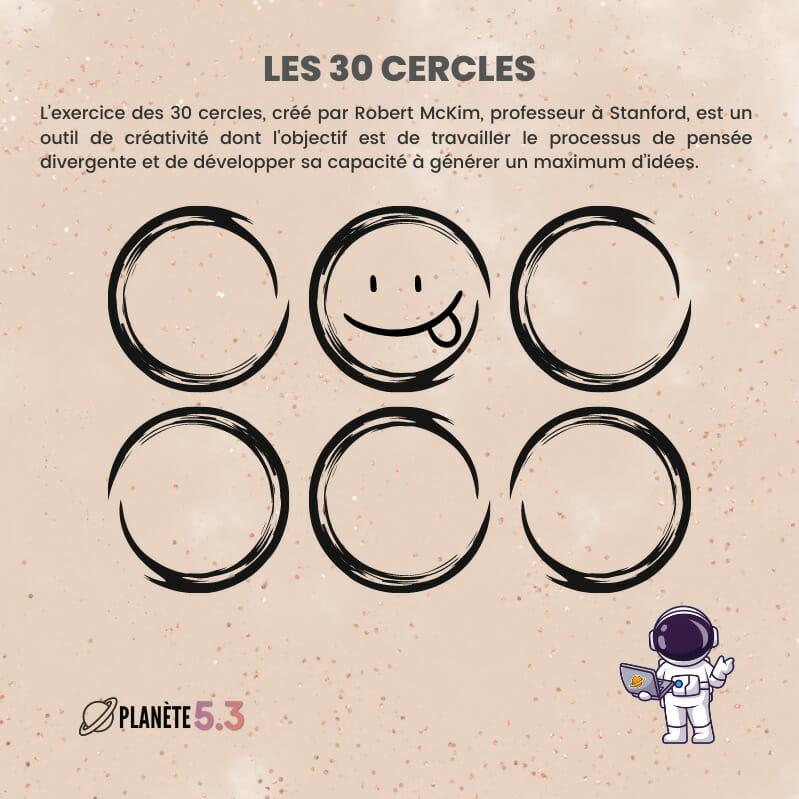WhatsApp extra additions
Most people use the app on their smartphone the most. Especially with the pandemic of recent years, people work a lot with the service. And if you’re sitting behind your laptop anyway, it’s more convenient to immediately type messages from your computer. The use of WhatsApp via browsers has therefore increased considerably. There are some handy extensions for this.
WA Web Plus
WA, of course, stands for WhatsApp. The program has a few different WhatsApp tricks that you can play around with. You can blur messages and images, view statuses secretly, hide your typing status, pin conversations to the top of the list, apply custom chat background, add emoji reactions to messages, and more. Open the extension panel by clicking the toolbar icon.

WEB Sender
This tool is ideal for the business user. For example, you can with this customize a series of quick responses, which appear above the text entry box. You can also schedule messages to be sent at a specific time in the future, and you can message multiple people at the same time. It is not an extension that everyone needs, but many people will find it very useful.

WhatsAdd
Once If you have WhatsAdd installed, you can access text formatting options faster, download all media files in a conversation, and convert typed emojis into real emojis. What’s unique and really useful is the feature with the ability to create preset messages (say you’re late, or agree, or whatever) that can then be opened with a click from within the text entry box. These are messages that you often send.

.