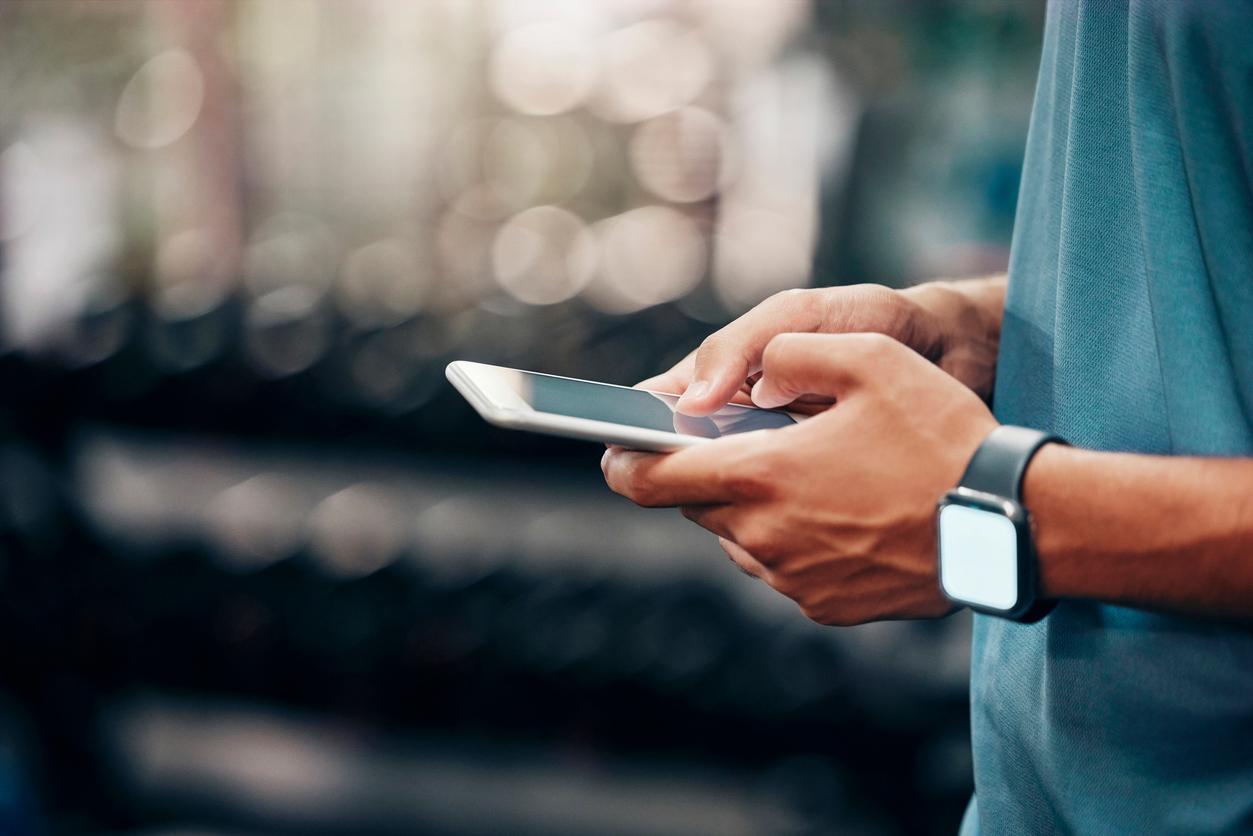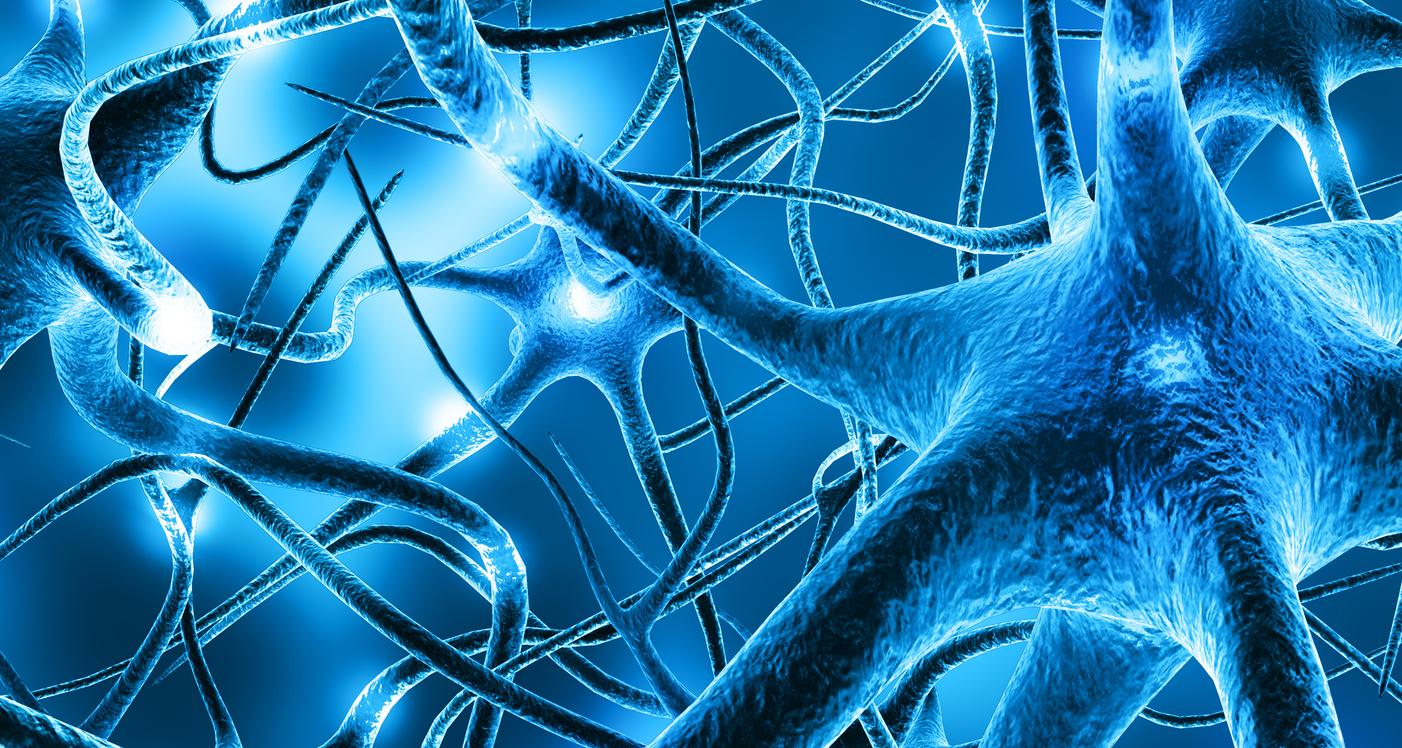If you want to keep track of your system and, for example, want to know whether the processor is not getting too hot and the memory is not getting too full, you can choose from many informative programs. One of the most comprehensive and at the same time most compact is System Information Viewer, or SIV for short. The main screen provides a general overview of processor core voltages, clock frequencies, and temperatures, but that’s just the tip of the iceberg. At the bottom of the screen you will find menus that give access to very detailed information about the other hardware, your network and Windows. Sublime!
Download System Information Viewer
Click the link above to download for free
System Information Viewer – In-depth information about your system