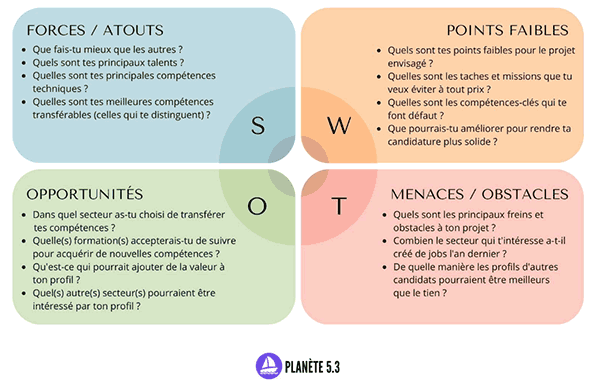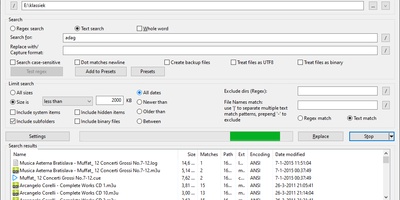
Searching in Windows Explorer is useful to find a file with a certain text in the name, but you won’t get much further. If you also want to replace more complex criteria and/or the found text with another, then heavier artillery is needed. We find that in grepWin. With this program you can search entire disks if you want, and where possible grepWin also looks at the file contents. You can use regular expressions for the search and you can also save them for reuse. You can limit your search based on all kinds of criteria and also search for anything that does not exactly match the assignment.
grepWin find you here.
Click the link above to download for free
grepWin – Search and replace in multiple files