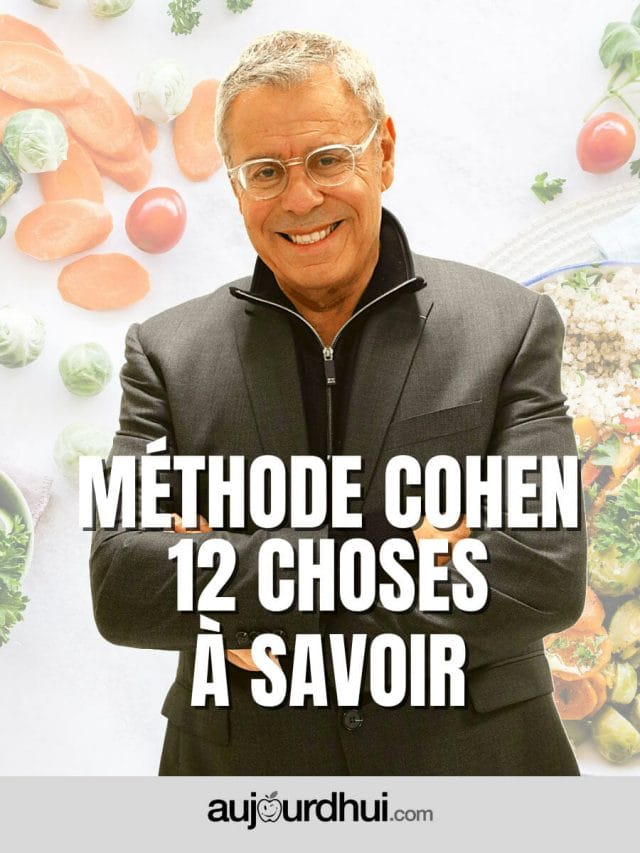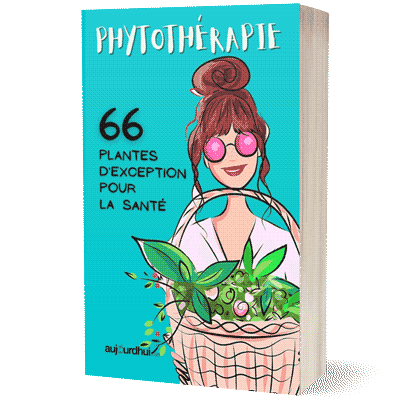Windows keeps track of the system’s ups and downs, and this is recorded in logs that you can access after right-clicking on the Start menu. However, it can be quite a puzzle to determine the cause of a problem on the basis of this. If you want to use heavier artillery, you can contact TailExpert, which can also be used for the logs of all kinds of other programs and machines in your network. TailExpert gives you search and sorting capabilities and analytical tools. Free registration for non-commercial use further expands that arsenal.
TailExpert can help you from this page to download.
Click the link above to download for free
TailExpert – Analyzing Logs