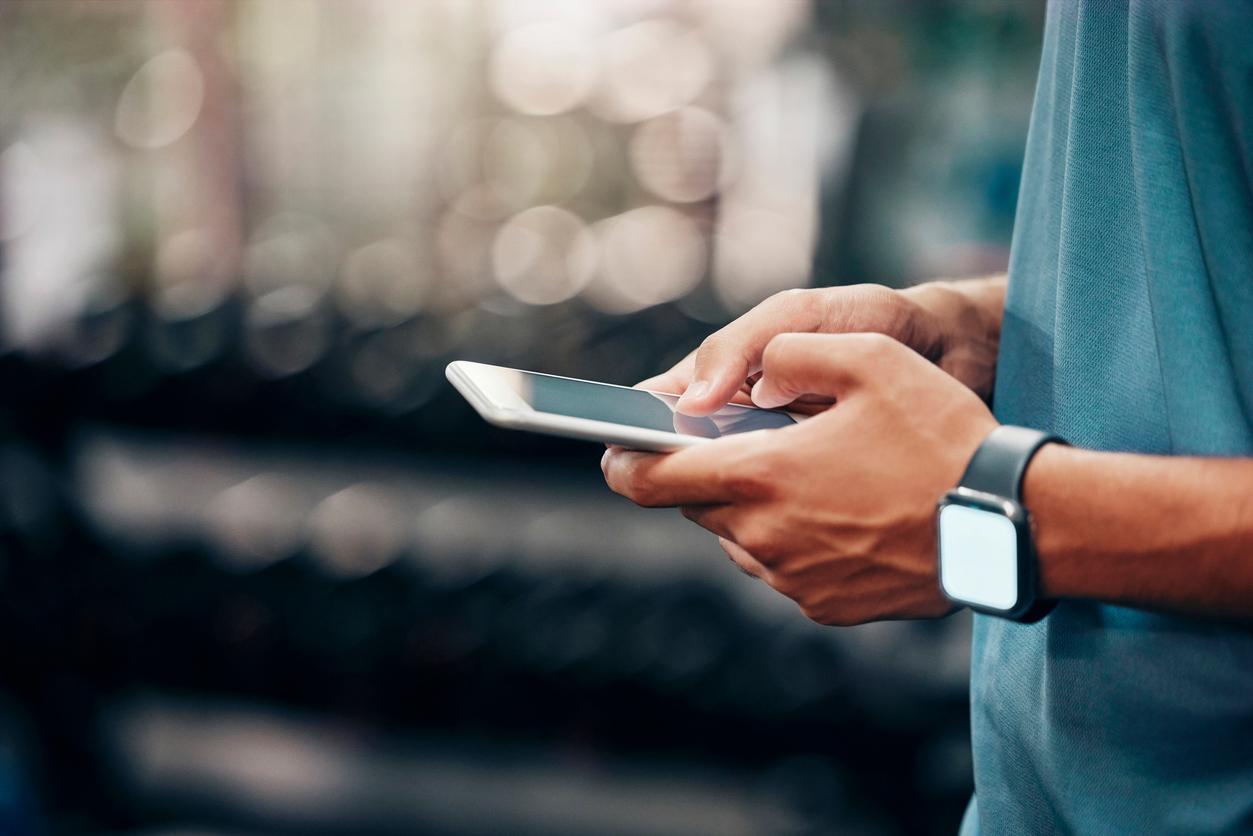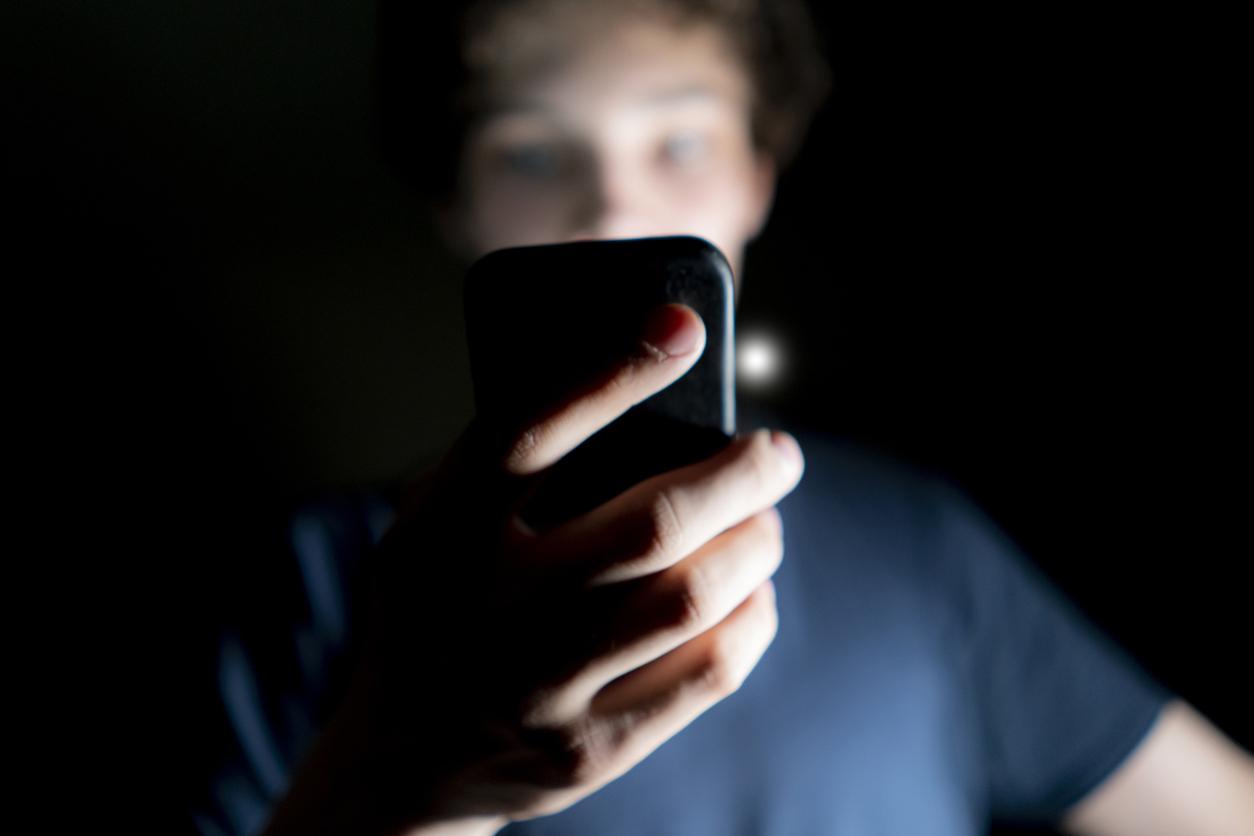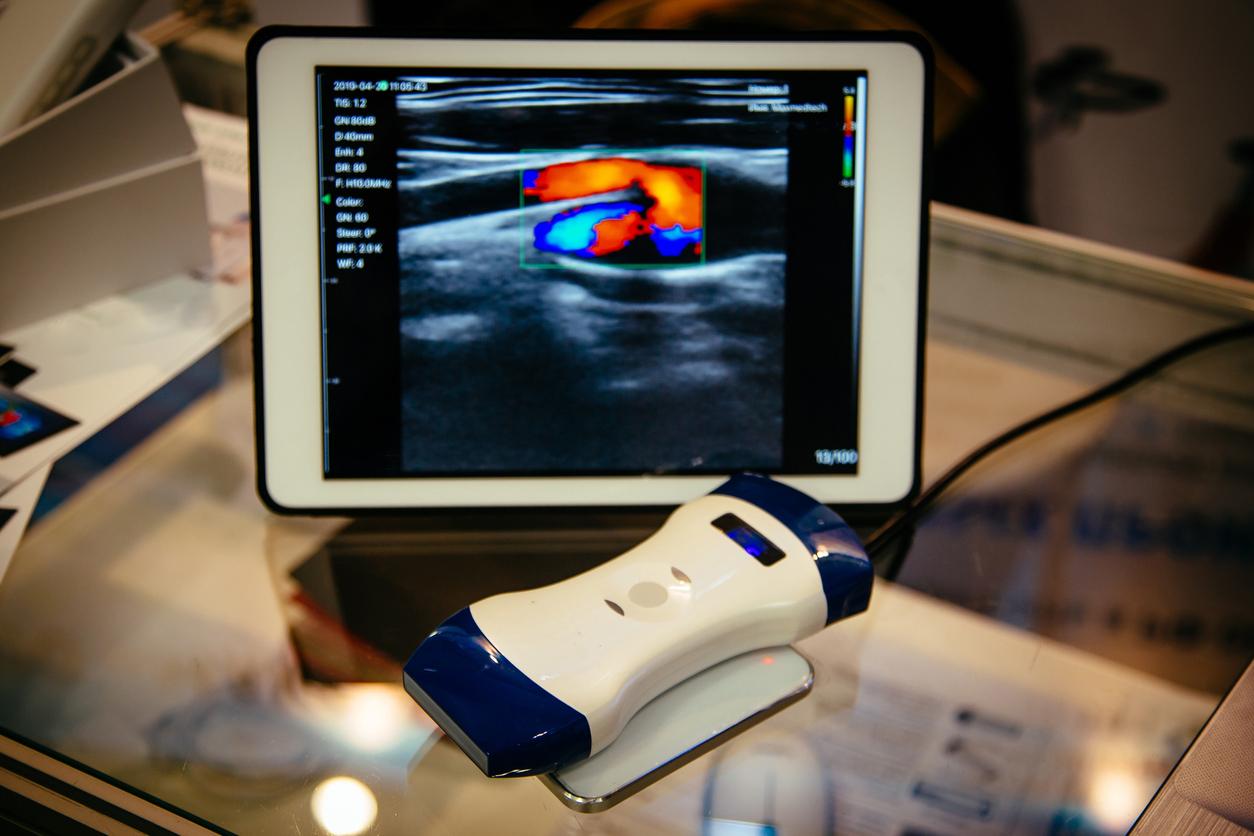WhatsApp can take up a lot of space on your phone over time. We send each other videos, photos and even the chats themselves can cost quite a bit of storage. This is how you clean WhatsApp.
We explain how it works on an Android device and on an iPhone.
android
- Open WhatsApp
- Tap the three dots at the top right
- Tap Settings
- Tap Storage & Data
- Tap Manage Storage
- At the top of the screen you can now see how much space WhatsApp takes up compared to the space on your phone.
- Tap Larger than 5 MB, Frequently forwarded, or select a specific chat
- You can do the following: Delete all items or delete individual items:
- Remove all items: Tap Select all in the top right to remove all items at once.
- Delete individual items: Tap and hold the item you want to delete. Then tap the trash can at the top right.
iPhone
- Open WhatsApp
- Tap Settings
- Tap Storage & data
- Tap Manage Storage
- At the top of the screen you can now see how much space WhatsApp takes up compared to the space on your phone.
- You can do the following: Delete all items or delete individual items:
1. Remove all items: Tap Select. Then tap Select all at the bottom. Tap trash can.
2. To delete individual items: Tap Select. Select the items you want to remove. Then tap trash can.