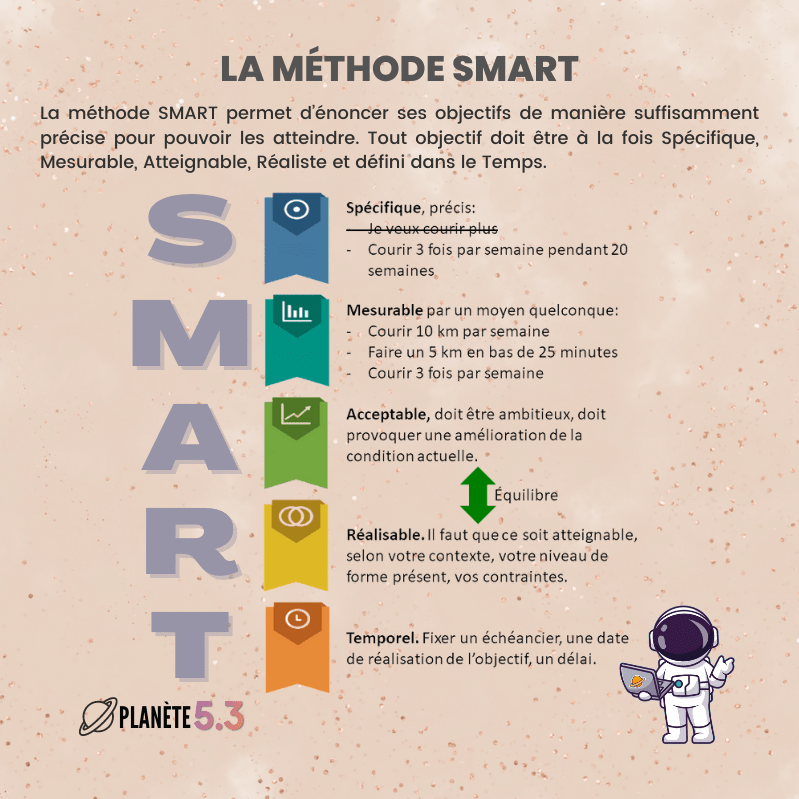Updating your smart devices is very important. Through updates, manufacturers can fix the vulnerabilities and close holes in the software, so that your device and therefore your data are well protected. This way you know if your devices are up-to-date.
Smart devices with app
By smart devices we mean devices that are connected to the internet. Most smart devices have their own app, such as the smart doorbell or the printer. Check in the app via the Settings the latest updates from your device. Can’t figure it out? Then check the website of the manufacturer of your smart device.
Smart devices at home?
Do you have smart devices at home, such as a smart doorbell or smart thermostat? Prevent a hack, do the Update-Check. Read here how you can update your smart devices step by step.
Manufacturer’s website
For smart devices that don’t have their own app, you can’t find the app for, or you simply don’t know what to do with, you can visit the website of your device manufacturer. Search your internet browser for the smart device, type number and model. Add ‘update’ to this and you will arrive at the correct page. Here you will find both the latest updates and how to install them (or if the smart device is already updating automatically).
Overview
Think about the steps above: I really can’t find it! No problem, you can also visit the doejeupdates.nl website. Here you will find an overview of most smart devices and how to update them.
Update automatically
Updates can be made automatically so that you don’t have to do them manually every time. You can read here how the automatic update works and how to set it up.
Check regularly
Can’t set up automatic updating on your smart device? Then it is important to regularly check your smart device for updates. A handy tip is to schedule a fixed moment for this once a quarter. You will then visit all smart devices, this does not have to take long at all. Put it in your diary or write it on the calendar so you don’t forget.
In collaboration with the national government.
Source: doejeupdates.nl