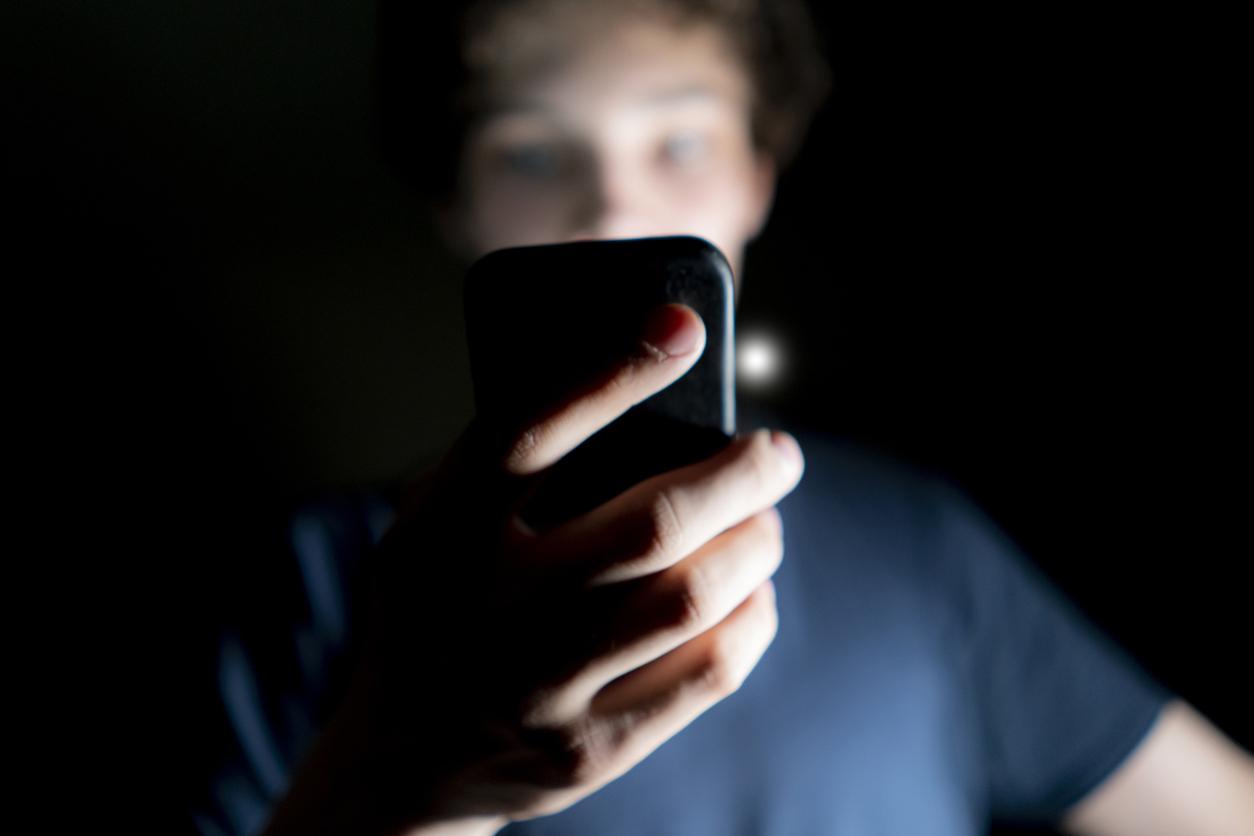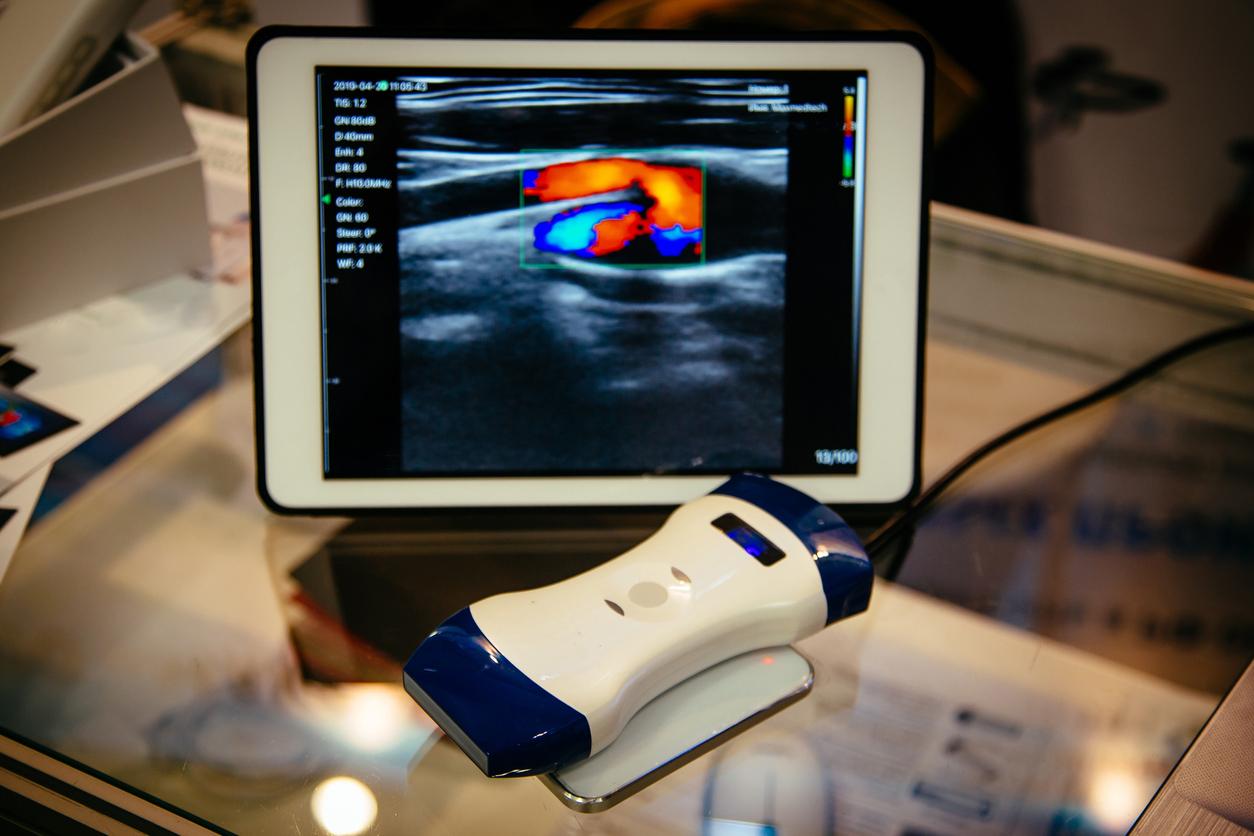Pay with the smartphone. For many people, it’s still a creepy idea. But in fact it is just as safe and easy as paying with a debit card contactless. This is how you set up your phone.
Contactless payment has taken off since the corona crisis. Checkout in the store is much faster. Just push the card against a device, and the money is debited. That card is no longer mandatory: ATMs now also recognize smartphones as legal tender.
You hold your phone against the device, and the rest will take care of itself. At least for small amounts, a larger transaction does require unlocking the phone and authentication via fingerprint, a PIN code or scan of your face.
Whether it works with your bank depends on where you are a customer. Not all banks support mobile payments yet. Another factor is what kind of smartphone you own. You need an NFC chip to ”talk” to the card reader. That chip is in most modern mobile devices.
Pay by phone with an iPhone
iPhones use Apple Pay, a system from Apple. This app is in any case supported by all major banks: ING, Rabobank, ABN AMRO, ASN Bank, RegioBank and SNS Bank.
Banks have their own payment app, and how you activate Apple Pay depends on which bank. The instructions are usually on the bank’s website.
Pay by phone via Android
Google is not dependent on one service, such as Apple Pay, so banks have a lot more freedom to offer their own services.
There is an app called Google Pay, but it is mainly supported by ABN AMRO and Rabobank. Most other banks, such as ING, simply use their own banking app. ASN, RegioBank and SNS even have a completely separate app for contactless payment.
Broken or lost phone?
Do you lose your phone? Block your account at the bank, just like with a debit card. Dissolved!