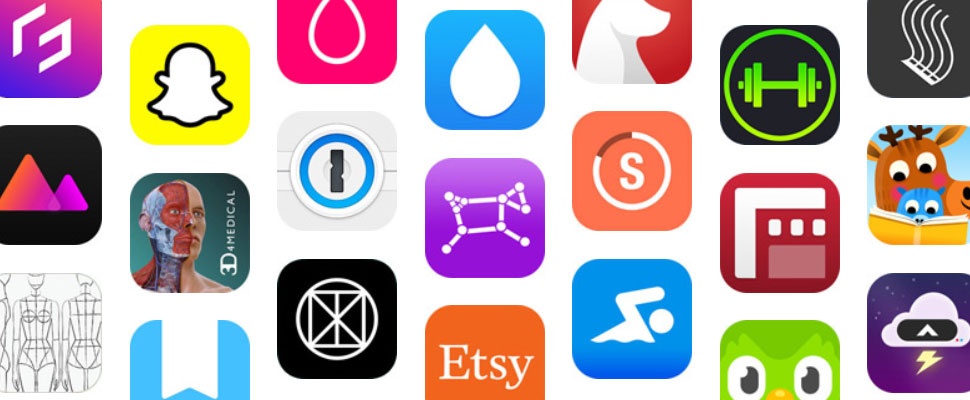Store your files on the Internet. It is one of the popular applications of the cloud. But is it also something for you?
In the article Store safely outside your computer Store safely outside your computer | PlusOnline tells you why it is important to store your files outside your computer. It is about saving on other devices, such as an external hard drive or a USB stick.
Another way to store data outside of your computer is in the cloud on the Internet. The advantage of this is that you don’t have to buy extra equipment and your files are safely stored outside your home. For example, if a fire breaks out and all your computer equipment is irreparably damaged, you still have your important data.
Storing files in the cloud has been very popular for a number of years. Because the internet has become faster and faster, placing (uploading) files in the cloud and downloading (downloading) files to your computer is also very fast. So you no longer have to wait as long as you used to. The costs for hard drives have also fallen rapidly, so that cloud storage has become cheaper or even free.
What exactly is the cloud?
The cloud (English for cloud) is the short name for cloud computing. This means that you work with files and programs on the Internet instead of your own computer. Your PC largely functions as a keyboard and screen, while a computer from a cloud provider on the internet does the work. So you just use a computer with storage space on the internet that you control from home or somewhere else.
Working with programs or apps, such as Office 365, on the internet is a popular cloud application, just like meeting and communicating with Teams. Nowadays you also play computer games partly or completely on a computer on the internet.
It is also popular to store and work with all kinds of files via the Internet. This cloud application is called file hosting service or file hosting service. OneDrive from Microsoft and iCloud from Apple are two well-known file hosting services.

How does cloud storage work?
Storing your files in the cloud sounds complicated, but luckily it isn’t. It actually works largely the same as saving files from your computer to, for example, an external hard drive or USB stick. Only in the cloud you use storage a lot further away.
File hosting service providers have a large number of computers (servers) that help to manage the data traffic of millions of customers. These computers work together with many hard drives that can store huge amounts of data. These hard drives are a lot more extensive and more expensive than the hard drive you work with at home.
To use storage in the cloud you need an account, just like you have an account with Facebook or WhatsApp. Such an account is usually free for basic use. You can then, for example, store 5 GB (gigabyte) of data at no cost. If you want more space, you pay a monthly or annual fee (see Storage providers). Ordinary users often have enough free space or a basic subscription of a few euros per month.
To get an account, go to the website of a file hosting company and sign in with your personal details. You will then receive your own shielded and well-secured space in the cloud. Your account is protected with your username, a password you created yourself and possibly an extra check via SMS, mail or app at the file hosting service. You should always provide a good password, but with file hosting it is important to choose an extra strong password. After all, your files are behind that lock on the cloud door. Read more about creating a good password here Password: the lock on the digital door | PlusOnline
An exception when creating an account on a website are the cloud services offered by Microsoft for Windows (OneDrive) and Apple for the Mac (iCloud). There is already a program or app on your computer for this. This allows you to sign up once for an account and immediately get started with online saving of files.
Advantages
It may seem cumbersome to store your files on the Internet when you have a great hard drive at home. However, the cloud offers a number of important advantages. For example, it is wise to keep your important files in a place other than your own computer. In case of problems and calamities, you always have a backup of your files.
Another big advantage is that you can access your files anytime and anywhere via the cloud. Also from another computer, your tablet or your smartphone. For example, at the office you can access files that you previously stored in your cloud space at home. And it doesn’t have to be just opening, viewing and downloading. Many file hosters have programs available for doing online jobs with files, such as word processing, adjusting photos or keeping agendas.
It is also useful that it can be automatically ensured that files on your computer and their copies in the cloud are updated to the most recent version. This is called synchronizing. This often happens automatically on tablets and smartphones for, among other things, photo and music files and contacts.
Cons
With internet via a cable on your computer, saving, opening and downloading files in the cloud is fast. With wireless internet (Wi-Fi), you have to be more patient, especially with large files. Pay particular attention to a 4G/5G connection, because the data consumption can then be uncomfortably high. This mainly means that you should limit working with your cloud space as much as possible when you’re out and about, especially on vacation. Storing your vacation photos and videos in your cloud space is a good idea, but only if you can do it at an address with free WiFi.
Also make sure that the WiFi connection is well protected with a password. At many holiday addresses, Wifi is protected with a standard password for everyone or even a password is missing. In that case, do not contact your cloud space, because then you run the risk that a computer criminal will sooner or later watch you.
Also, the online storage space that you get for free with an account is sometimes quite limited (see Storage space providers). You pay a monthly fee for more space. An external hard drive of 2 TB (= 1000 GB) costs about €60. That is roughly equivalent to 6 months of online storage.
Security
Threats to privacy and danger of hacking by computer criminals are also disadvantages of online file hosting. On an external hard drive at home, your files will be safer for that, as long as you have the security on your computer.
File hosting services use encryption as much as possible these days. This means that data is converted into another, unreadable form. They can then only be read using a digital key. Your data can then no longer be read and used by computer criminals.
Your online storage space is also protected with a username and password, so you can determine exactly who gets access. It is your responsibility to choose a good strong password and keep it safe.
Storage space providers
There are many providers of cloud storage space. They often have different types of plans with varying amounts of storage space and options.
Below is a brief overview of a number of popular file hosting providers:
Dropbox – dropbox. Free: 2 GB (up to 16 GB when applying for new members). Paid: from 2 TB for €9.99 per month.
Google Drive (Google) – Google Drive. Free: 15GB. Paid: 100 GB (€1.99 per month) to 30 TB (€299.99) per month. Special features: the standard cloud storage service with Android smartphones and tablets.
iCloud (Apple) – iCloud – Apple (UK). Free space: 5 GB. Paid: 50 GB ($0.99 per month) to 2 TB ($9.99 per month). Special features: the standard cloud storage service with Apple computers, smartphones and tablets. Automatically sync files such as photos and music with all your Apple devices.
OneDrive (Microsoft) – https://onedrive.live.com. Free: 5GB. Paid: up to 6 TB for €10 per month. Extras: Installed by default in Windows. Sign in with an existing Microsoft account and instantly edit documents online with Office 365.
All these cloud services work with Windows, Mac, iOS, Android and internet browsers. Only iCloud does not work with Android.