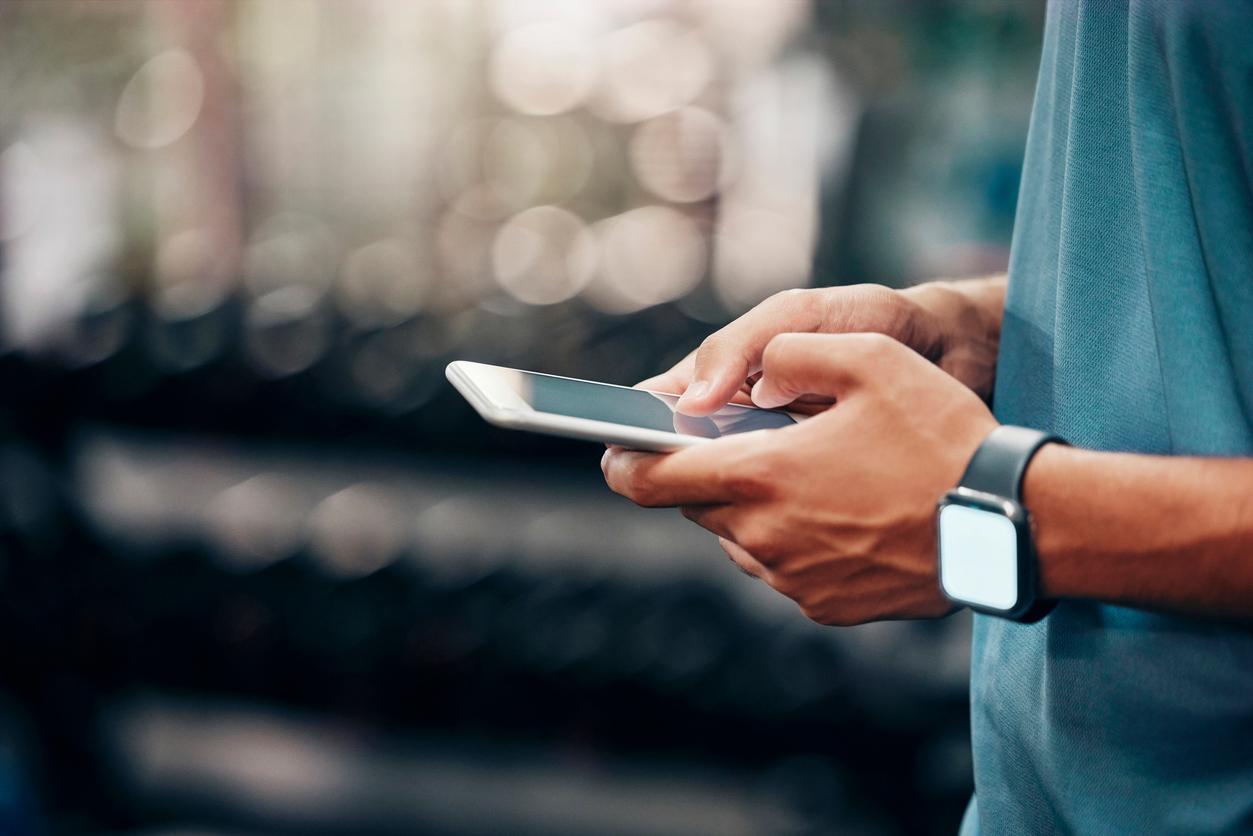Many programs start automatically and slow down your PC even when you are not using them. Fortunately, there is a way to avoid this through the Task Manager.
Windows
First you must task management to open. Successively press Control, Shift and Esc and hold the buttons when you do so. Then Task Manager opens.
Go to the tab Startup. Here you will find all programs that start when your PC starts.
On the right there is a column Influence On Startup. Here you can see if a program needs a lot of RAM or processor power to run. Like a program A lot it is therefore a heavy program that can affect the speed of your computer.
Do you want a program not to start unsolicited? Select the program, press the button at the bottom right Switch off. This button changes to Switch if the program is already disabled to reverse the process.
Apple computer
It works a little differently on a Mac. Click on the Apple logo at the top left of the screen, then System Preferences. Bee Users and groups select your account and then Login. Here you will find an overview of your programs. Click on the lock at the bottom left. Enter your password and you can change it.
Select the program and press the minus. If you want to start a program, click on the plus sign. Then find the program and click Add. You can also make sure that the program starts up, but does not open on your screen. Then click on a check mark next to the program hide.
Be careful
You can’t just disable everything. Some apps are necessary for the computer to work properly. Only disable programs with names you know, for example Google Chrome, Spotify or Skype. These are third-party apps, not from Microsoft or Apple.
Source: AD.nl