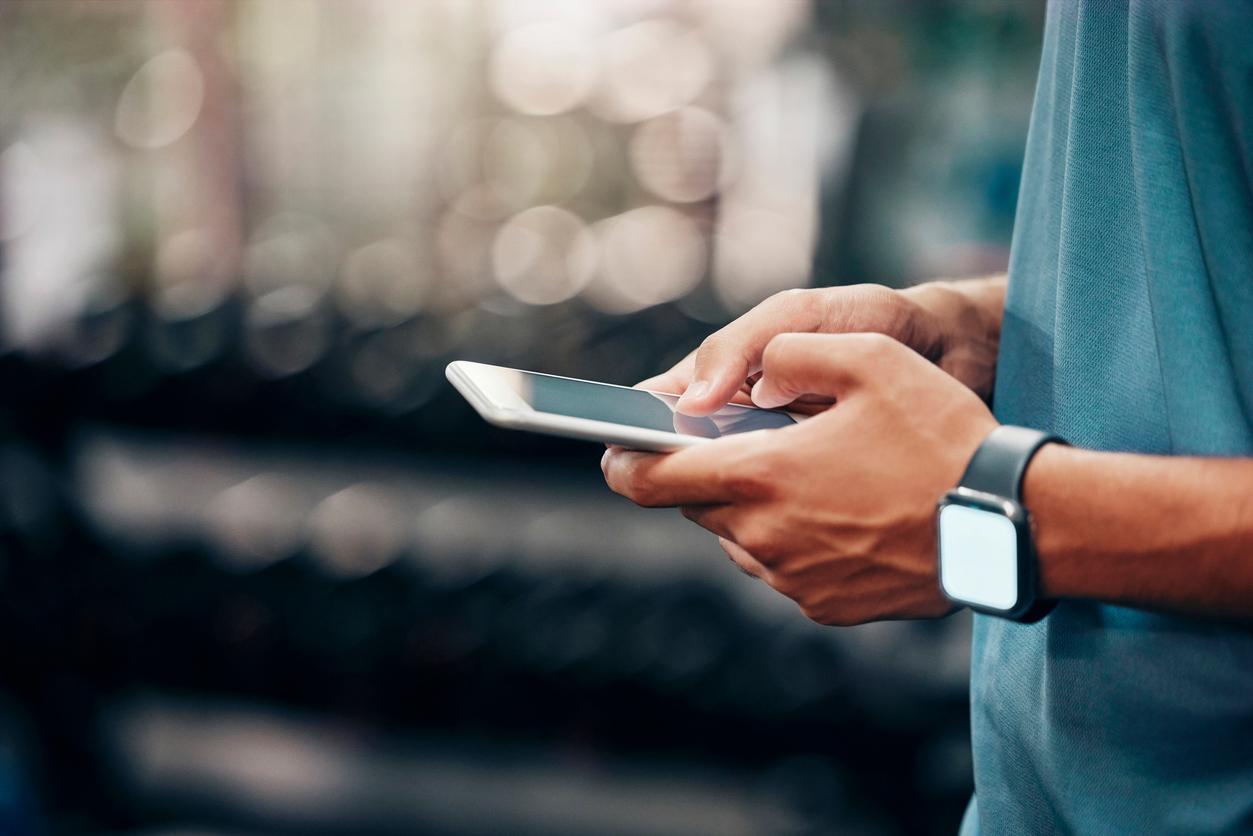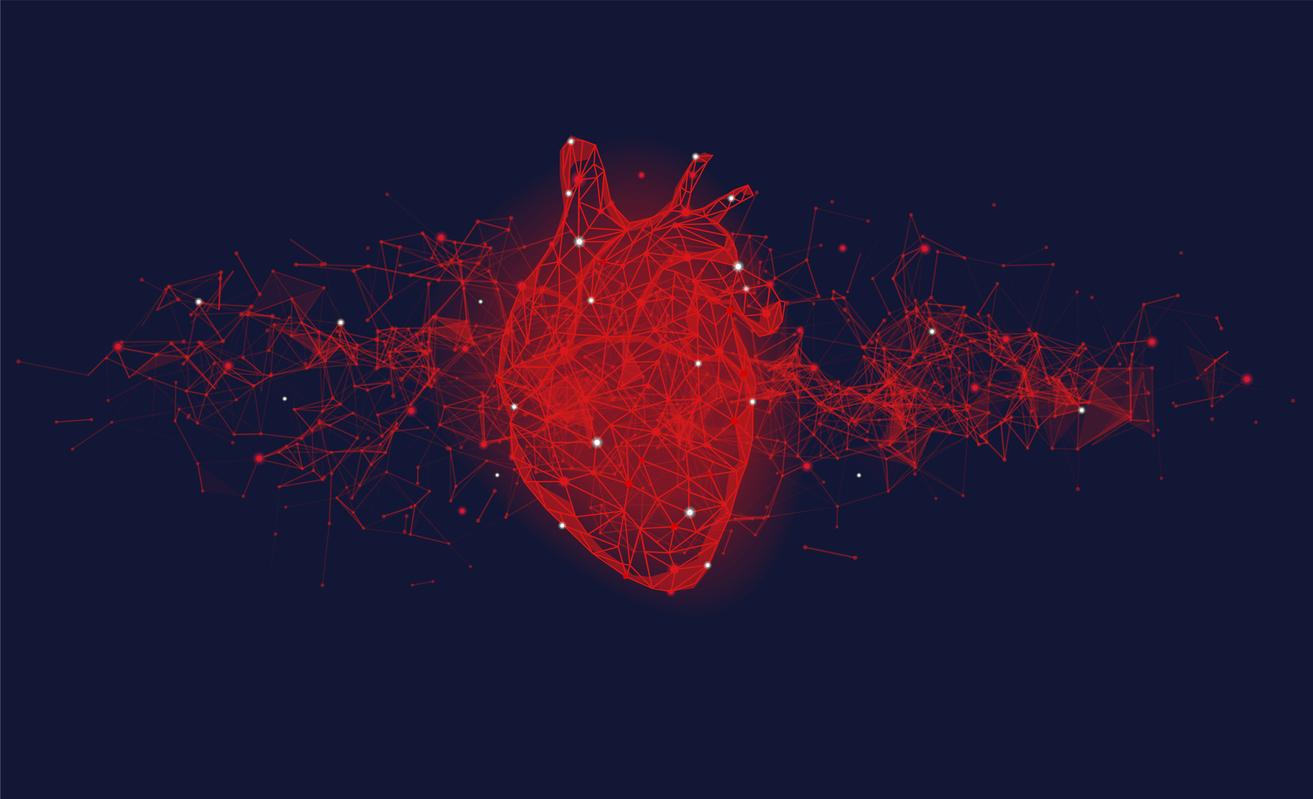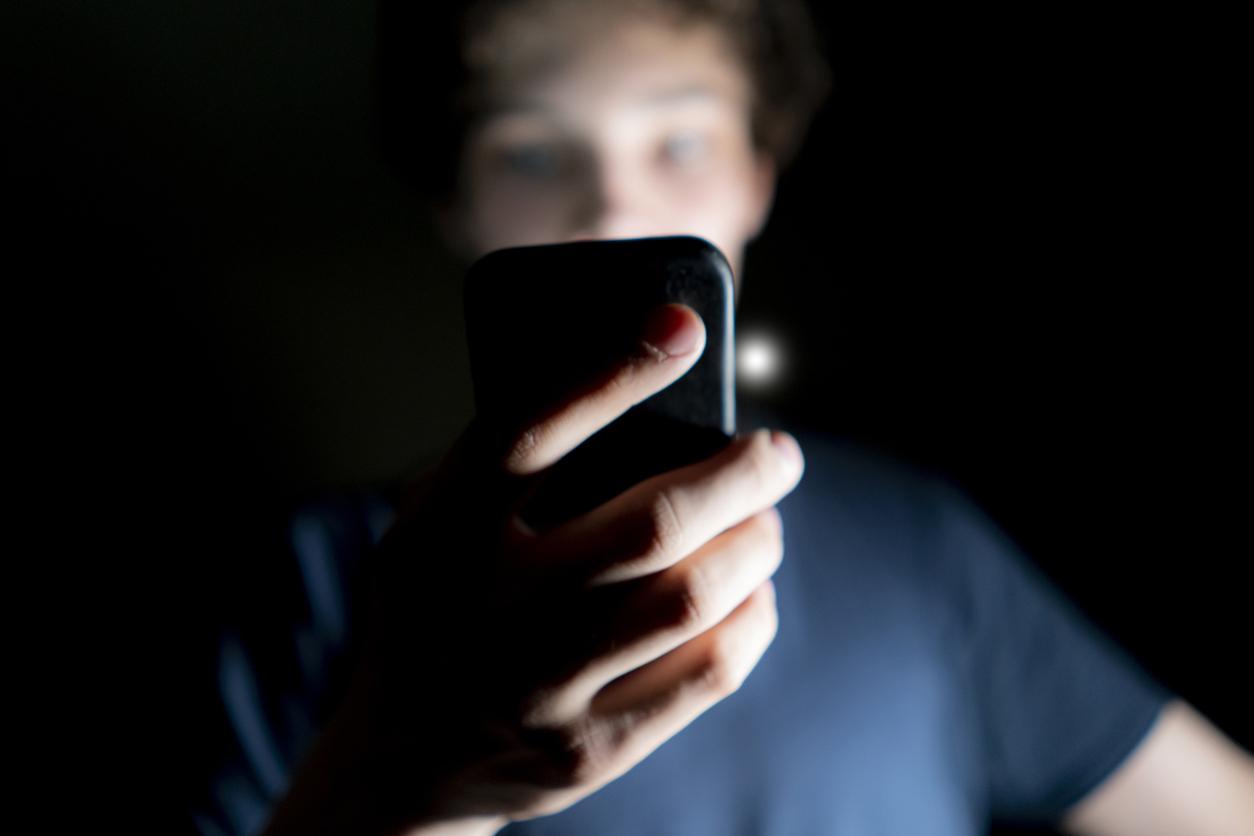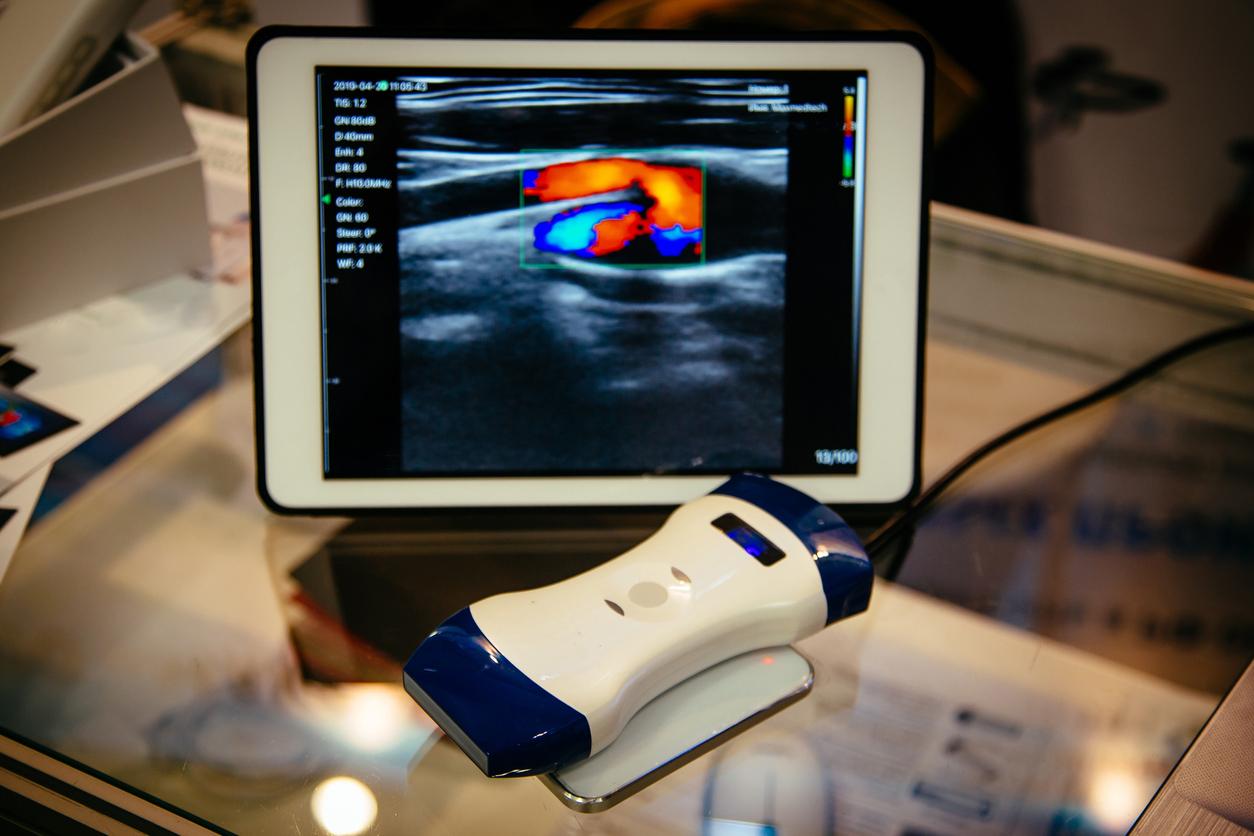Is your iPhone with cheap materials or repaired using genuine Apple parts in the past? That lets you check for yourself!
Handy in the purchase process, or just to check if you already have an iPhone that has been repaired once. Especially if you are interested in a refurbished iPhone, this how to is highly recommended. You can simply check yourself how the fork is in the stem.
iPhone parts
With the upcoming update, iOS version 15.2, the time has come. Then iPhone owners get the power to check if the phone has been repaired with genuine Apple parts. With a modern car it is already quite common that you can see which parts have been replaced via the on-board computer. You will soon be able to do something similar with the iPhone. More information is described on the Apple support page.
In Settings, go to General and then click on the menu about your iPhone. There you can read all kinds of information about your specific device. But with iOS 15.2 also the repair history of the device. This not only shows you whether official Apple parts have been used, but also whether the thing has been repaired at all. If you are considering a refurbished iPhone, you can see in a store whether the phone contains new, high-quality parts.
.