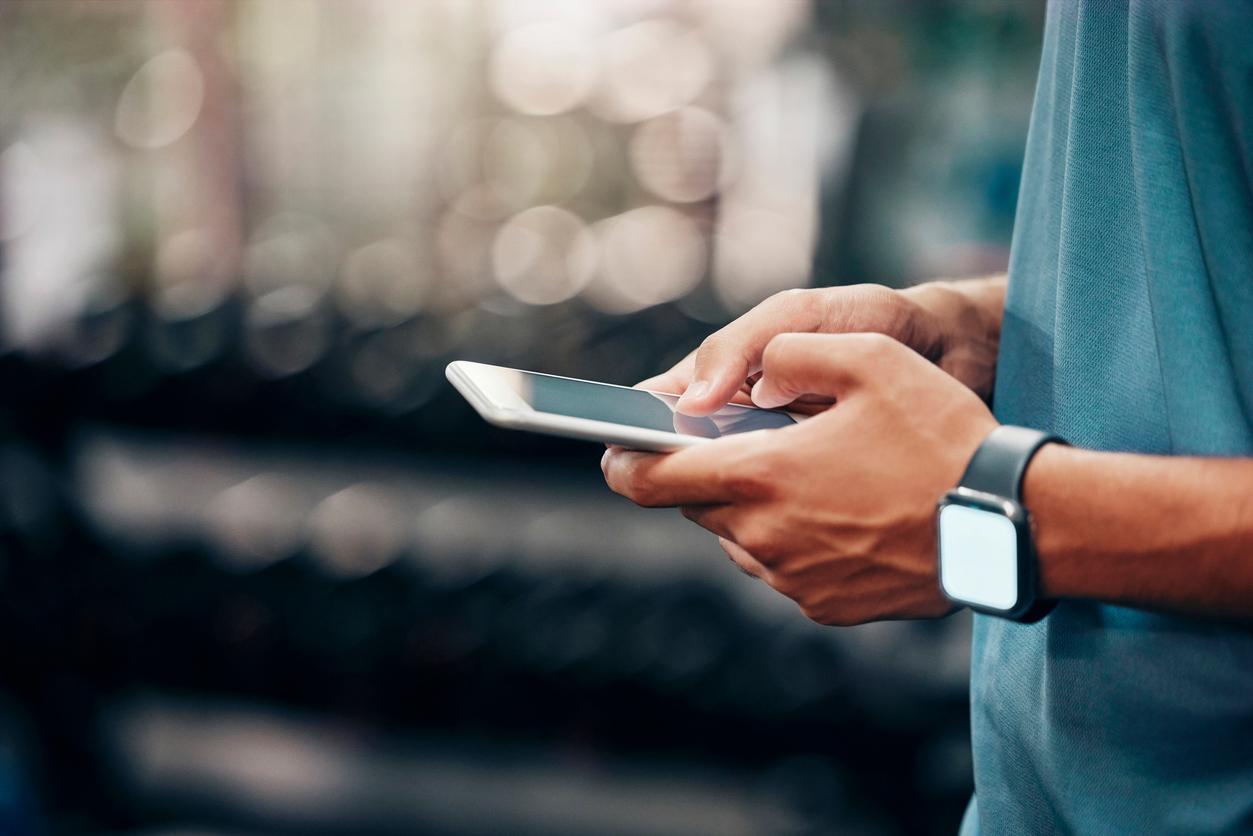Touchpads and touchscreens (such as with tablets) are becoming more and more fashionable, but many people are still used to a good computer mouse to be able to work and play on the computer well and quickly. That’s how you choose a good one.
In this time of sitting at home and using a lot of computers, the danger of RSI (mouse arm) is lurking. But something can be done about that – with a decent mouse you reduce the risk. There is quite a bit of choice. Ergonomic or not, wireless or wired, a ‘regular’ or a gamer mouse, which is the best choice?
Wireless vs Wired
Until a few years ago, wireless mice were still primitive: hassle with unstable connections, batteries that run out quickly. But that’s over now. A wireless mouse is now as efficient as one with a wire and has a longer range. Most mice can still contact your computer at a distance of 5 meters. Ideal if you also watch Netflix or Videoland on your computer: you can take the mouse with you to your relaxed couch. Battery life has become long, and often integrated: inserting separate AA or AAA batteries is often no longer necessary.
Wireless mice come in two flavors: there are those that work via Bluetooth and there are mice with a ‘normal’ radio connection. The latter respond slightly faster, which means that long-term computer users such as gamers prefer to use them than those with bluetooth.
Ergonomics vs ‘normal’
Mice traditionally have a convex design, which rests your hand on a raised back end. However, the classic form is no longer self-evident. Many manufacturers have researched how the mouse fits best in or under the hand, with as little stress as possible for the wrist and fingers. As a result, there are now mice in all shapes and sizes.
Ergonomic mice therefore look different from the traditional mouse, but are very different from each other. A good one is the Microsoft Sculpt Comfort Mouse, which feels nice in the fingers and has special buttons that connect directly to Windows 10 functions.
The dpi: how high or low?
This stands for ‘dots per inch’. This is about the number of dots per inch (2.54 centimeters) your mouse registers and how far your mouse cursor will move on your screen per inch your mouse moves across your desk surface.
It’s not really important to the average user. Speed can be important for graphic designers who work with multiple screens. And also gamers who play games where you have to react quickly (such as shooting games) prefer a high dpi. The values range from something from 1000 dpi for the just mentioned Microsoft Sculpt Comfort Mouse to about 20,000 dpi for the special gaming mouse like the Razer DeathAdder V2.
By the way, your PlusOnline editor also has a DeathAdder – although it is wired, it is super nice to use. I can definitely recommend him!
Gaming mice vs ‘normal’ mice
How does a gaming mouse differ from a ‘normal’ one? Gaming mice are optimized for extended use. They are more robust, less likely to break, are ergonomic and have a high DPI. The Razer DeathAdder also has a sweat-resistant coating, which prevents it from getting slippery and slipping out of your hands. The optical sensor of gaming mice is also very precise.
You guessed it… all factors that drive the price up. A ‘normal’ mouse costs an average of 20 to 30 euros, with a gaming model that is a multiple of that. The Logitech MX Master S2 is one of the best mice of 2019 and costs about 70-90 euros.
Source: AD