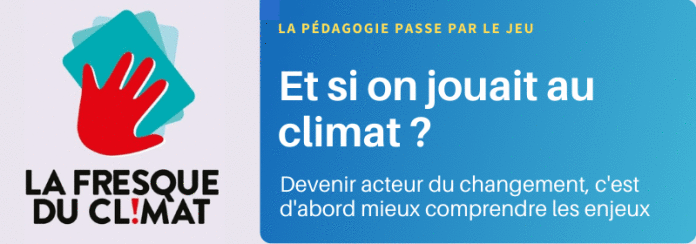You may have heard the word “Chromebook.” A laptop from Google. Is that worth it, or are you better off with a regular Windows PC? The pros and cons at a glance.
People who care a lot about brand experience, have a big wallet, prefer a narrow but reliable range of apps and have no intention of ever tinkering with the hardware themselves, often buy an Apple Macbook today. Most computer users still prefer a Microsoft Windows PC: cheaper, easier to customize, lots of third-party software and better support for games.
A new player is now squeezing in between this duopoly: Google has launched its own laptop, the Chromebook, after the success of Android smartphones. Everything revolves around Chrome, Google’s web browser, and as with Apple, the range of software is more limited than with Microsoft.
Chrome OS
Chromebooks run on Chrome OS, an operating system developed by Google. So no Windows. Chrome OS is specifically designed for the web. You perform your tasks online and the hard drive is quite small, you can store very little locally. All your photos, files, programs work from the cloud, Google Drive in this case. Instead of Word, you get started in Google Docs. Do you still want to use Office? Then you have to buy and install it yourself. But only programs from the Chrome Web Store and the Android apps from Google Play are usable. The offer is constantly expanding, but at the moment it is still limited.
Little effort, few options
Whether that is an advantage or a disadvantage depends on your perspective. You don’t have to install or configure any programs, so you can get started right away. Also, with the small hard drive, it is almost impossible to contract a virus. The limited updates are installed in the background, and are less prominently displayed than with Microsoft Windows.
‘Sustainable’
It’s really a marketing buzzword of this time, but let’s be honest: the Google laptops do indeed consume little energy and can last a long time with a full battery. They are easy to use, the price is relatively low (especially compared to a MacBook!) because the specifications for speed and performance are less important. For example, a real dedicated video card is not necessary, because you can’t really play or edit video with a Chromebook. Because the Chrome OS system is completely set up for one task (internet), it is light and runs very quickly even on the cheapest models.
For the office user
No, if you want to play games, it’s better to stick to Windows, and for video and photo editing, Apple is the best choice. But a user with low requirements, who at most wants to check his mail, type texts and discuss on social media, a Chromebook will suffice. But that’s really all!
Source: Tros Radar