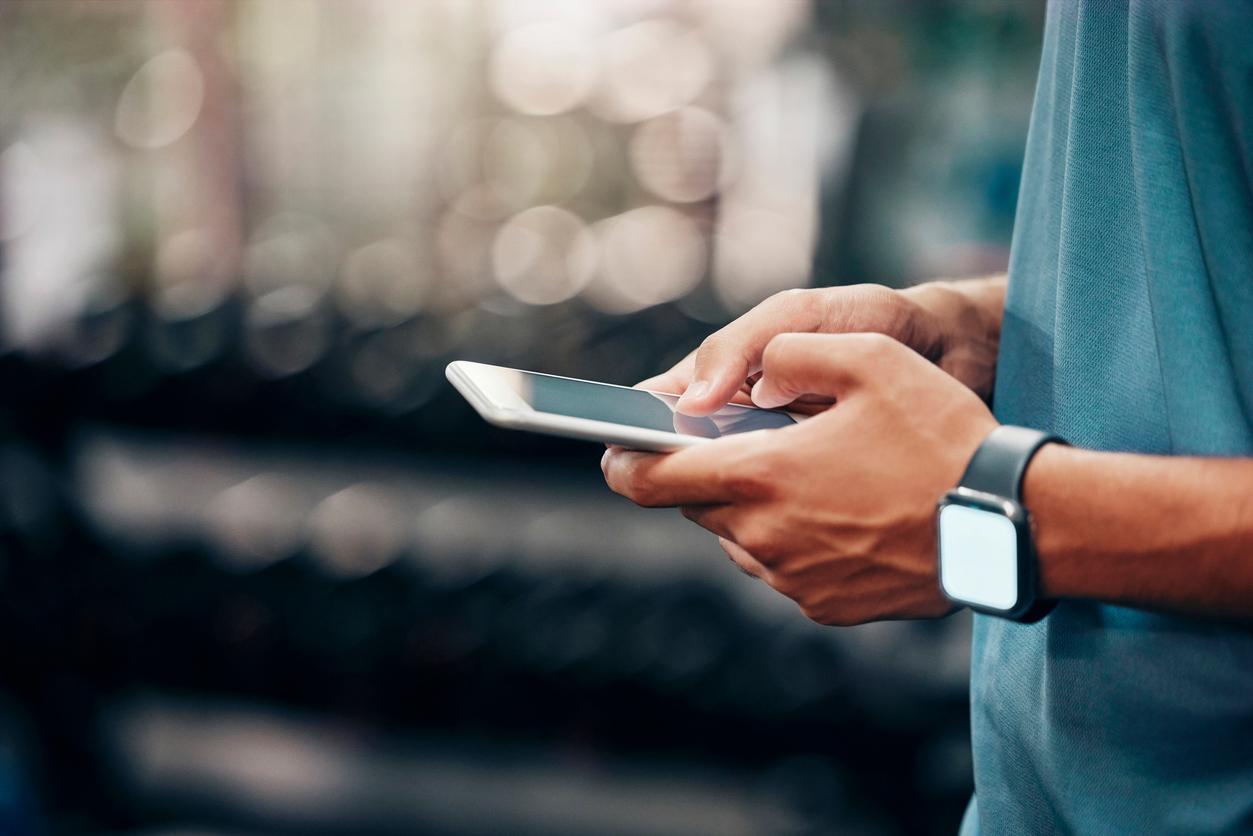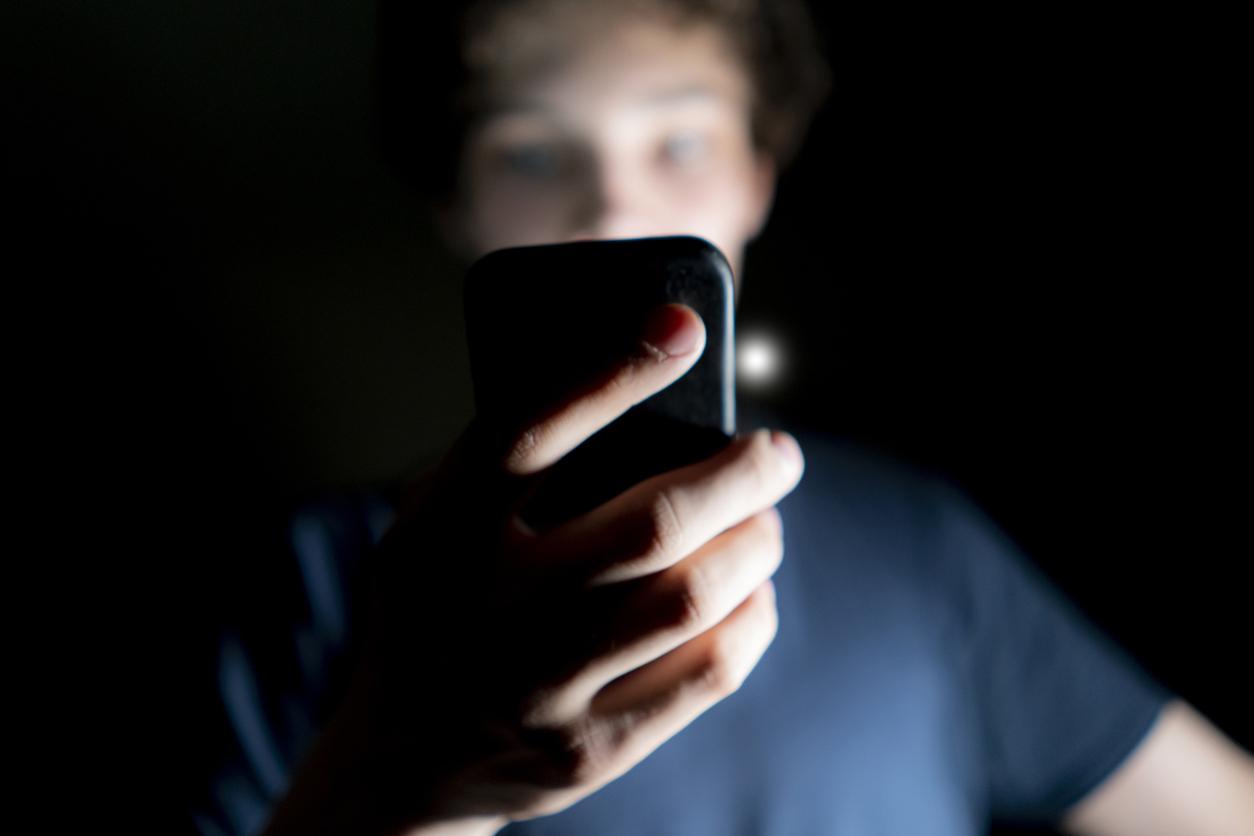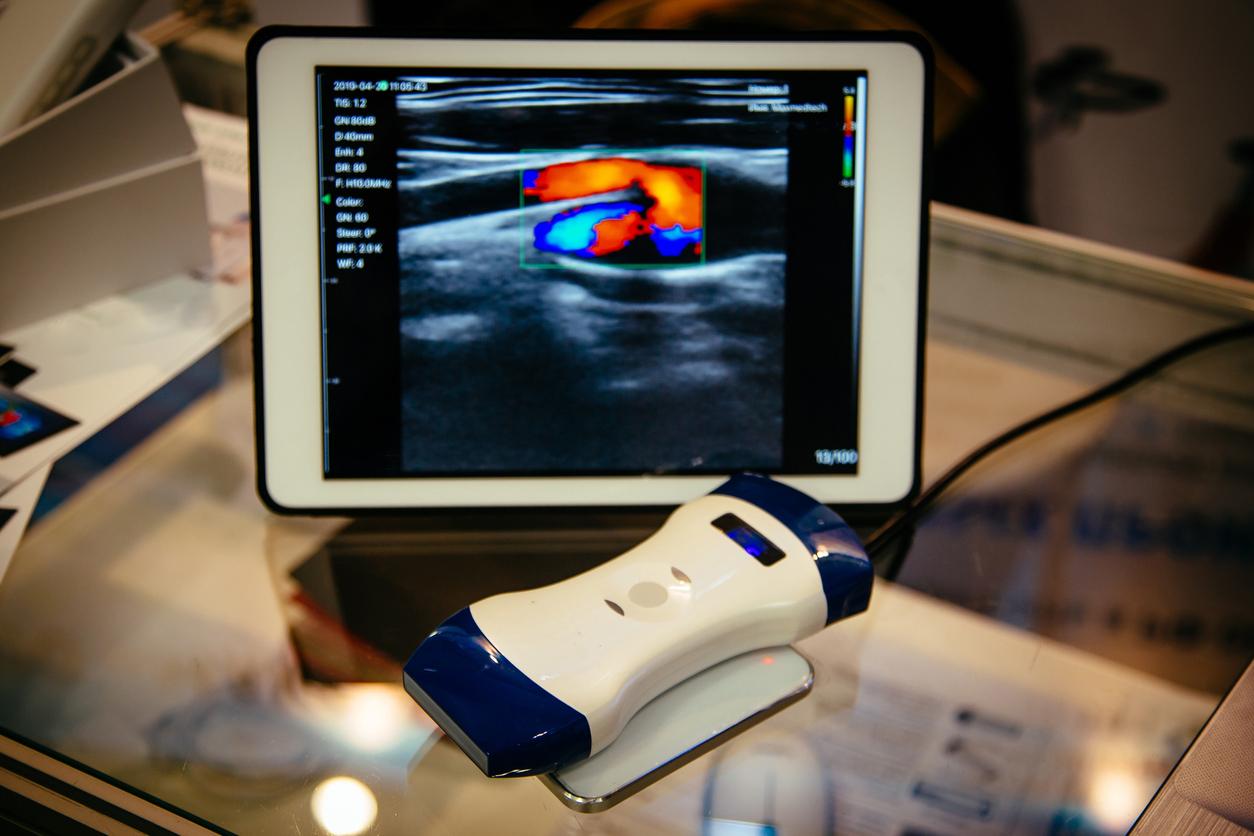If you’re struggling to get through the day on a full battery of your Android smartphone, we’ve got a laundry list of tips for you here.
Smartphones are now able to do more and more, but that all costs extra battery. Fortunately, there are a lot of things you can do to squeeze all the juice out of a full battery. This article lists a lot of battery tips for Android smartphones, divided into three categories. For iPhone owners there is some overlap, but we also have a separate iPhone battery tips article with iPhone specific tips.
Tips for saving battery (Android)
The open doors
Let’s kick off with the simplest tips. Most basic functions that you turn off can already save a lot of battery. Admittedly, the tricks below are usually a bit restrictive. They are therefore more intended as tips to keep the battery of your Android smartphone just through the day.
- Turn on airplane mode
- Turn off your location, WiFi, cellular data, Bluetooth, NFC, hotspot and all other connectivity features
- Keep the screen off as much as possible
Simple yet effective, but also a bit restrictive for use. In fact, if you follow some or all of the above tips, you won’t even be able to use your smartphone anymore. The tips below, on the other hand, do not limit functions, but still help to save battery.

Keep your battery healthy
To start with, a long-term solution, which is essential for all users with a brand new smartphone: keeps your battery ‘healthy’. Lithium-ion batteries degrade slowly but surely. There is the golden ’20-80 rule’ for that.
You do this as follows: always try to charge your smartphone only to 80% full. When a battery is fully charged, the metals that store energy degrade faster. For example, leaving your smartphone on the charger at night is very bad for the device. The same goes for a completely empty battery; try not to let your smartphone battery drop below 20%.
Perhaps the word ‘rule’ is a bit of an exaggeration; see it as a guideline. Sometimes it is not practical to go out with a battery that is not fully charged. Sometimes you can’t help but get below 20%. But the more you stick to this guideline, the slower your battery degrades in the long run.
Smart software settings
Then there are all kinds of handy software settings that can automatically help you save battery. Android itself also has some automatic measures that it takes to save battery. Below are also some manual tips, if Android itself does not get your battery through the day.
- Set exactly which apps need to be addressed and which can continue to run in the background with battery optimization. Go to Institutions, and choose under Battery for the option Battery Optimization to restrict or not restrict individual apps.
- The screen is the biggest energy guzzler of any smartphone. Via the Institutions under the heading Screen you can let your smartphone automatically determine the screen brightness. As a bonus, also opt for a shorter duration for the automatic Sleep mode. This way, your smartphone will turn itself off faster when you’re not using it.
- Another very strong tip: Dark Theme. Besides the fact that it looks nicer, it saves a lot of energy because your screen has to produce less light. below Screen in the Institutions can you do it Theme from your device to Dark.
Because every Android shell is different, it just depends on the maker of your smartphone whether the locations (in the settings) of the above tips are correct. If not, use the search function in the settings.
.