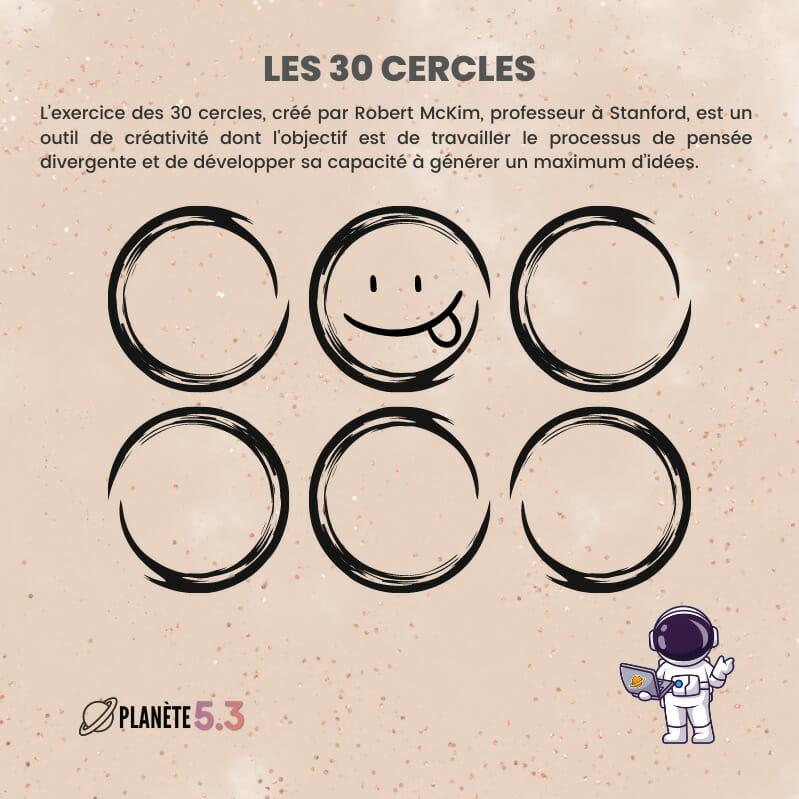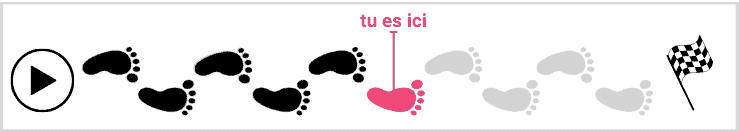Before you know it, there are several tabs open in the browser. Often previously visited tabs are no longer used, or even completely forgotten. This can make your device a lot slower. In addition, there are countless other reasons why opening multiple tabs in your browser has a detrimental effect.
First of all, our brain works best when we focus on one task. Opening multiple tabs in the browser divides your attention and reduces productivity. By opening many tabs, we no longer see the forest for the trees.
In addition, the device also slows down, because all open tabs in the background require memory. On a laptop, opening multiple tabs can be a problem even faster. It costs the laptop more memory if you jump from one tab to another and are busy with other programs in the meantime, which can cause the fan to blow quite a lot. This can cause the battery of the laptop to age faster, which can cause the laptop to break down sooner.
Various web browsers have come up with a solution for this. Opera, for example, offers the option of grouping your tabs, making it easier to keep an overview. Firefox and Safari automatically provide better working memory. Chrome offers several extensions that can help you keep tabs under control.
If the device you’re working on slows down, it’s often due to the number of tabs that are open in combination with other running programs. Try to start each day with a clean web browser by turning off the laptop after use. This can already hurt a lot. This way your computer or laptop will last a lot longer.