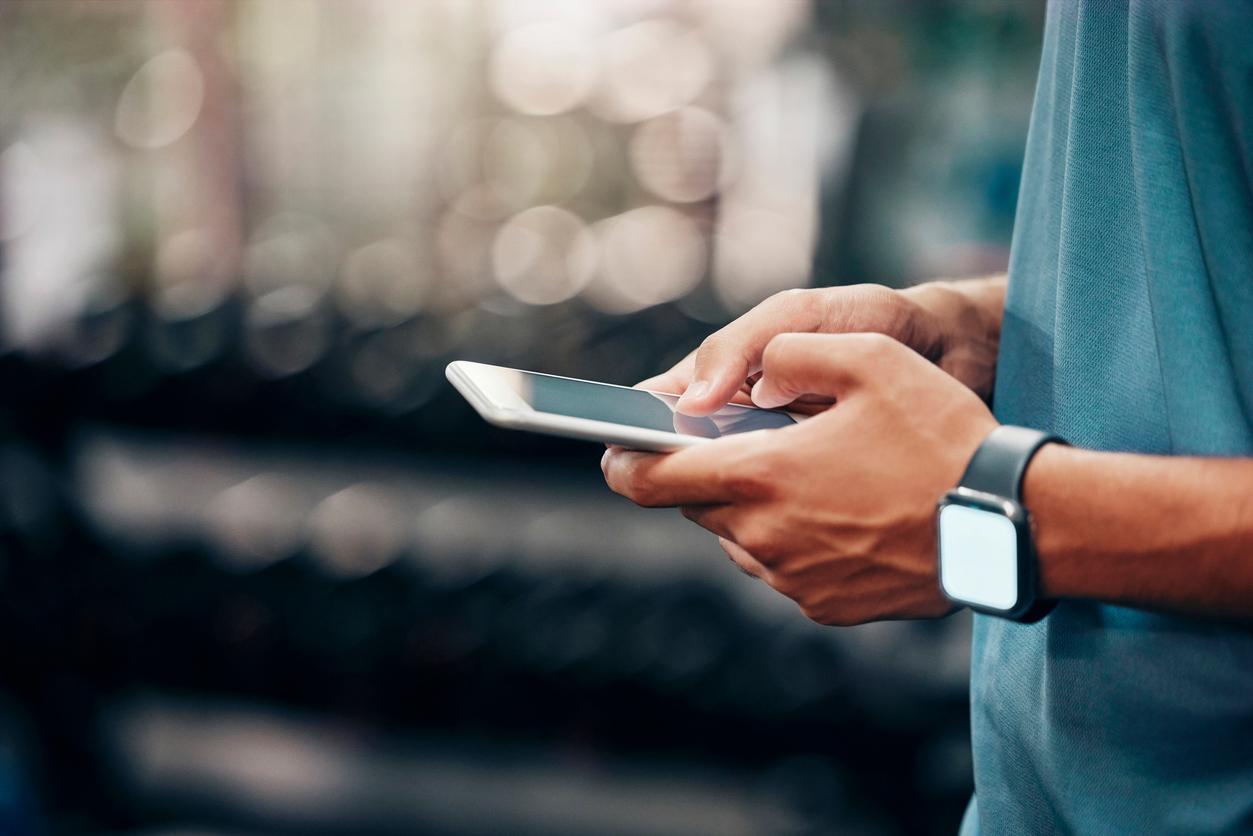With corona on its return, we can go on the road again. To events, sports competitions, concerts and abroad. But you must first comply with the CoronaCheck.
To keep the number of corona infections as low as possible, it is important that visits to events, participation in activities and travel to other countries are safe. The government has released the CoronaCheck app for this. This free smartphone app makes it easy to access.
Corona check app in general
Why a CoronaCheck app?
There are several options to access events or activities and to travel:
• A negative test
• Vaccination
• Recovered from corona plus a vaccination
The CoronaCheck app puts these options together in an app and makes a QR code for it. A QR code is a kind of square barcode with information. At the entrance to an event or activity or at customs, you can quickly and easily check whether you can enter by scanning the QR code. This way you don’t have to bring all kinds of papers to show that you meet the corona conditions. That saves delay.
When can I use the CoronaCheck app?
This is already possible in June for access to events in the Netherlands with a recent negative corona test (test 40 hours in advance). From the end of June, the app can also be used as proof for vaccination in the Netherlands. From 1 July, the CoronaCheck app will also be available as a vaccination certificate within the EU.
Where can I get the CoronaCheck app?
You can download and install the CoronaCheck app for free on your smartphone from the Google Play Store (Android) and the App Store (Apple).
Note: Do not download the apps if they are offered via a message or directly on a website. These could be malicious apps. See this article on keeping your smartphone safe.
There are a number of limitations with the CoronaCheck app:
• The app is linked to the mobile number of your smartphone. This means that each app can only carry the data of one person. Every person should therefore have their own app on their own smartphone.
• The app is only available for smartphones, not for tablets.
• The app is not available for Windows smartphones.
• The app only works on Android from version 6 and on iPhones from version iOS 12 (iPhone 5s and newer).
This way you can see which Android version you have (this can differ per Android smartphone). Two examples:
• Tap Settings or Apps.
• Tap Settings.
• Tap More.
• The version is stated behind Device info. It must be at least 6.
Or:
• Tap Settings or Apps.
• Tap Settings.
• Behind About phone or About this device is the version. It must be at least 6.
You can see which iPhone version you have this way:
• Tap Settings.
• Tap General.
• Tap About.
• The version is stated behind Software version. It must be at least 12.
If you try to download the CoronaCheck app with an unsuitable smartphone, you will receive a message that the app is not suitable for your device.
If you cannot use the app, you can have a QR code put on paper via a website and use it for access. You can read more about that in this article.
What is the difference between the CoronaCheck app and the scanner for CoronaCheck app?
Some people have some confusion about the CoronaCheck app and the scanner for CoronaCheck app. The scanner for CoronaCheck app is only intended for employees who want to check the QR code of a visitor when accessing events.
What about privacy with the CoronaCheck app?
The CoronaCheck app creates a QR code that can be scanned at the entrance of an event or when traveling to another country.
At an event in the Netherlands, the QR code only contains the following information:
• The first letter of your first name and the first letter of your last name.
• Your month and day of birth.
This information is necessary to check whether the QR code belongs to you. This is done by looking at your proof of identity. You should therefore also bring it to the event.
• Whether you meet the conditions to be allowed in. So whether you have tested negative, have been sufficiently vaccinated or have fully recovered.
The person who checks will only see a green screen (access allowed) or red screen (access not allowed) on his scanner for CoronaCheck app.
If you use the CoronaCheck app to travel internationally, an inspector can see more information, such as:
• Last name, first name, date of birth.
• Test or vaccination type.
• Test or vaccination date.
• Country where the test or vaccination was performed.
Testing and vaccination
Where should I get tested before an event?
If you do not have any corona complaints, have yourself tested at a Testen location for access. The event organizer has more information about this. You do not need to be tested if you have a vaccination certificate. For more information, visit the website.
If you have corona complaints, you must be tested at the GGD. You cannot yet use this test as proof of access to events or activities. You will therefore have to get tested later via Test for access. For more information, visit the website Coronatest.nl
Where can I get tested before a trip?
For people who travel abroad, the government has opened a separate website. On it you will find information about when and where you can get tested before a trip.
How long is the event test certificate valid?
The Testing for Access test receipt is valid for a maximum of 40 hours after the test. With this you stay well within the 48 hours that stand for contagiousness after you have contracted corona. You can enter multiple events within those 40 hours.
Pay attention! If you get corona complaints within those 40 hours you are not allowed in and do you still have to get tested at the GGD via Coronatest.nl
A vaccination certificate is still valid for one year. This can still be adjusted on the basis of information about the effect of the vaccinations. With a vaccination certificate you can enter all events in the Netherlands. Do have yourself tested at the GGD if you do get corona complaints.
How can I get my vaccination in the CoronaCheck app if it has not yet been registered?
Vaccinations at the GGD are registered automatically, but vaccinations at, for example, general practitioners are not always registered. In that case, ask your GP or other responsible person who wants to register your vaccination for the CoronaCheck.
Using the CoronaCheck app
How do I install the CoronaCheck app? You install the CoronaCheck app on your smartphone like this:
Android:
• Tap Play Store.
• Type in the search box at the top: coronacheck
• Tap corona check app.
• Tap CoronaCheck.
• Tap Install at CoronaCheck.
• After installation, you can open the CoronaCheck app by tapping Open or by tapping the app itself.
iPhone:
• Tap App Store.
• Tap Search (magnifying glass) at the bottom right.
• Type in the search box at the top left: corona check
• Tap corona check.
• Tap Download at CoronaCheck.
• Tap Install.
• Enter your Apple ID if needed.
• After installing, you can open the CoronaCheck app by tapping Open or by tapping the app itself.

How do I make a corona proof on the CoronaCheck app?
Below is described how to create proof that you have been tested, vaccinated or recovered (from 1 July). The app can create a QR code for use in the Netherlands and an international code (from 1 July).
Pay attention! Due to large crowds, it often happens that your data cannot be retrieved. Then try again later.
• Open the CoronaCheck app.
• Read the information and tap Next each time.
• Tap I have read the privacy statement…
• Tap Next.
• Tap Create QR Code.
• Tap Next.
• Choose which information the evidence should use: A negative test result or A vaccination.
• In case of a negative test result, you choose where you had the test. That test information is used in the evidence. At the GGD you must log in with DigiD. At another test location (Testing for Access) you will need to enter the pick-up code you received.
When you are vaccinated, you must log in with DigiD.
• When the data has been retrieved, tap Create QR Code. If this is not possible, you will see a message.
• The QR code is created on a negative test, recovered from corona evidence or two vaccinations. If you have only had one vaccination, you can only create an international QR code.
• To create an international QR code, tap Change to International. Tap International.
Here you can see a video from the government about the use of the CoronaCheck app.
If you want to add an (extra) vaccination or test certificate later:
- Tap at the bottom Next one.
- Choose what you want to make a QR code of.
- Tap at the top right +.
How do I enter an event in the Netherlands with the CoronaCheck app?
Make sure the app is open with the QR code visible:
• Open the CoronaCheck app.
• Tap View QR.
Then have your smartphone scanned by the person checking. Also keep your ID at hand. If you have any questions, you can always ask the inspector.
What can I do if the CoronaCheck app incorrectly indicates that I am not allowed to enter an event?
Sometimes the CoronaCheck app shows a red screen when you enter an event, even though you do have proof that you can enter. This can be for several reasons:
• A screenshot or printout of the QR code displayed in the CoronaCheck app will not work properly and will automatically display a red screen. Therefore, always show the QR code in the CoronaCheck app itself.
• If the time on your smartphone is in a different time zone than the one in the Netherlands – for example after you have been to another country – this may give you a red screen. Then adjust the time on your smartphone.
You can set the time zone on an Android like this (this can differ slightly per type of Android smartphone):
• Tap Settings or Apps.
• Tap Settings.
• Tap Date and time.
• Turn on Automatic time zone.
To set the time zone on an iPhone:
• Tap Settings.
• Tap General.
• Tap Date and time.
• Turn Set Automatically on.
If this is not the problem:
• Close the CoronaCheck app by tapping the home button.
• Open the app again.
• Have the QR code scanned again.
If this does not work, you can call the CoronaCheck helpdesk on 0800-1421. Keep in mind that this can take some time. It may be that it is too late to get in by then: a red screen will not give you access.
Can I go on holiday abroad with the CoronaCheck app?
From 1 July, the CoronaCheck app will also be available as a vaccination certificate outside the Netherlands in the EU. However, there are still some limitations to this, because each country determines itself which conditions a visitor must meet. Look for more information in the CoronaCheck app or on the website.