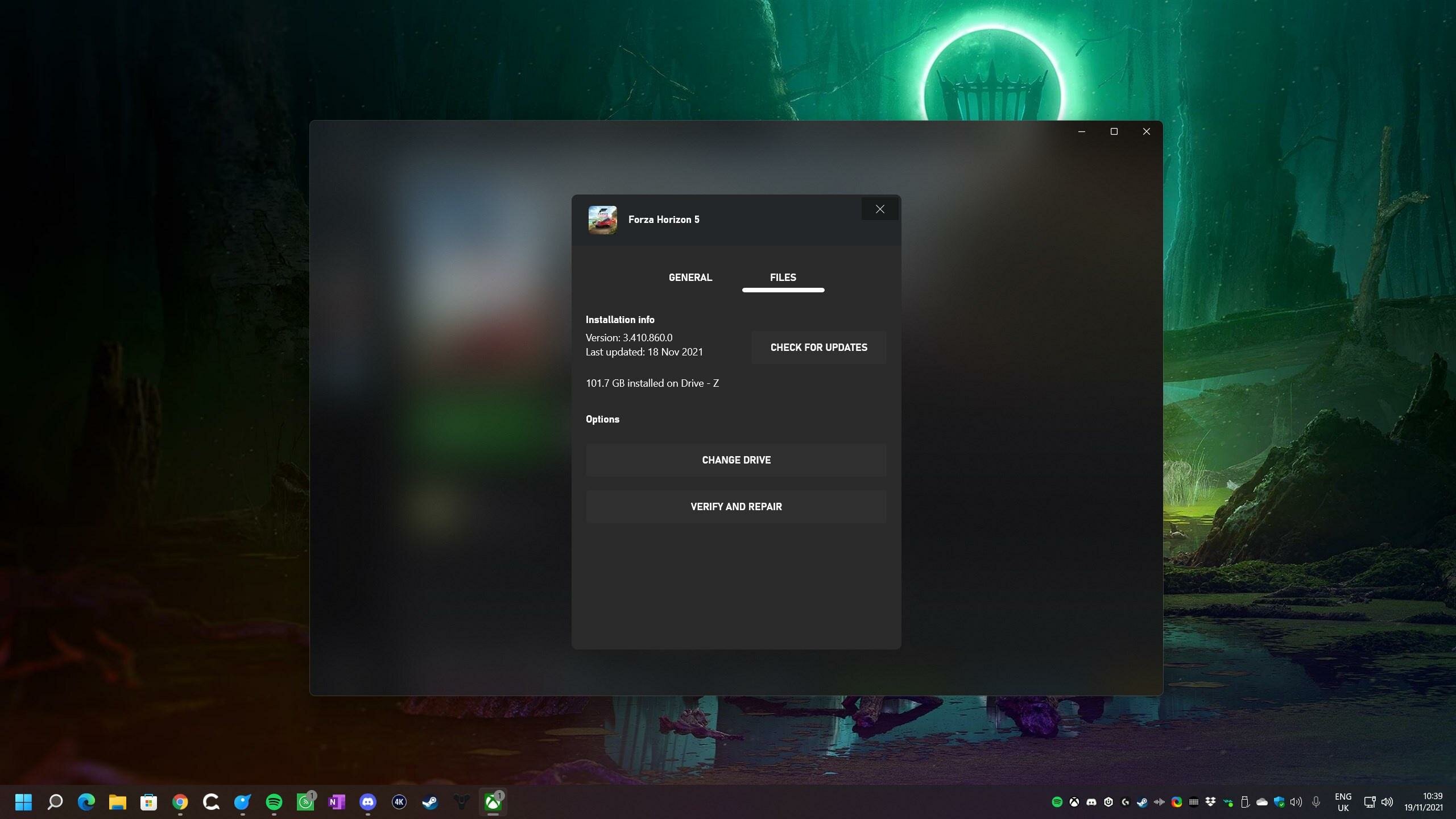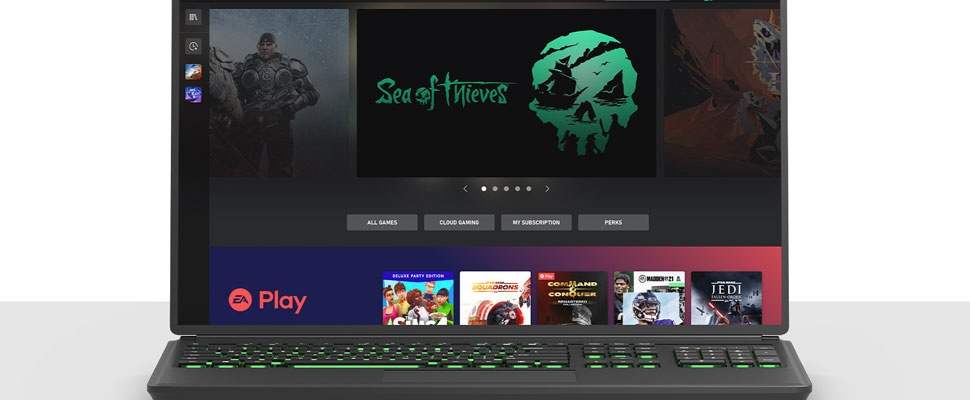
Games that you buy and download via the Xbox app can now finally be installed in a folder of your choice. That is what Microsoft announced.
The new option is now on its way to anyone using the Xbox app on Windows 10 or Windows 11. Gamers have the freedom to choose where they park the installation files on their laptop or desktop. The folder must be freely accessible; that’s really the only condition. In addition, Windows users are able to throw their files into a backup so that they can be recovered faster if something goes wrong.
Xbox app on Windows
Previously, gamers using the Xbox app were quite limited in that regard. When they installed a PC game, it had to be in a specific folder. It was already possible to install the games on an external storage medium. However, just saving where you want or adjusting files, that was unfortunately not possible.
The great thing about this update is that you don’t have to download anything again. You can change the installation location immediately after updating from the Xbox app on Windows 10 or Windows 11. You do this by opening the app and selecting a game with your right mouse button. There you will find the new option. Games you install in the future immediately offer the option of installing them elsewhere.
This change makes it easier for gamers to customize their PC games, even when they’re officially downloaded from the Microsoft Store (after all, the Xbox app gets the data from there). If you don’t have the update yet, it can arrive any moment.