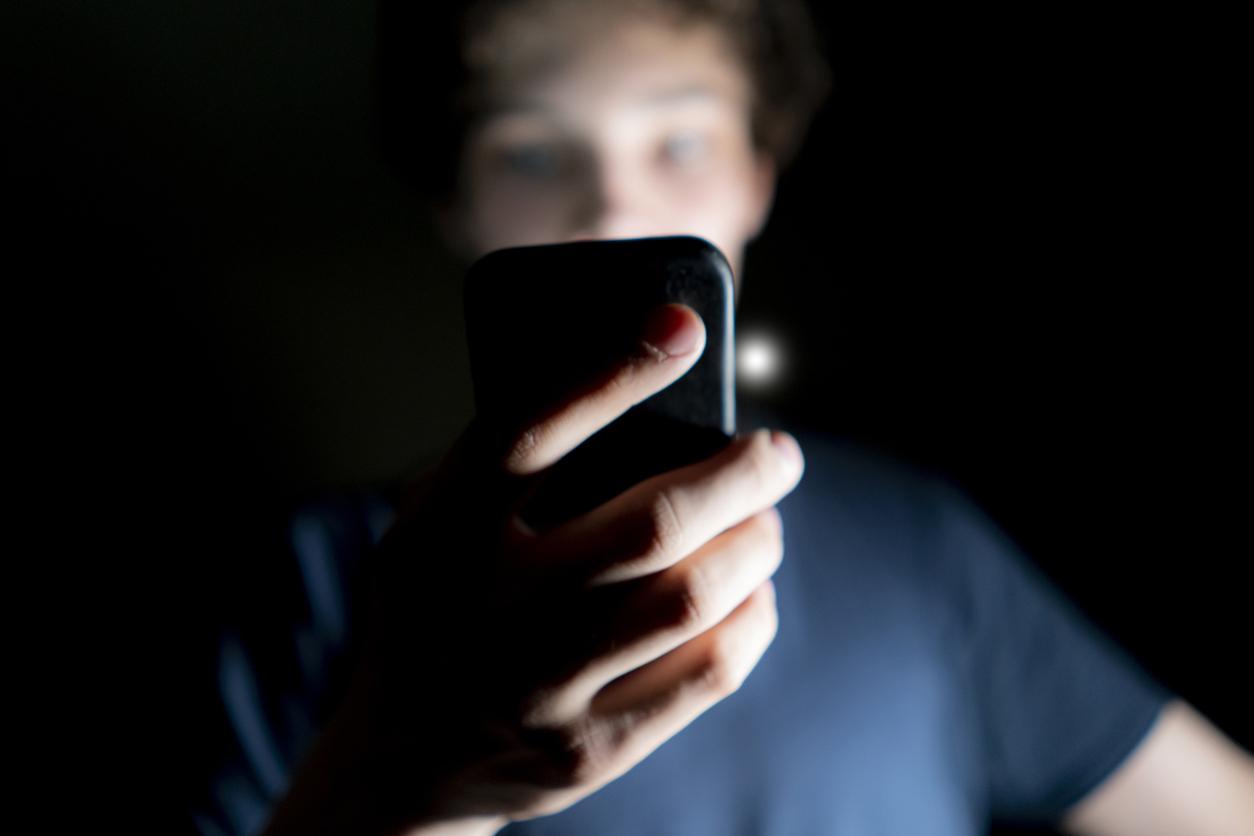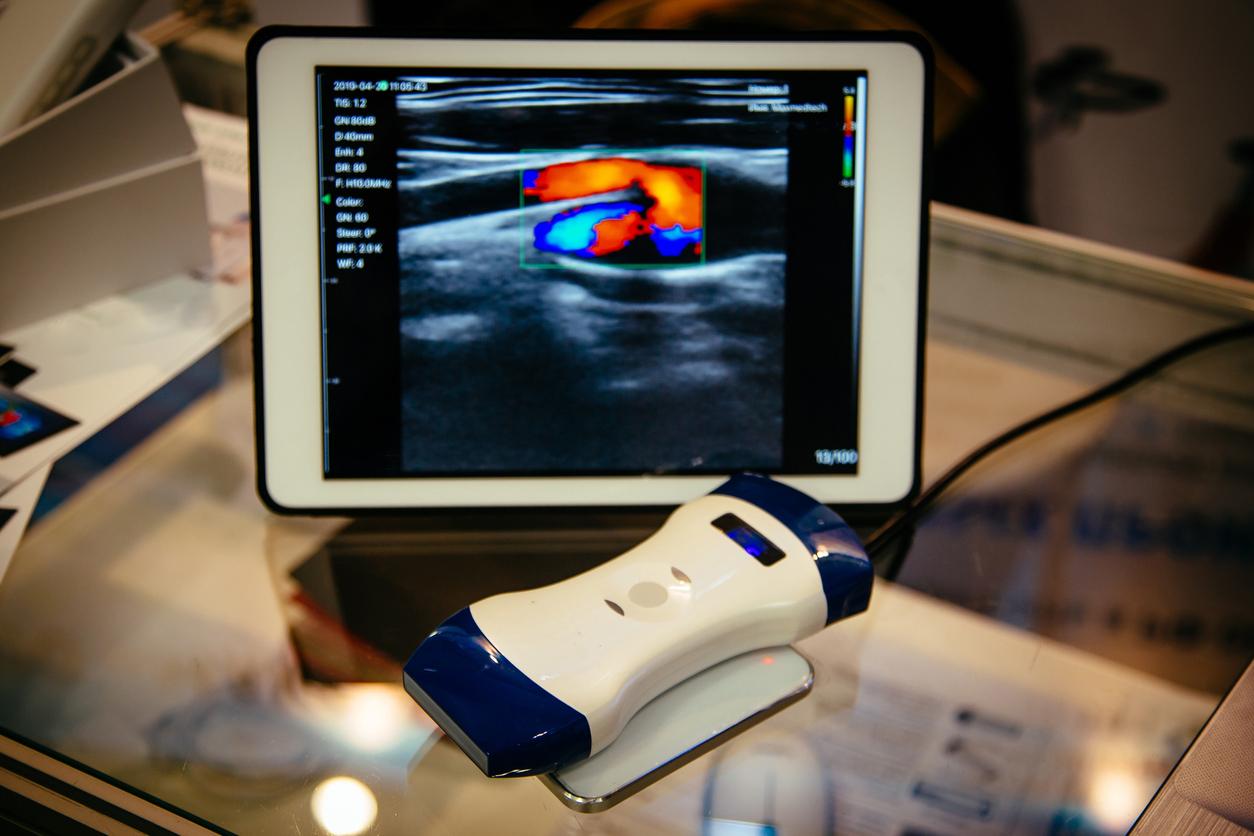Almost everyone has a smartphone or tablet these days. It is for this very reason that they are a popular target of computer criminals and malicious software. In this article you can read how to use your mobile devices safely.
In recent months there has been a lot of talk about fake text messages about the so-called receipt of a package. Anyone who followed the instructions in the text message had to deal with a dangerous app that took over the smartphone and, among other things, stole bank details. Thousands of people were victims. You can read more about this in this article >>
Such an incident with phishing and malware (malicious software) shows that you can easily become a victim of computer criminals even on your smartphone or tablet. This is often underestimated. It is therefore a good idea to organize and keep your mobile security in order.
Below you can read a number of frequently asked questions about computer crime and your smartphone. You can also use this information on your tablet.
How do I recognize a phishing message?
A phishing message is a fake message, usually supposedly from a well-known company. For example from a bank, credit card company, postal parcel deliverer or the government. But the message can also appear to come from someone you know, such as a family member or friend.
The phishing message states that for some important reason you need to go to a website using a provided link. There you have to log in with your username and password or you will be given instructions on how to install a certain app that is actually malware.
The message, the website and the app are counterfeit and specially made to steal your data. For example, your bank account can be emptied.
Emails are usually still used for phishing on a PC or laptop. On a smartphone, in addition to e-mails, it usually concerns messages: such as text messages, apps in WhatsApp and messages in Facebook Messenger. Whatever type of message it is, never click the link or follow the instructions. Also delete the message. How you do that exactly depends on your smartphone type and the app you use. Read the Help with the app for this.
You can read more about how to recognize phishing messages in this article >>
How do I know that my smartphone is infected with malware?
Sometimes you don’t notice anything special about an infestation, but there are a number of symptoms that are suspicious:
• Certain apps no longer work or are no longer available.
• Your smartphone suddenly inexplicably slows down.
• You get unknown messages on your screen.
• Unsolicited emails or messages are sent to your contacts.
• Your internet connection is suddenly a lot slower or your internet bundle is empty much faster than usual.
• Money is debited from your bank account. This means that the login details at your bank have been stolen. In this case, contact your bank immediately.
Pay attention! If you do not notice these phenomena, it does not mean that a smartphone is not infected.
Is it safe to download apps from outside the official app store?
The apps you download from the official store (store) of your smartphone, such as Google Play Store and Apple App Store, have been checked for harmful components. Especially Apple controls all apps very strictly. Google is a little less strict, but does keep a close eye on the apps. If a wrong app has slipped through, it will be removed immediately after being known. This ensures that the apps you get from the official stores are safe to use.
You open the app store on your smartphone by tapping the corresponding icon. Don’t be tempted to download and install an app from a website, but always do it via the store.

Apple has the extra security that it is difficult to put apps from outside the App Store on the iPhone. This is blocked by default. Only if you have the iPhone converted by an expert can apps from outside the store be installed. That conversion is called jailbreaking.
On an Android smartphone, apps from outside the official store can be installed fairly easily. For this you must first indicate in the settings that you give permission.
The fake text messages mentioned at the beginning of this article redirected to a website. It contained instructions for installing an app from outside the store. Those who went along with this got malware on their smartphones.
So if a message or website contains instructions on how to bypass the official app store, never follow them. Otherwise, you will almost certainly get malware on your smartphone.
Is it necessary to put an antivirus app on my smartphone?
Malicious mobile apps are increasingly circulating as the smartphone market is highly enticing to computer criminals. Among other things, spyware and ransomware for the smartphone are popular.
With spyware, everything you do on your smartphone is monitored and important personal information is passed on to the criminals. For example, they can intercept your login details at your bank.
Ransomware hijacks your smartphone so that you can no longer use it. You will be asked to pay an amount to free your smartphone. Never pay, because in almost all cases, the criminals do not keep the promise to send you the key for the ransomware. You can read more about ransomware in this article >>
You already keep your smartphone largely safe by being careful about what you tap and what apps you put on the device. Nevertheless, it is a good idea to use an antivirus app on your smartphone. Many well-known manufacturers of antivirus software for regular computers also have apps for smartphones. Antivirus apps for the smartphone are commonly referred to as mobile security or mobile security.
There are quite a few different mobile security apps for Android and there is little discussion about their usefulness.
With the iPhone, it’s a bit different. There is a myth that the iPhone is not susceptible to malware. In practice this is not correct. The iOS operating system is built in such a way that it is very difficult to enter as a computer criminal, especially if you follow all the rules as an iPhone user. But iPhone users also sometimes click on the wrong link or come to malicious websites.
There are also mobile security apps in the Apple App Store. The security options are more focused on Wi-Fi, phishing websites and secure passwords, among other things, than on viruses.
Which should I take better: a free or a paid mobile security app?
A paid mobile security app includes an annual subscription for a fixed amount. With this you are assured of current updates for a year so that the security of your smartphone remains optimal. Most of these apps automatically renew the subscription every year until you cancel it. You have lost the subscription costs of 10 to 30 euros.
Antivirus packages for the PC sometimes also include a mobile security app for your smartphone. Therefore, first check whether your current antivirus package for your PC already includes a free app for your smartphone. You can see this on the manufacturer’s website or on your invoice. You can download the mobile security app with the package from the Google Play Store or Apple App Store and activate it with the code with your package.

You can also opt for a free mobile security app. Keep in mind that a free app often has fewer options than a paid version. Viruses, spyware and other malware are well detected and disabled, but extras such as protection against phishing or your Wi-Fi network are missing. Also, certain free mobile security apps do not work continuously in the background, but only do their job if you let them scan for malware yourself. As a result, malware may only be noticed after it is already active on your smartphone.
Free apps are often free for a maximum of only a few months and you are regularly asked whether you want to switch to the paid version. That can be irritating.
All in all, it is worth investing some money in a good paid mobile security app instead of a free version.
To find free or paid security apps, search the official store: mobile security.
How do I prevent malware from getting on my smartphone?
Besides being careful with messages and websites and installing a mobile security app, you should pay attention to this:
• Make sure that the operating system of your smartphone -Android or iOS- is always the latest version. You will be notified when there is a new update. Install it as soon as possible.
• Back up your important settings and files regularly. You will then always have a backup copy of your data to restore. You can read more about this in this article >>
Also see How do I restore my factory settings?
How do I get malware off my smartphone?
1. If you have a mobile security app on your smartphone, it will usually intervene before the malware can place itself on your smartphone.
2. If malware still manages to penetrate your smartphone, have your mobile security app perform a scan. Don’t have a mobile security app yet? Then try to download and install one. Sometimes the malware blocks this possibility but it is always worth a try.
3. If malicious software is found by the mobile security app, it will try to disable the malware. Usually this works, but not always.
4. A mobile security app cannot always remove malware from your smartphone independently. For that you sometimes have to download and install a separate uninstaller, specifically aimed at the malicious program.
By searching for the name of the malware found, indicated by the mobile security app, you can find out via the manufacturer’s website whether you need to download a special removal app. You can also search for the name of the malware with Google or another search engine to see what solutions there are. Always follow the instructions of such an uninstaller carefully, otherwise the infection may persist. It is often an advanced job, so ask for help if you need it.
5. If nothing works to remove the malware, then there is little to do but do a factory reset. See the question How do I restore my factory settings?
How do I restore my factory settings?
If nothing else helps to get the malware off your smartphone, the only option is to do a factory reset. This means that everything on the smartphone is restored to the original situation when the smartphone was made. This will delete everything on your smartphone, such as messages and photos. If you don’t have them somewhere else, you’ve lost them.
You can restore a backup during the factory reset. You must then restore a backup that was made before your smartphone became infected. This prevents you from reinfecting your smartphone with malware from the backup.
On Android smartphones, the place where options are located and what they are called differs. This depends on the brand and Android version. Broadly speaking, this is how you reset your factory settings (if necessary, check the manual for your smartphone):
• Tap Settings or Apps.
• If necessary, tap Settings.
• Optionally, tap General, System or Accounts.
• Tap Backup & Restore or Backup & Reset.
• Tap Restore Factory Settings or Restore Default Data.
• Follow the instructions.

On an iPhone, you usually won’t get malware that requires a factory reset. But if you need to, do it like this:
• Tap Settings.
• Tap General.
• Tap Reset.
• Tap Erase all content and settings.
• Follow the instructions on your screen.