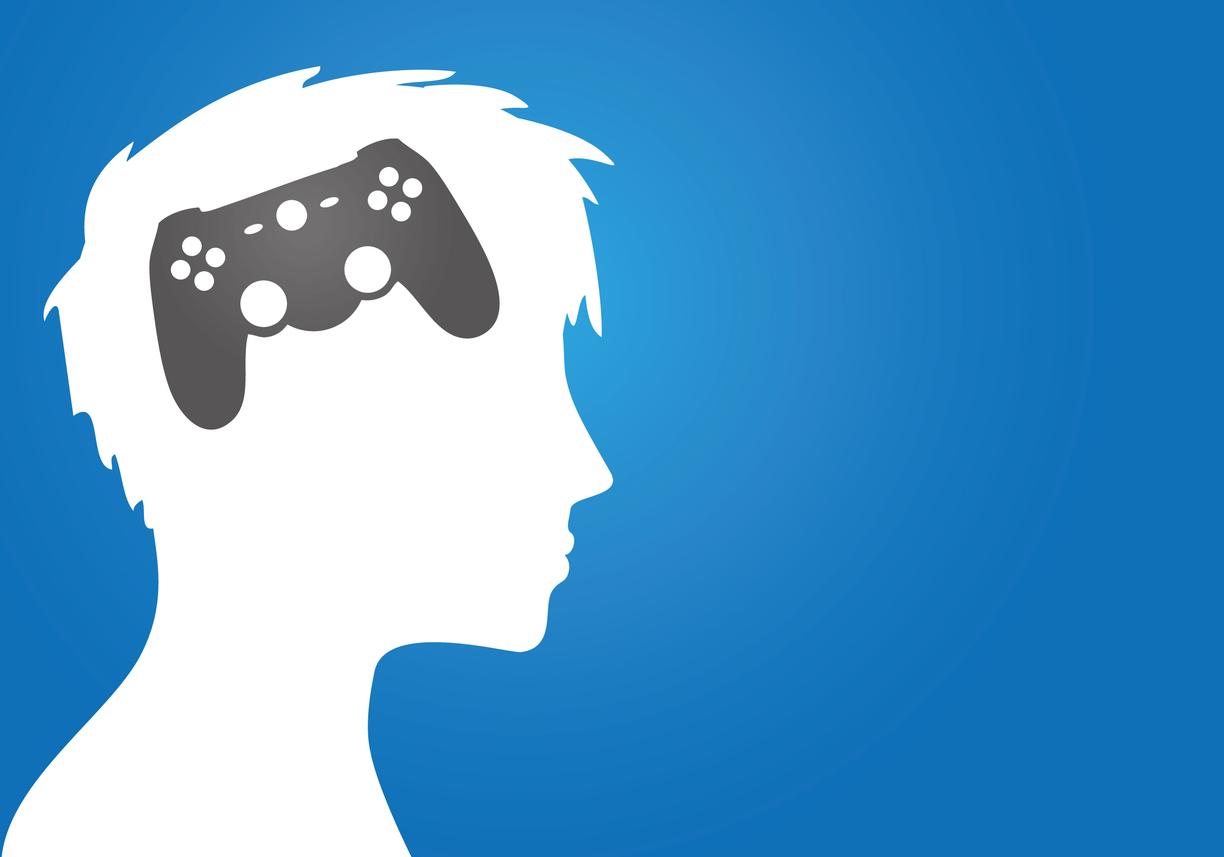You want to keep documents, photos, videos and other important files for longer. That is why you put them in a safe place outside your PC or laptop. These are the possibilities.
Why also outside your computer?
Too many people still think that just keeping files on their PC or laptop is enough. Unfortunately, hackers, viruses and technology think otherwise. Important documents, precious photos and all other files are stored within your computer on a hard drive. That device is specially made for that, so it usually works well. Until, after a few years, technology suddenly lets you down and your hard drive stops working. Fortunately, this does not happen on the assembly line, but certainly if you use your computer often and a lot, there is a chance that things will go wrong sooner or later. In most cases, the hard drive can no longer be repaired. And that means you’ve lost everything on it.
There are also other threats to the data on your hard drive. If your computer catches a virus, all your files can be destroyed. If it is ransomware that has been secretly placed on your PC by a hacker, then all your files will be held hostage. Even if you pay the ransom, the chances are very slim that you will ever be able to use your files again. Often the hostage does not hear from him after the payment.
Make a backup
All in all, there is therefore sufficient reason to keep at least a backup copy of all your important and personal files outside the computer. This is called a backup. You can use special backup software for this, such as the free Windows Backup.
Backup software gives you the option to automatically make regular backups, without you having to look at it yourself. With such a backup, by default, only files that have been changed in the meantime are backed up. This has the advantage that backups take up less space. A disadvantage is that you always need the backup program to restore files to a computer.

Windows Backup
Another possibility is simply to copy files that you want to keep safe, to a place outside the computer. This works the same as copying a file on the hard drive in your computer: simple and you have everything in your hand. However, you should remember to make such a copy yourself, for example if you have just written a nice letter on your computer.
Storage options
There are various devices to store your files outside the computer. For a long time, floppy disks, CDs, DVDs and Blu-ray discs were very popular for storing data. While you can still use CDs, DVDs, and Blu-rays, if you have a DVD or Blu-ray burner with your computer, other means are more convenient and much more popular these days.
You can choose from external hard drives, memory cards and USB memory sticks. These are so-called data carriers on which you can store files. These resources are so affordable these days that saving your data to a disc as a DVD isn’t very attractive anymore.
That is not only because they are now so cheap, but also because you can put your data on them and read them again much faster. Moreover, you can put much more data on a hard disk, memory card or USB stick than on a DVD. Where a DVD cannot handle more than 4.7 GB (gigabytes), a USB memory stick of 5 euros can already store 32 GB. An average external hard drive fits 1 TB (terabyte). One terabyte is equal to 1000 gigabytes. Here you can safely store a full backup of your computer, plus all your videos and photos.
Also very handy is that you don’t need a separate device for an external hard drive or memory stick to write or read files. Connecting to the computer is sufficient. For a DVD or Blu-ray you always need a DVD or Blu-ray device.
External hard drive
Every computer has a hard drive in the computer case. Hence the name internal hard drive. The hard drive is where all your data is stored, even if you turn off your computer.
The annoying thing about that hard drive in your computer is that you can’t take it with you without taking your entire computer with you. There is also a limit to what you can store on that disk. Over time, it often becomes so full that you have to keep some of your files elsewhere. This is where the external hard drive or hard drive comes in as a handy auxiliary device.
External hard drives can work independently. They come in their own box and are usually wired to a USB port on a computer, media player, or television. A small part of the external hard drives have an eSATA or a Thunderbolt connection.
Nowadays you buy an external hard drive with a USB 3 connection as standard. You can recognize this connection on your computer by the blue border. If your computer does not have a USB 3 connection available – usually with older devices – use the slower USB 2 connection.

The inside of a hard drive
The vast majority of modern external hard drives not only exchange data via the USB connection, but also receive their power via the USB cable. A small part of the drives have their own plug for power from the mains.
There are also wireless external hard drives, which can send and receive data via WiFi. They do not require a cable – but a socket – and are therefore especially popular for storing files from tablets and smartphones.
There are different types of external hard drives. For example, they differ in their size: 2.5 inches (an inch is 2.5 cm) or 3.5 inches. This then concerns the size of the disk in the device on which the data is stored. 3.5-inch external hard drives are about the size of a brick and are mainly used in regular PCs and Apple PCs. 2.5-inch drives are more compact, easier to carry and therefore popular for use with laptops and MacBooks. Of course you can also just connect a 2.5 inch hard drive to your PC.
Due to the compact size, less data fits on a 2.5-inch drive. The maximum capacity at the moment is 6 TB. With 3.5 inches you can buy drives up to 18 TB. These extra large drives are quite expensive -€600- and therefore mainly intended for use in companies.

A stack of 3.5 and 2.5 inch hard drives.
A special type of hard drive is the solid state disk (SSD). This is a hard drive with no moving parts: basically a large failed memory card. This makes this type of hard drive less sensitive to shocks and much faster than regular hard drives. But they are also a lot more expensive. In addition, you can store less on it: currently a maximum of 4 TB. The following also applies: the more storage space, the more expensive. In comparison, a regular 1TB external hard drive costs about $50. A 1TB external SSD costs about $140.
SSDs are compact, robust, fast and easy to carry. They are therefore often used as an external hard drive in laptops. They are also popular as a quick storage expansion in PCs when the internal drive runs out of space. For example when playing games.
Their large capacity makes external hard drives great for storing large files, such as videos, and making full backups of your computer. In any case, it is better to buy an external hard drive that is too spacious than too small, because it will be full sooner than you think. Well-known brands are: SanDisk, Western Digital and Seagate.
Memory Cards
Memory cards are small cards that are less than a centimeter to a few centimeters in size. They have no moving parts and can therefore take a beating.
Memory cards are mainly used with smartphones, tablets, photo and video cameras as (extra) memory. These mobile devices have a built-in memory card reader. On the outside, this is no more than a slot in which you insert the memory card.
An exception to this are iPhones and iPads. They do not have a built-in memory card reader. To use a memory card on these devices, you’ll need to purchase a separate memory card reader that works with an iPhone or iPad.

A camera with a memory card
In addition to size, memory cards also differ from each other in type. Many manufacturers have marketed their own type of memory card, which is not interchangeable with other types of cards. Examples are: SD (Secure Digital), Memory Stick and Compact Flash. SD is the most popular in the Netherlands.
SD cards come in different types:
SD: standard size and capacity (maximum memory space) up to 2 GB.
SDHC: Standard size and capacity from 4 GB to 32 GB.
SDXC: standard size and capacity from 32 GB to 2 TB.
SDUC: Standard size and capacity from 2 TB to 128 TB.
MiniSD: Small in size and intended for use in portable devices such as music players.
microSD: Very small size and intended for use in mobile phones.
In the computer, the standard format SD card of type SDHC and SDXC is most commonly used, due to their memory space. They are especially popular for storing documents, photos, videos and other files. An external hard drive is usually used for full backups.
Since many mobile devices, such as smartphones, also use memory cards, they are ideal for transferring photos and videos between different devices. This is useful, for example, if you want to back up photos and videos to your computer. Or if you want to edit them on the computer.
Note that memory cards have different read and write speeds. This is stated on the packaging. This speed is important because a memory card that is too slow can cause problems when saving, for example, a video while filming. The manual for your camera, smartphone or other device states how fast a memory card should be and which type you should use.
Many modern computers have a built-in memory card reader that can accommodate at least standard-sized SD cards. Sometimes there are also card readers for other types of cards. You can also buy a separate card reader with a USB cable that can read one or more types of memory cards.
Well-known memory card brands are Samsung, Kingston and SanDisk.
USB memory stick
A handy variant of the memory card is the USB memory stick. It’s slightly less compact than a memory card, about the size of a finger, but doesn’t require a separate card reader. You insert a USB stick directly into one of the USB ports of your computer, after which it can be read and written to. The advantage of this is that a USB stick is easy to use on multiple computers or other devices with a USB connection, such as a smart TV.

A USB memory stick with USB ports
The capacity of USB sticks currently ranges from 8 to 1000 GB. Perfectly suitable for the storage of documents, photos, videos and other files. If you often take a USB stick with you, it is wise to take a type with a protective cap or retractable plug.
Well-known brands are: Kingston, SanDisk and Corsair.