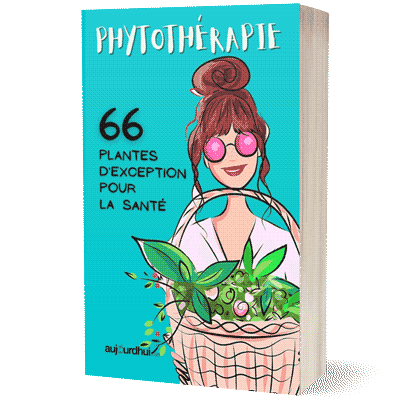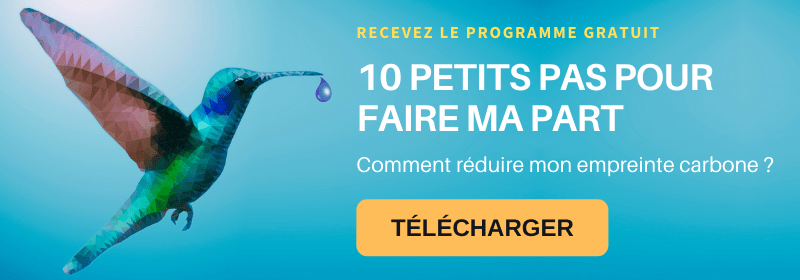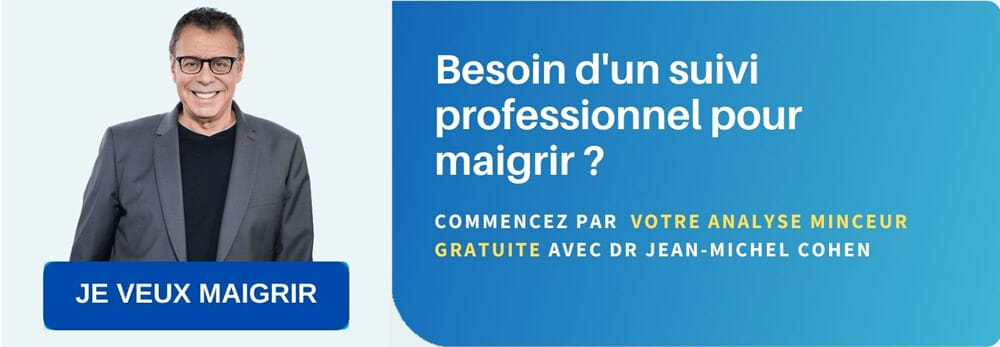Apple’s MacBook Pro suffers from warm screens and has come up with a solution.
The MacBook Pro is the ultimate laptop for many people. Still annoying when your screens get too hot, with all the consequences that entails. Apple has shared a new support document with a warning symbol that may appear on the MacBook Pro with Liquid Retina XDR Display or the Pro Display XDR when the screen becomes too hot. As a result, the brightness decreases.
MacBook Pro warm screens
Company lays Note that a warning symbol, in the menu bar or display menu, means the screen is in power-saving mode and “using limited brightness”. This can occur with a 2021 MacBook Pro or an Apple Pro Display XDR. It will not occur very often and the cause is due to several factors. Namely intensive use, but also an environment where the temperature is high. It also plays up more often if clear content is played for a longer period of time.
Apple comes with several solutions. When you see the warning, make sure the room is less warm. How to achieve this in the middle of summer in Spain is not included. Putting a Mac into sleep mode is also an interim solution to let the device cool down.
Solution
Okay, the brightness decreases when the heat is too high. So you can also switch on the sleep mode yourself. Do that by clicking Sleep in the Apple Menu. You should take about 10 minutes for this. After that time, the Mac should have cooled down sufficiently.
If your room isn’t warmer than 25 degrees and your Mac keeps warning you all the time, please contact Apple Support.
.