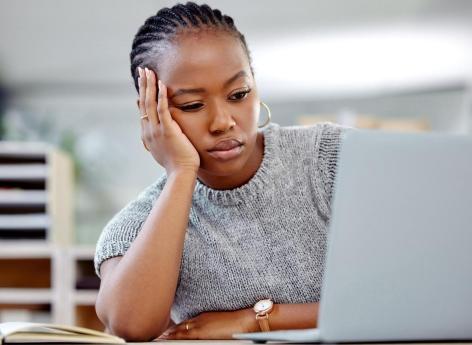It is of course most pleasant if you do not have to worry about the updates of your smart devices. This way you can be sure that your data and photos are safe. But how does automatic updating work? How do you set that up? And is it always okay?
Set Up Updates
Automatic updating means that your device downloads the update itself and in some cases installs it itself, without you having to do anything. This isn’t always set up automatically, but the steps below will get you a long way. We choose a number of devices, but of course there are many more. Is your device not listed or can’t you figure it out? Then look for additional information on this website.
Smart devices at home?
Do you have smart devices at home, such as a smart doorbell or smart thermostat? Prevent a hack, do the Update-Check. Read here how you can update your smart devices step by step.
Smart doorbell and smart security camera
For both the smart doorbell and the smart security camera, you can set up automatic updates via the app that you also control the device with. This goes as follows:
- Open the app and go to Settings. At the security camera, you first make link with the device. Then go to Settings.
- Go to To update.
- Here you can set automatic update.
You may not be using an app or no app is available. In that case, you can check the updates manually via the supplier’s website. You then search through your internet browser for the brand of your smart doorbell or camera, the type number and ‘update’. Then follow the instructions on the supplier’s website.
Printer or scanner
Printers that are connected to the internet are smart devices and therefore need to be updated as well. Do you have an app for your printer/scanner? Then follow the steps below:
- Open the app and make link with your printer.
- Go to Settings.
- click on To update and put there update automatically in.
Don’t have an app? Then it also applies here that you will have to update your device manually. This can be done via the supplier’s website. Search through your internet browser for the brand of your printer or scanner, the model number and the word ‘update’. You can then perform the update via the instructions of the supplier.
Smart TV
Most Smart TVs update themselves via an active internet connection as soon as the manufacturer releases a new update. Do you want to check this? Then search for new updates via your internet browser by entering the make, model and model number of your TV.
router
You may be thinking: should I update my router? Yes, because the router gives your other devices access to the network and it is therefore extra important to secure them properly. Manufacturers regularly release updates for the router and in most cases they are installed automatically. To check if that works or what updates your router needs, do the following:
- Type it Brandthe fashion model if it Serial Number followed by the word ‘update’ in your internet browser and go to the manufacturer’s website. The serial number can be found on your router’s box, on the back or bottom, or near the battery door.
- Follow your router manufacturer’s instructions.
Does not it work? Then try to contact the manufacturer. They often have a help desk where you can ask your questions.
Smart devices with app
Many smart devices have their own app in which you can set up and control automatic updates. The exact location of this setting differs per app, of course, but you can always find the updates via settings (the gear icon). Go to the menu in the app and search for Settings.
Smart devices without an app
Does your smart device not have an app? Then check the website of the manufacturer of your device. There you will find all the information about new updates and how to install them.
Do automatic updates always go well?
In most cases, automatic updates do what they’re meant to do: they install themselves without you having to do anything. Still, it’s a good idea to check your device every now and then. Is it going well? Do you have the latest version? It can happen that, for whatever reason, something goes wrong. Here’s what you can do.
In collaboration with the national government.
Source: doejeupdates.nl