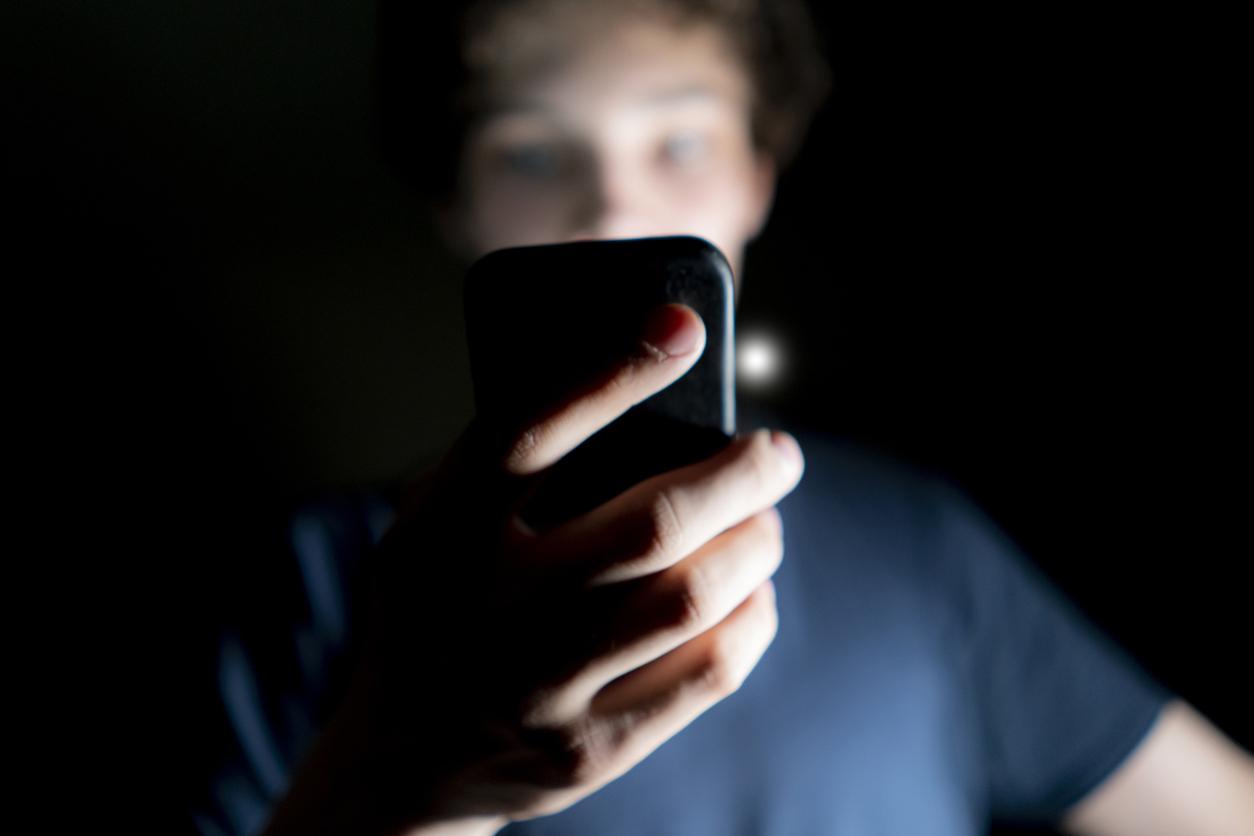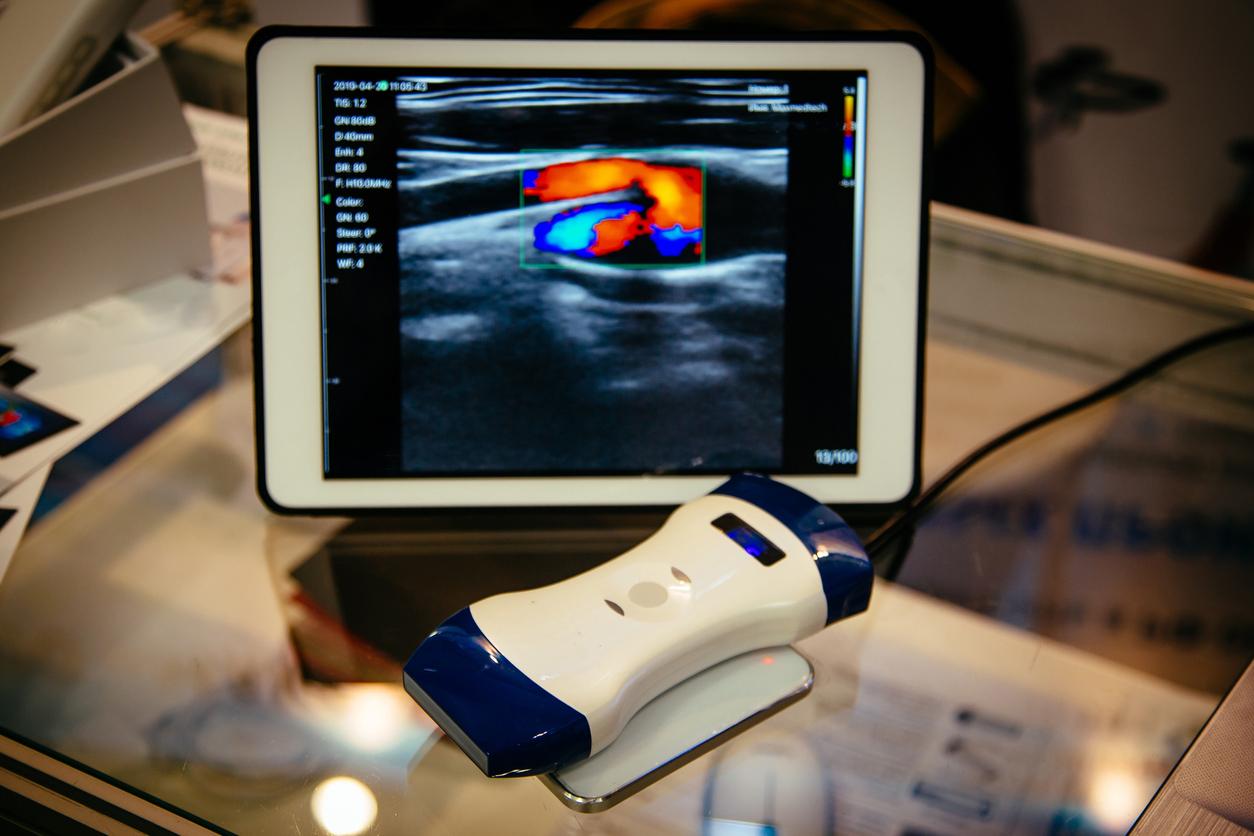The new iOS 16 is coming, the beta is now out. Five cool functions you want to use.
We’ll have to wait a little longer for the launch of iOS 16, but the early birds can already get started with the beta of iOS 16. We discuss five new features in iOS 16 that deserve more attention.
WiFi passwords
An irritation from the undersigned. If you wanted to give someone a WiFi password for a network to which you are connected, you could not retrieve it in your settings. It was already possible to share a WiFi network with another Apple user, but recalling the password yourself was not possible.
In iOS 16, you can view every password for every WiFi network you’ve ever connected to. Click on the “i” next to the name of the network from which you want to retrieve the password. Click on “password” and unlock the password with your Face ID or passcode. Just cut and paste.
Duplicate photos
Another annoyance from yours truly being resolved, duplicate photos. You know that, after a party or family outing, the app is full of photos. Before you know it, duplicate photos are being pumped around and in your photo roll it’s a mess.
Under “Albums” in your Photos app, iOS 16 has a new “Duplicates” album under Utilities. All your photos and videos will be viewed by your phone and here you will find all the photos and videos that your phone thinks have been saved more than once. You can go through them like this and remove or “merge” any duplicate photos. The highest quality photo or video is retained.
Albums with a password
A hidden album in your photos is not as hidden as you would like. You can find it quite easily in your albums and so it is not as hidden as you would like. Anyone who has access to your phone can conjure up such an invisible album in no time. Not what you want with your special private photos.
In iOS 16, Apple has found something to do with that. A password. Your hidden album can now be locked. You don’t really have to make an effort for that. In the Photos app, scroll down and click albums. Next to the albums “hidden” and “recently deleted” is a lock. You can only open with Face ID or your access code.
Pin tabs in Safari
I’ve never been able to, but you can have up to 500 tabs open in Safari. Then you can no longer see the forest for the trees. If you want to find another tab, you have to search a lot. That’s why you can now “pin” a tab in iOS 16. Click on an open tab and select “pin tab”. Now you will find this small tab at the top.
Pair Nintendo Joy-Con
It was already possible, for example, to link the PlayStation or Xbox controller to your iPhone or iPad. In iOS 16, a controller is added. Your Nintendo Switch Joy-Con controller can now also be connected to your iPhone or iPad. Simply via your Bluetooth settings.